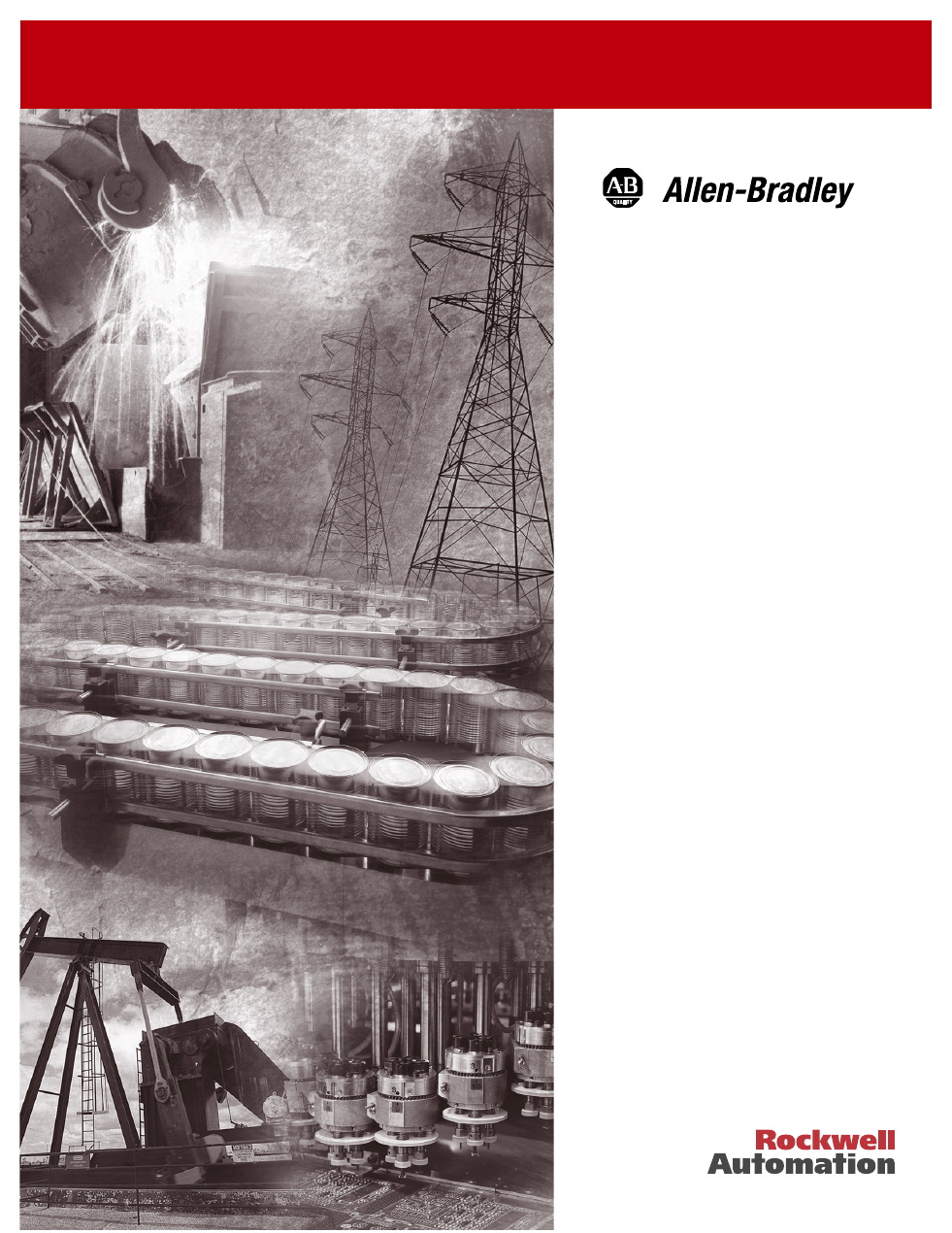Rockwell Automation 160PD1 160 Profibus Communication Module User Manual
Pd1 profibus-dp communication module
Table of contents
Document Outline
- Using This Manual
- 1 - Product Overview
- 2 - Quick Start for Experienced Users
- 3 - Installation and Wiring
- EMC Directive 89/336/EEC Compliance
- Low Voltage Directive 73/23/ EEC Compliance
- Profibus-DP Configuration
- Module Configuration Switches
- Module Installation/Removal
- Wiring the Drive Terminal Block
- Wiring the PD1 Ground Terminal
- Wiring the Connector
- Connecting the Communication Cable to the Module
- Profibus Network Termination
- 4 - Modes of Operation
- 5 - Profibus Parameter Descriptions and Data Protocol
- 6 - Using the 160-PD1 on Profibus
- Required Tools
- Create a Profibus Network Configuration Frame
- Installing the 160-PD1 GSD File in the Software Tool Library
- Configuring the SST-PFB-SLC Scanner
- Summary of the Example Scanner Configuration
- Setting up the SST-PFB-SLC Scanner Card to work in the SLC
- SLC Ladder Logic Example
- Controlling the Drive
- The Profibus Telegram
- 7 - Controlling the Drive
- 8 - Troubleshooting
- A - Specifications