4 - modes of operation, Powering up the drive, Led indicators – Rockwell Automation 160PD1 160 Profibus Communication Module User Manual
Page 19: Chapter 4, Modes of operation, Powering up the drive -1 led indicators -1, Chapter
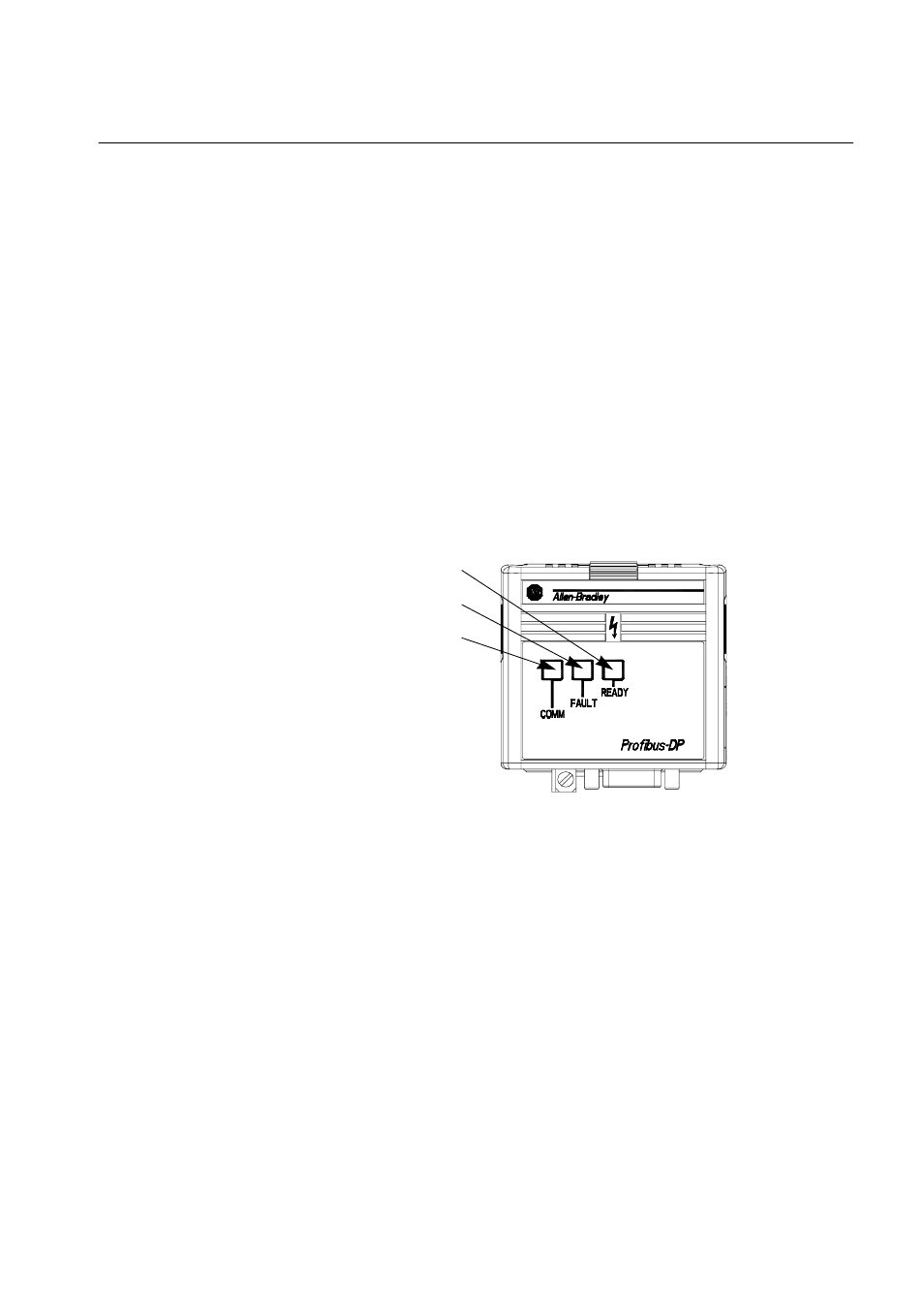
Chapter
4
Modes of Operation
Chapter 4 contains the following information:
•
Powering up the drive with the PD1 Module installed
•
LED Indicators
•
Operation Modes
Powering Up the Drive
After you have installed the PD1 Module, apply power to the drive
and to the connected device. The READY LED should illuminate.
If it does not, refer to Chapter 8, Troubleshooting.
LED Indicators
The PD1 Module has three LEDs (see figure below) which provide
module status.
The LEDs are defined as follows:
•
COMM – The COMM LED has four possible states:
Green (steady)
Communication ok, data is exchanged.
Red (steady)
Diagnostics failed at power-up
or fatal error.
Red (flashing)
Profibus configuration fault (5 to 6 flashes).
Off
No communication takes place / No power
For more details refer to Troubleshooting, Table 8.A
•
FAULT – This LED tracks the fault status of the 160 Drive.
When no faults are present, the LED will be off. The LED will
illuminate (red) if a drive or an option board fault occurs.
•
READY – The Ready LED will illuminate (green) whenever the
module is connected to the drive and power is applied.
READY LED
COMM LED
FAULT LED
