Flowbar iom, Step 3. attach mounting clips – Titus FlowBar IOM User Manual
Page 4
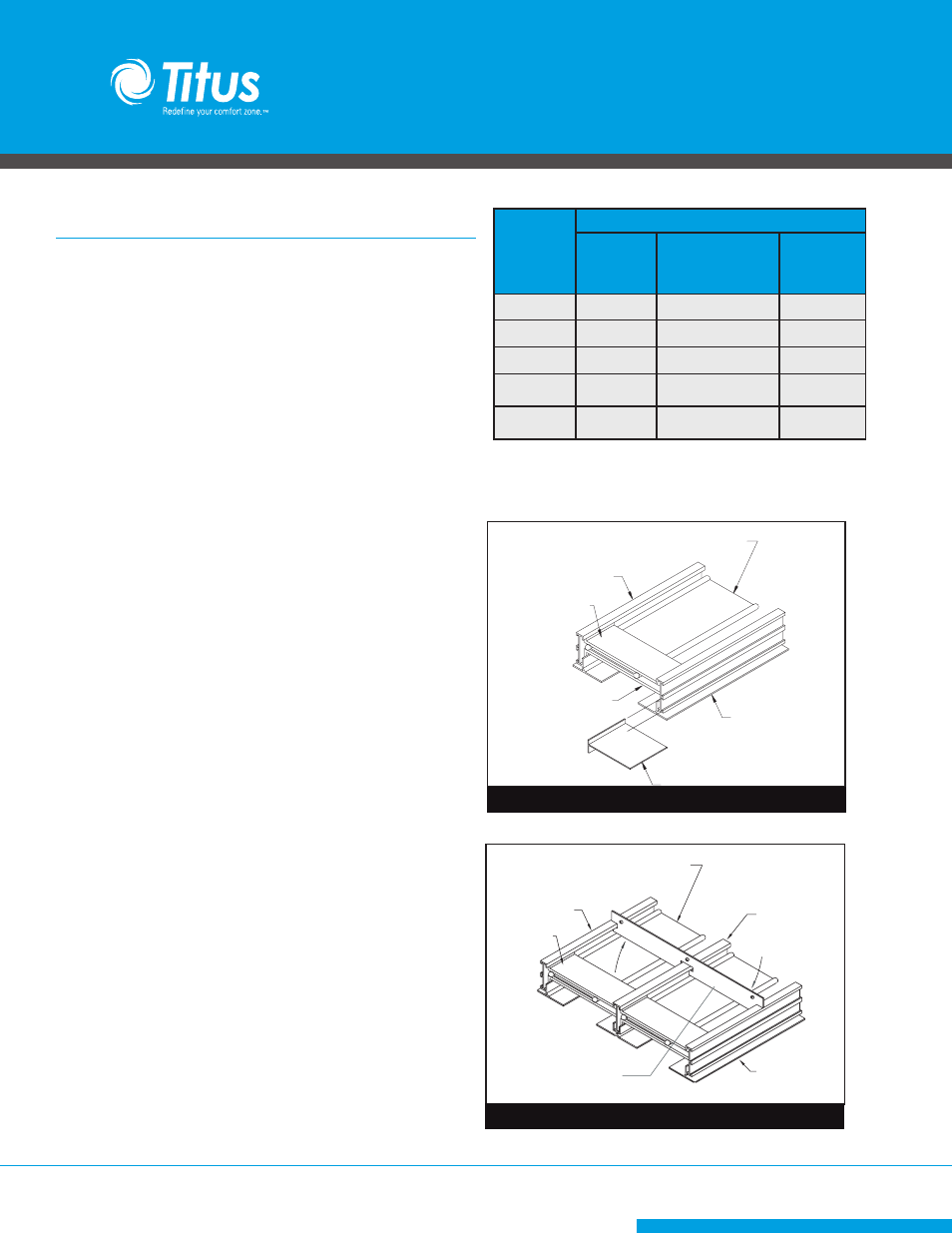
4
Installation Manual - FlowBar
FlowBar IOM
Redefine your comfort zone. ™ | www.titus-hvac.com
FlowBar Installed During Hard Ceiling Installation
STEP 2. Construct Ceiling Framework
̷ Before installing drywall, a framed opening must be constructed to
support the FlowBar Diffuser.
̷ It is recommended that the framework be continuous to
accommodate the Hard Ceiling Clip spacing requirements.
̷ The framing material must be suitable to hold the Diffuser in place
when attached with screws through the FlowBar Mounting Clips.
̷ The width of the framed opening required depends on the model of
FlowBar being installed. The frame opening width dimension, ‘W’,
is listed in Table 1.
̷ NOTE: If it appears that it will be difficult to install plenums after
the opening is framed and FlowBar installed, then use wires to
support the Plenums above the framework first.
FlowBar
Model
Frame Opening Width (W)
1-SLOT
2-SLOT
2CRA & 2CRB
2-SLOT
2CRN
FL-10
3
¼
5
11
⁄
16
6
9
⁄
16
FL-15
4
¼
7
11
⁄
16
8
9
⁄
16
FL-20
5
¼
9
11
⁄
16
10
9
⁄
16
FL-25
6
¼
11
11
⁄
16
12
9
⁄
16
FL-30
7
¼
13
11
⁄
16
14
9
⁄
16
Table 1. Frame Opening Dimensions
PATTERN CONTROLLER
SPREADER
BORDER
SPREADER
HARD CEILING CLIP
BORDER
STEP 3. Attach Mounting Clips
̷ Hard Ceiling Clips are shipped loose for field attachment to the
FlowBar Diffuser.
̷ Slide the Hard Ceiling Clips into the lower bosses of each frame rail
as shown in Figure 2.
̷ Position the clips at a maximum of 10” intervals along the Diffuser
frame.
̷ The Hard Ceiling Clips must be secured to a framing member.
̷ These Mounting Clips should be attached to the ceiling framework
at a maximum of 10” intervals.
̷ For Diffusers with two slots, a CenterTee Support Bracket is shipped
loose for installation. The Center-Tee Support Bracket is installed
over the center rail of the FlowBar and then rotated to interlock with
the outer FlowBar borders as shown in Figure 3.
BORDER
SPREADER
CENTER-TEE SUPPORT
BRACKET
BORDER
PATTERN CONTROLLER
CENTER-TEE
BORDER
SPREADER
SPREADER
BORDER
HARD CEILING CLIP
PATTERN CONTROLLER
BORDER
SPREADER
PATTERN CONTROLLER
BORDER
CENTER-TEE
SUPPORT BRACKET
CENTER-TEE
Figure 2. Installation of Hard Ceiling Clips
Figure 3. Installation of Center-Tee Support Bracket
