STEMCO HandBAT RF User Manual
Page 9
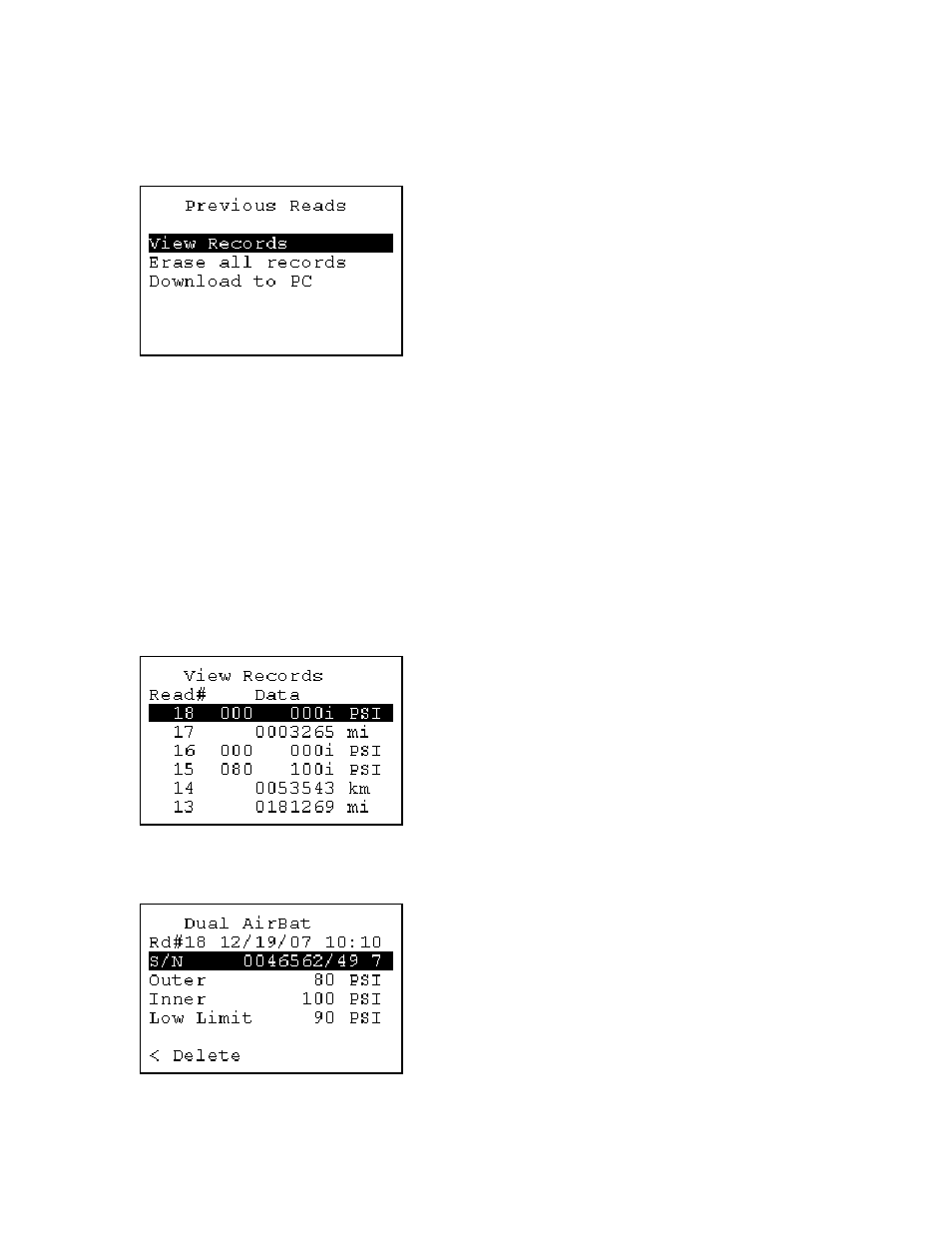
5/29/2012
Page 9
Using the up ( ↑ ) or down ( ↓ ) arrow keys, highlight the Previous Reads option in the
main menu.
Depress the Enter Key. The following screen will appear
.
Select View Records
Press the Enter Key and the following screen will appear. The most recent records will
be displayed.
To view the detail data of any record:
Move the cursor up or down to highlight the desired record
Press the Enter Key to view the details on that record.
The cursor moves up or down one record each time the up ( ↑ ) or down ( ↓ ) arrow key is
pressed. You can move down 5 records by pressing the right ( → )arrow key, or you can move up
5 records by pressing the left ( ← ) arrow key. If you hold the keys down they will auto scroll.
Highlight the desired record and press the Enter key. Following is a sample record screen .
This screen shows the information for the sensor that was read.
