STEMCO HandBAT RF User Manual
Page 7
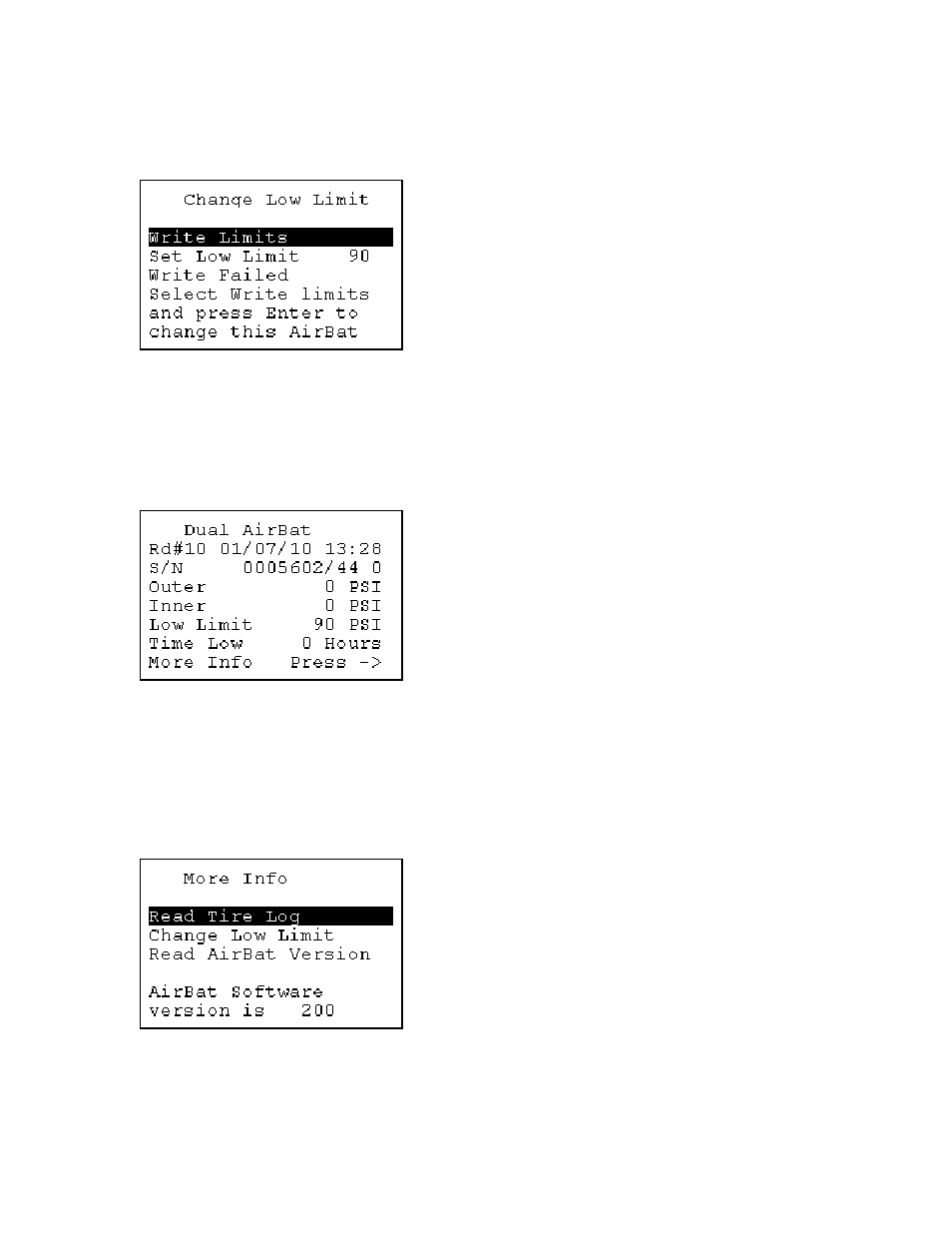
5/29/2012
Page 7
Move the hand held reader closer to the appropriate sensor.
Press the Enter Key again and the reader will try and write out the desired pressure
limits.
Utilize the navigation tips listed on page 4 to exit this screen
If an AirBAT that supports tire logging is read, the detail screen will include a time low parameter
which will indicate how long the lights have been blinking. More Information can then be
requested such as Read Tire Log, Change Low Limit and Read AirBAT Version.
Press the Right ( → ) arrow key to display the (more info) tire logging option screen.
To read the tire log simply select the tire log line and press the Enter Key. Only AirBAT sensors
with versions equal or greater than 200, support tire logging. An error message will be given on
versions of 150 or 100. The version can be manually read by using the Read AirBAT Version
option on this same screen. The Version will be displayed but not stored for later downloads.
The following screen will appear when a tire log is first read.
