STEMCO HandBAT RF User Manual
Page 11
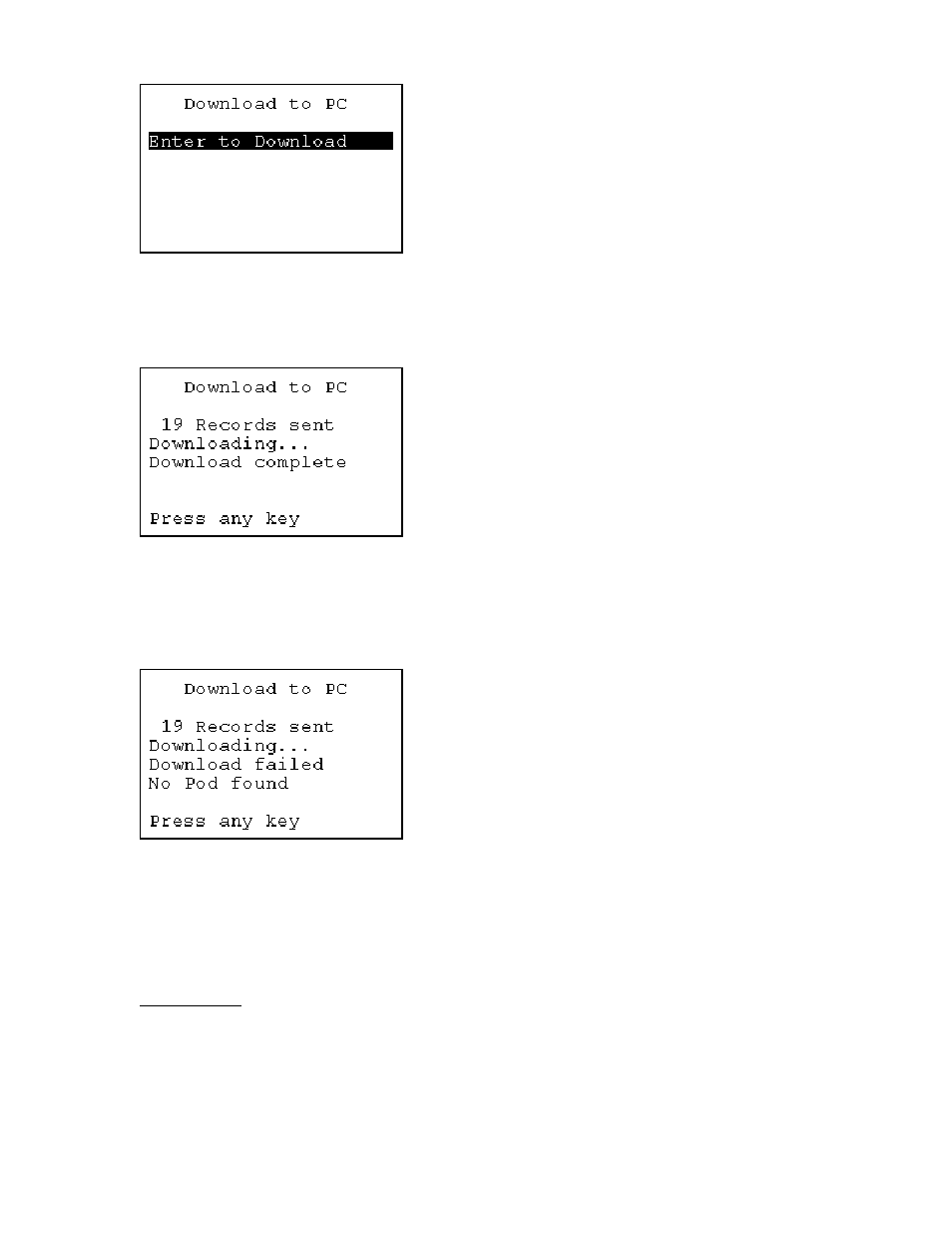
5/29/2012
Page 11
To begin the download make sure you are in range of a wireless download pod connected to a
PC then press Enter. The following screen will be shown.
If for some reason the download fails a message will be given to diagnose the problem. The
following is an example of one of the diagnostic messages. This message reflects that a pod
cannot be found.
The records will be uploaded to the internet usually within a few minutes upon a successful
completion. The HandBAT time is updated on each download to keep records synchronized to
local time.
Configuration
The Configuration option of the main menu will allow you to configure various user HandBAT
parameters. When this option is selected the following screen will be shown.
