STEMCO HandBAT RF User Manual
Page 3
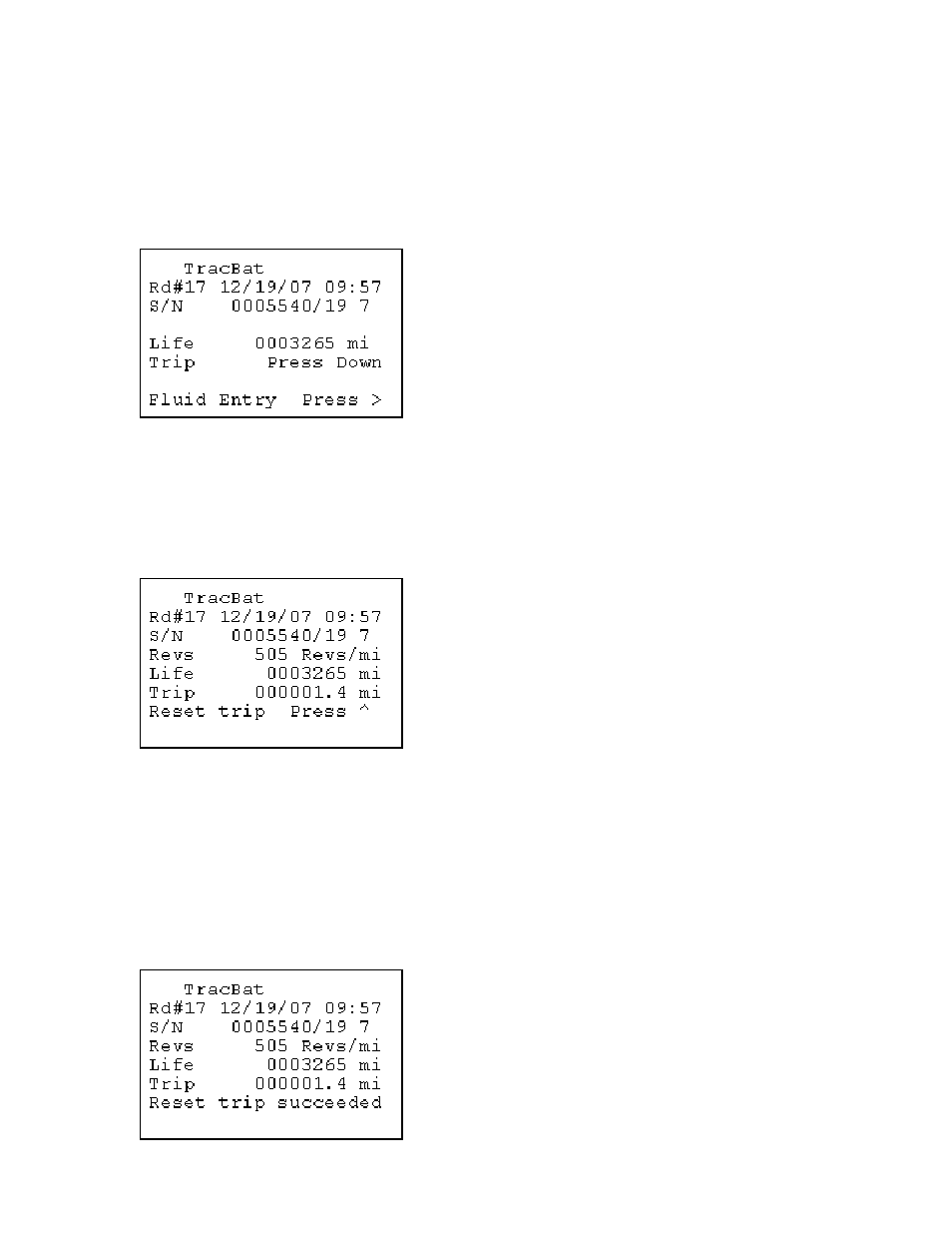
5/29/2012
Page 3
you cannot read the desired sensor, then increase the range just a bit. Be careful not to increase
range too much as you may begin to see sensors behind you instead of the sensor of interest. See
screen help for more info.
When a successful read of the TracBAT has taken place, the following screen will appear on the
HandBAT. This is the main information screen for the TracBAT. There is a sub-screen available
which will read the trip mileage data from the sensor.
To read the trip mileage information, press the Down ( ↓ ) arrow key. Note that the trip mileage
has a resolution of tenths of a mile. When you choose to get the trip mileage it will reread the
mileage sensor and return a screen similar to the screen shown below. At this point all of the life
and trip information has been stored in the HandBAT
.
The trip mileage information that is stored in the TracBAT sensor may be reset by pressing the
up ( ↑ ) arrow key.
!
Caution, this will erase the trip information stored in the TracBAT.
When you press the up ( ↑ ) arrow key, the following screen will appear on the HandBAT.
At this point, all of the data for the current sensor being read has been stored in the
HandBAT, and displayed.
