Sensaphone WSG30 System Users manual User Manual
Page 44
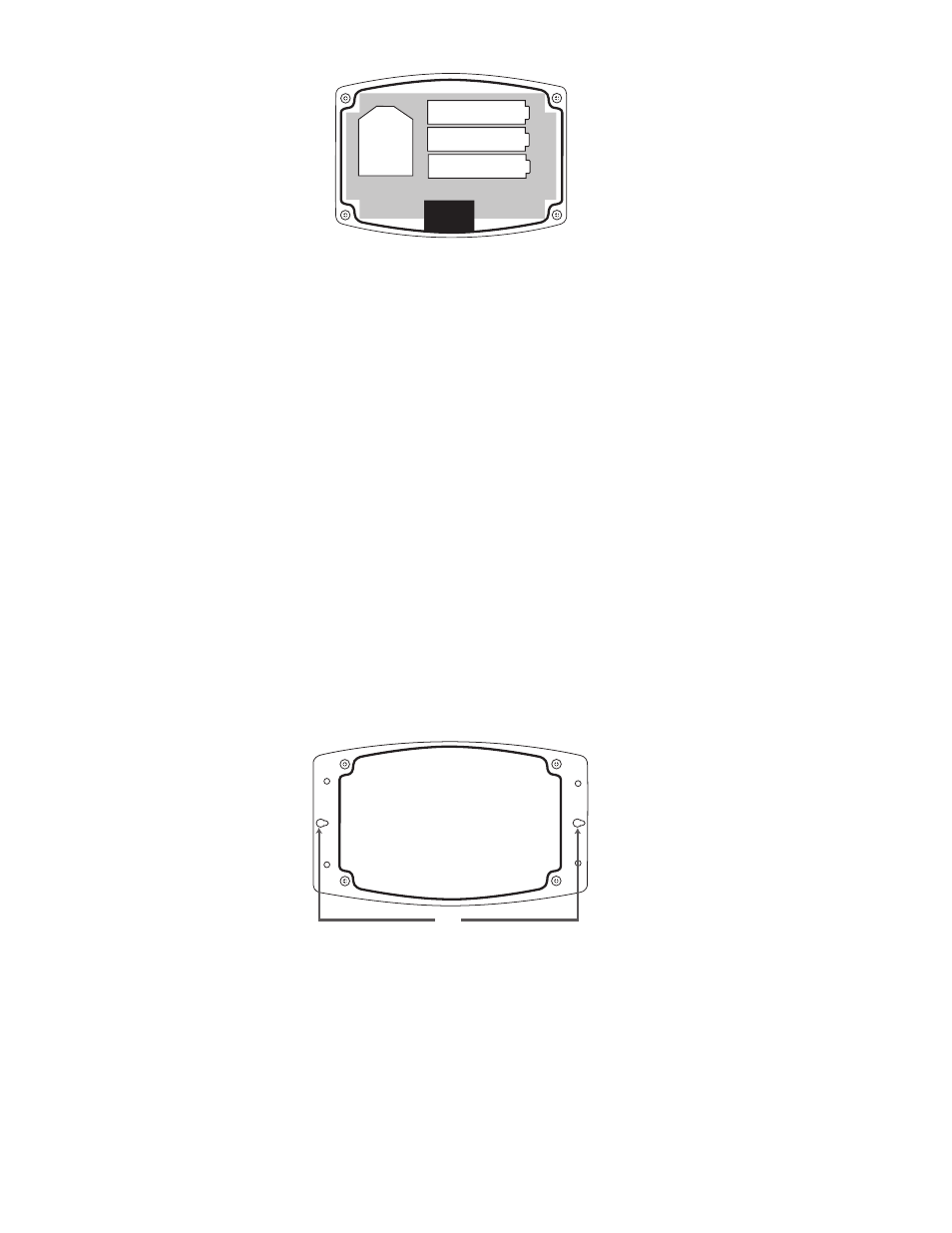
WSG30 Users Manual
44
+
–
+
–
+
–
Proper battery installation
Power suPPly wIrIng (router Mode)
When using your wireless sensor in Router mode, you must use an external power supply (Sensaphone
Part #XFR-0046). This is required because router mode uses more power than can be supplied by
batteries alone for an extended period of time. You can also use a power supply when the sensor is
configured as an End Point, which will greatly extend the life of the batteries and minimize the need to
change them.
To connect the power supply, insert the power connector into the 5VDC jack on the side of the unit.
MountIng
The sensor can be mounted on a wall close to the area to be monitored or it can sit directly on a flat
surface. Consideration should be given as to whether or not an electrical outlet will be required if using
the optional power supply. When installed within a building where the Wireless signal must travel
through several obstructions, the sensor should be located within 300’ of the WSG30 or within 300’ of a
sensor/repeater.
Use a pencil to mark the hole locations at the top and bottom of the housing. Install the drywall anchors
(if necessary) to the wall. Attach the housing to the wall using #6 tapping screws.
Connect the Water Rope to the connector on the side of the enclosure. Route the Water Rope in the area
to be monitored. Secure it using the self–adhesive cable clamps.
6.125”
sPeCIFICatIons
Operating Temperature Range: 32° to 122° F (0° to 50° C)
Operating Humidity: 5- 90% RH non-condensing
Range (Indoor/Urban): Up to 250’ (76m)
Transmit Power Output: 100mW (20dBm)
Operating Frequency: ISM 2.4 GHz
Power: (3) AA alkaline batteries and/or 5VDC (300mA) plug-in adapter
