Robustel M1000 Pro V2 User Guide User Manual
Page 31
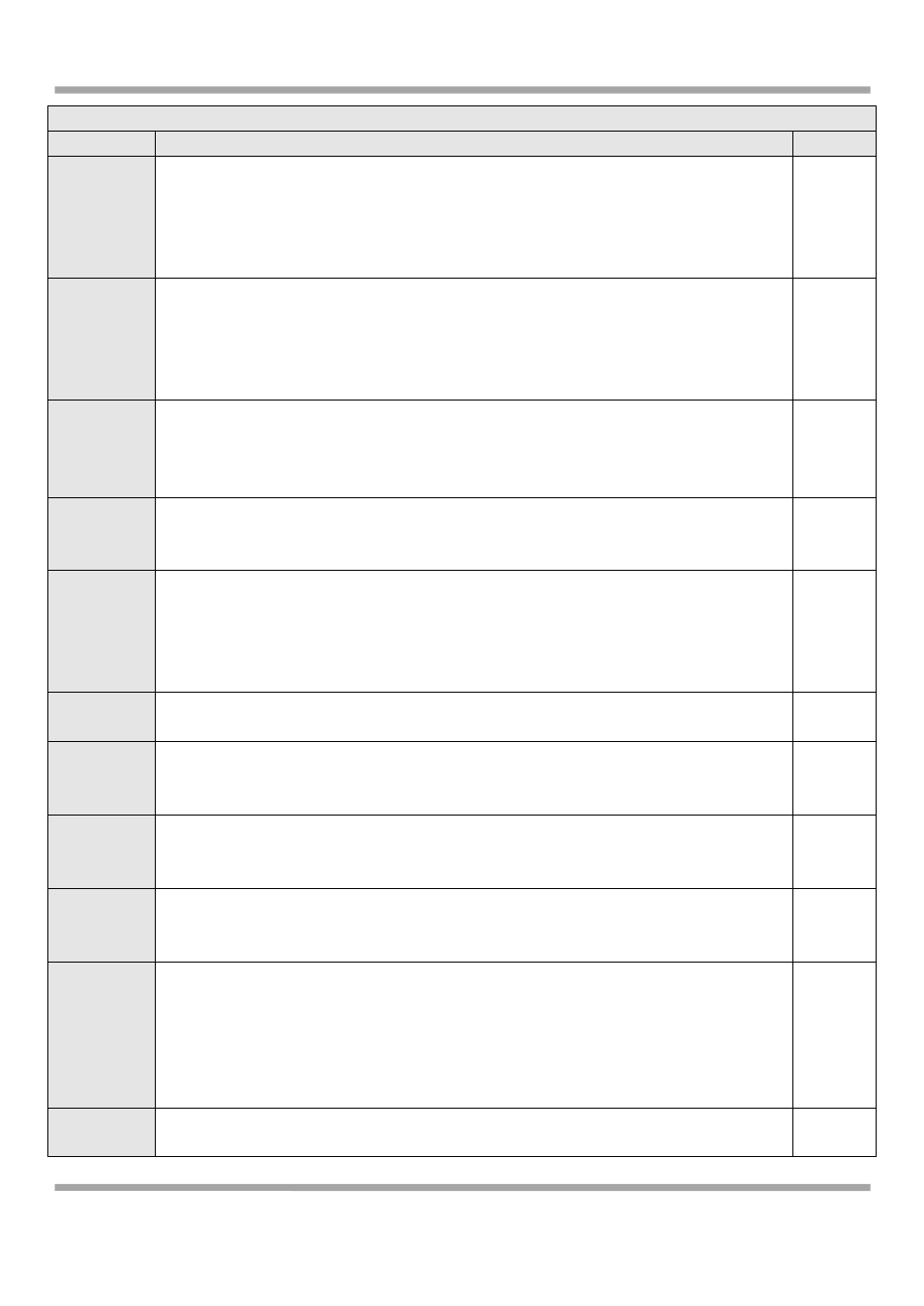
Robustel GoRugged M1000 Pro V2 User Guide
RT_UG_M1000 Pro V2_v.2.0.0
19.11.2013
30 / 69
Confidential
Connection
Item
Description
Default
Mode
@
Socket
Application
Selected from “UDP”, “TCP Client” and “TCP Server”.
UDP: Gateway works as UDP client.
TCP Client: Gateway works as TCP client, initiate TCP connection to TCP server, y
TCP Server: Gateway works as TCP server, listening for connection request from TCP
client.
TCP
Server
Address @
Socket
Application
When gateway works as TCP client, user should input peer TCP server’s IP or domain in
this item.
When gateway works as TCP server, this item cannot be configured.
When gateway works as UDP client, user should input peer UDP server’s IP or domain in
this item.
null
Port
@
Socket
Application
When gateway works as TCP client, user should input peer TCP server’s port in this item.
When gateway works as TCP server, user should input TCP server’s listening port in this
item.
When gateway works as UDP client, user should input peer UDP server’s port in this item.
9999
Advanced @
Socket
Application
Click to set advanced settings of “Socket Application”.
Idle Time
Whether gateway is set as TCP Client or TCP Server, keepalive feature can be used to
detect whether TCP connection is disconnected by sending specific packets in the
transport layer.
User can set idle timeout interval in this item, gateway will send out keepalive packet if
there is no data for more than “Idle Time”. “Idle Time” ranges from 60 to 7200 seconds.
180
Interval
Gateway will re-send the keepalive packet with this interval timeout when it doesn’t
receive respond packets. “Interval” ranges from 10 to 180 seconds.
30
Max Retries
If gateway re-sends keepalive packet continuously for Max Retries times and doesn’t
receive correct respond packets, it will detect that the TCP connection is disconnected
and it try to establish TCP connection again. “Max Retries” ranges from 3 to 10 times.
3
Max
Connection
When gateway is set as TCP Server, it will wait for TCP connection from TCP Client site.
If TCP connection from TCP Client reaches to “Max Connection” it will drop a new TCP
connection request. “Max Connection” ranges from 1 to 3.
1
Always
Accept New
Connection
After click to enable this item, M1000 Pro V2 will always accept new TCP connection and
drop the earliest one at the same time.
Disable
Mode
@
Connection
Control
Select from “Always Online” and “Connect On Demand”.
Always Online: Gateway will automatically initiate a GPRS/UMTS connection after power
on and each restarts, this will remain and will be re-established after an interruption.
Connect On Demand: After select this option, user could configure wakeup at preset
time, wakeup periodically, wakeup by Call, wakeup by SMS, wakeup by local serial port
data at Wakeup Tab.
Connect
On
Demand
Inactivity
Time
This field specifies the idle time setting for GPRS/UMTS auto-disconnection and trying to
revert back to preferred SIM card.
10-1200
