1 management via rs-232 port, Management via rs-232 port – Robustel M1000 Pro V2 User Guide User Manual
Page 20
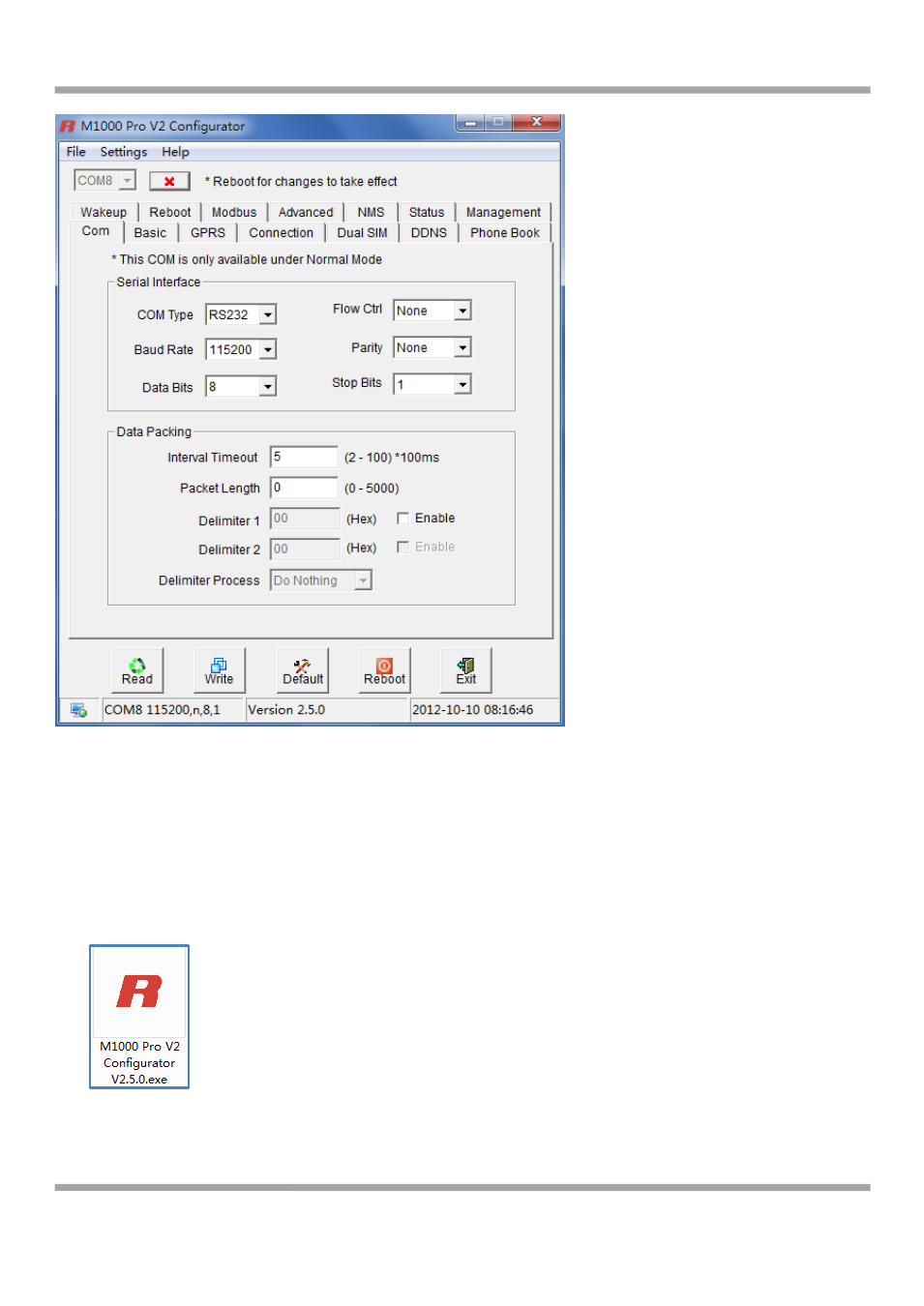
Robustel GoRugged M1000 Pro V2 User Guide
RT_UG_M1000 Pro V2_v.2.0.0
19.11.2013
19 / 69
Confidential
3.2.1 Management via RS-232 port
1.
Switch the gateway to “Config Mode”, connect the RS-232 port of the gateway to a host PC, and then power on
the gateway.
2.
Double click “M1000 Pro V2 Configurator.exe” to start the software.
