Robustel R3000 User Guide User Manual
Page 45
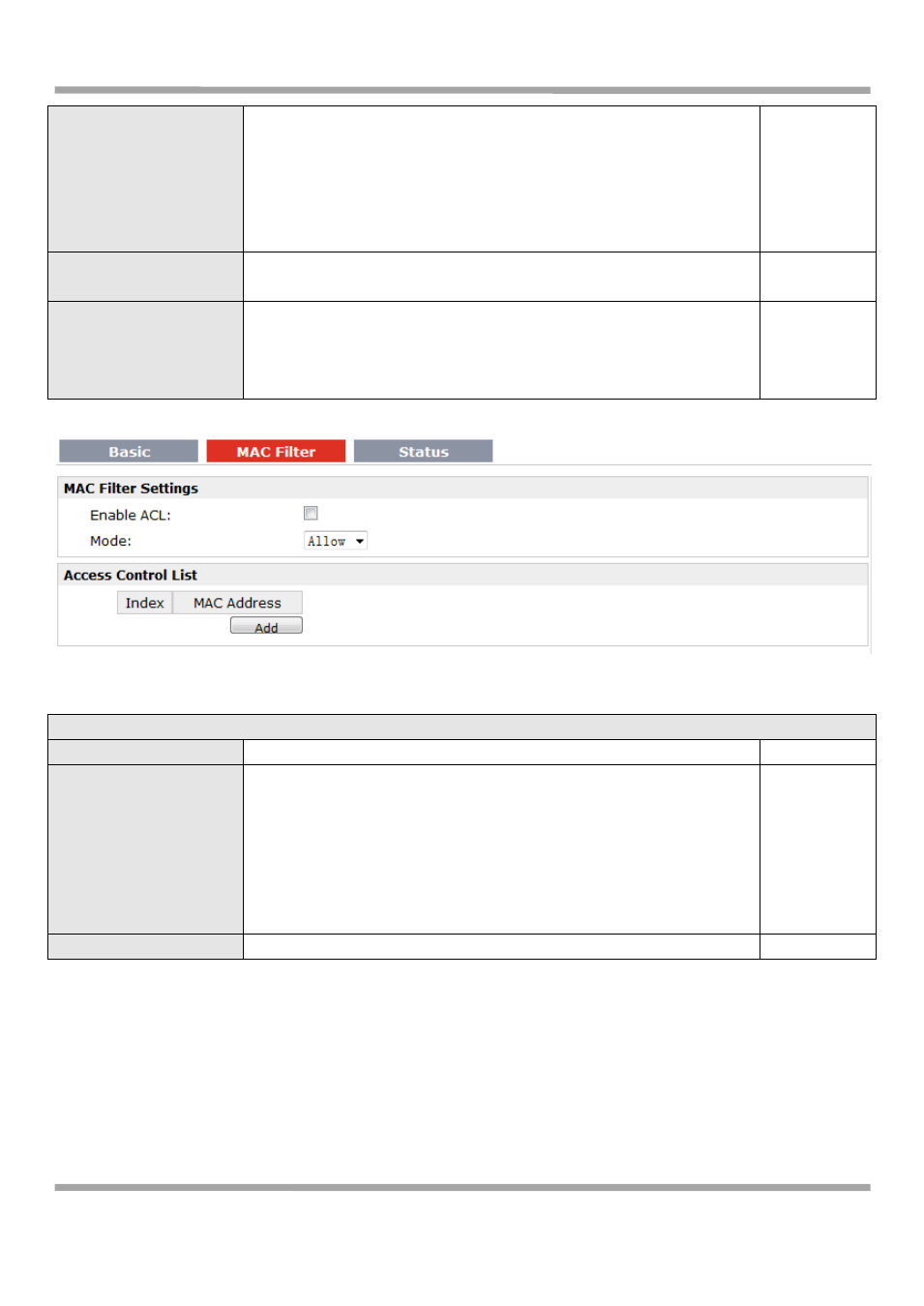
Robustel GoRugged R3000 User Guide
RT_UG_R3000_v.2.0.0 17.01.2014 44 / 131
Confidential
complicated and as long as possible. For security reasons, this
passphrase should only be disclosed to users who need it, and it should
be changed regularly.
When R3000 works as Client mode, enter access point’s passphrase
which it wants to connect to.
Input from 8 to 63 characters.
Key Renewal Interval(s)
Enter the time period of group key renewal.
Note: Only for AP mode.
3600
WiFi Network Settings
When R3000 works as AP mode, Click to link to page “Eth1” to check
the network settings, WiFi interface bridged with eth1 this time.
When R3000 works as Client mode, this item is used to do IP
configuration of access point.
Null
Note: Available when R3000 enable WiFi feature and works as AP mode
Mac Filter @ WiFi (Only for AP mode)
Enable ACL
Click to enable ACL (Access Control List).
Disable
Mode
Select from “Allow” and “Deny”.
Allow: Only the packets fitting the entities of the “Access Control List”
can be allowed.
Deny: All the packets fitting the entities of the “Access Control List” will
be denied.
Note: R3000 can only allow or deny devices which are included in
“Access Control List” at one time.
Allow
Access Control List
Click “Add” to add MAC address.
Null
