5 status -> network, Status -> network – Robustel R3000 User Guide User Manual
Page 28
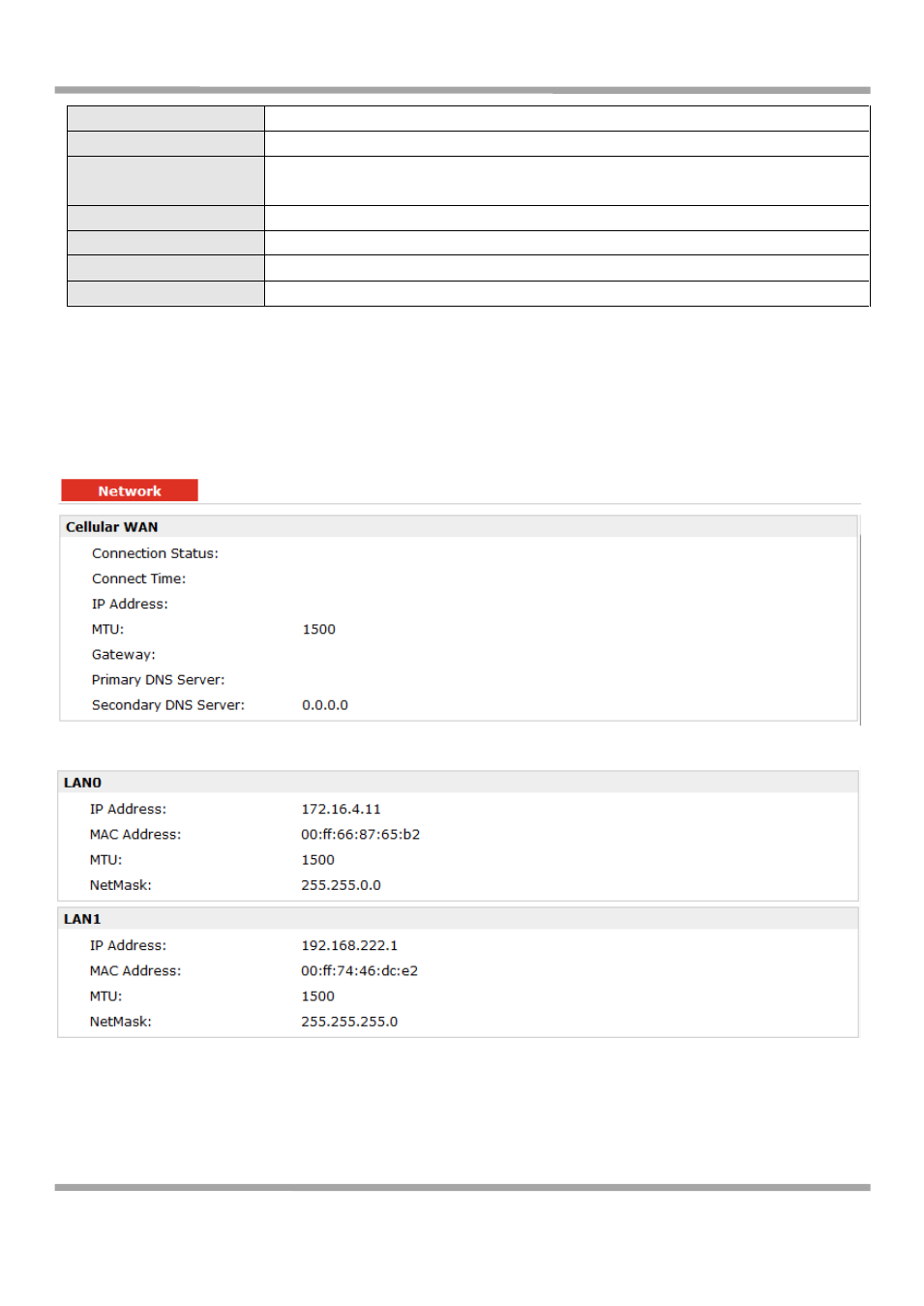
Robustel GoRugged R3000 User Guide
RT_UG_R3000_v.2.0.0 17.01.2014 27 / 131
Confidential
6. Unknown.
Signal Level (RSSI)
Show the current signal level.
Network Operator
Show Mobile Country Code (MCC) +Mobile Network Code (MNC), e.g. 46001.
Also it will show the Location Area Code (LAC) and Cell ID.
Network Service Type
Show the current network service type, e.g. GPRS.
IMEI/ESN
Show the IMEI/ESN number of the radio module.
IMSI
Show the IMSI number of the current SIM.
USB Status
Show the current status of USB host.
3.5 Status -> Network
This section displays the router’s Network status, which include status of Cellular WAN, ETH0, ETH11, WLAN (AP
mode)/WLAN (Client mode).
Note: ETH0 WAN information will not be shown
if you select “Cellular Only” in “Configuration”->”Link
Management”->”WAN Link”.
