2 pin assignment, 3 usb interface, Pin assignment – Robustel R3000 User Guide User Manual
Page 16: Usb interface
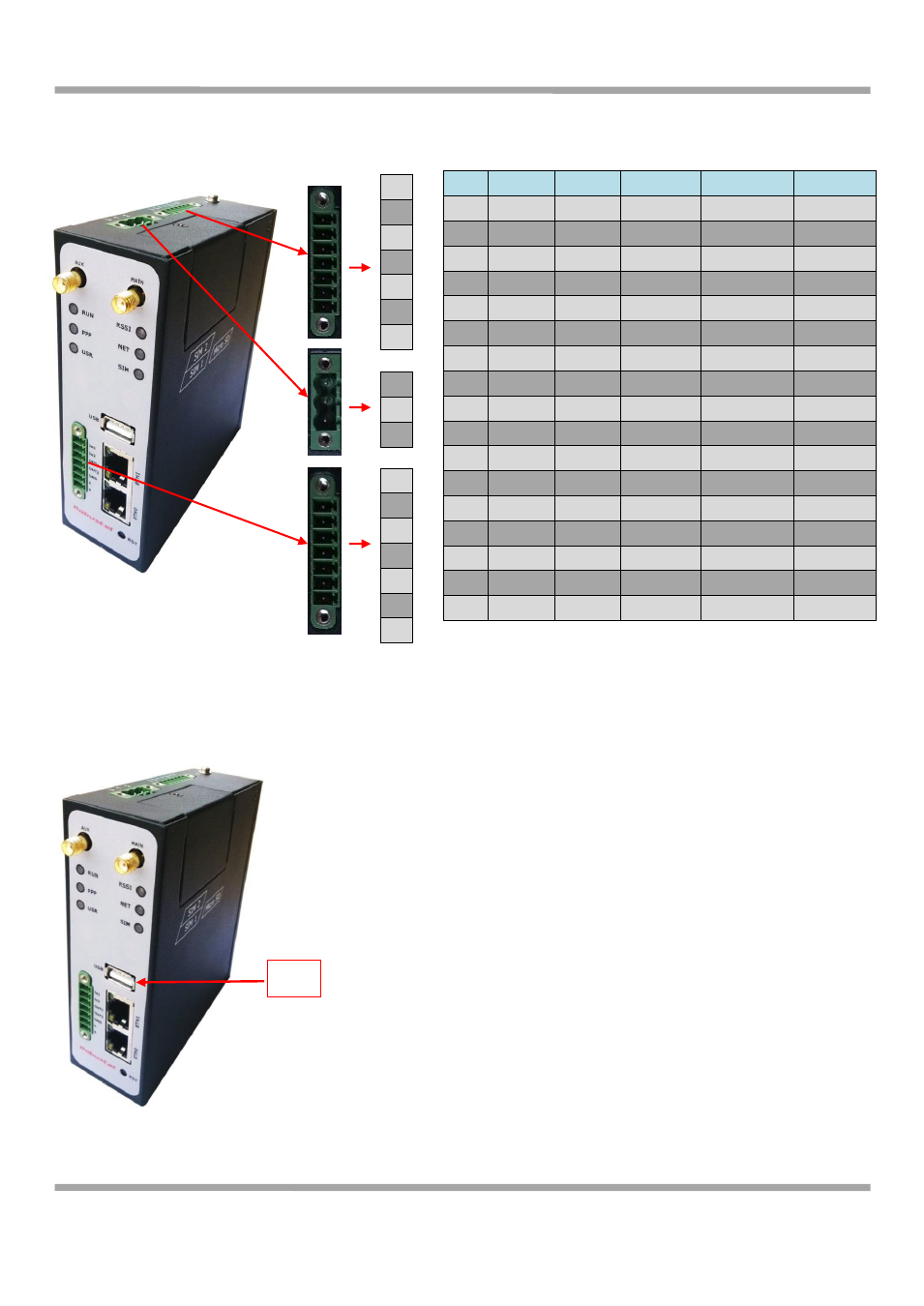
Robustel GoRugged R3000 User Guide
RT_UG_R3000_v.2.0.0 17.01.2014 15 / 131
Confidential
2.2 PIN assignment
1
2
3
4
5
6
7
2.3 USB interface
PIN
Debug
RS232
Power
Digital I/O
RS485
1
RXD
2
TXD
3
GND
GND
4
TXD
5
RXD
6
RTS
7
CTS
8
Positive
9
Negative
10
GND
11
Input 1
12
Input 2
13
Output 1
14
Output 2
15
GND
16
Data+(A)
17
Data- (B)
8
9
10
11
12
13
14
15
16
17
USB interface is used for batch firmware upgrade, cannot used to send or
receive data from slave devices which with USB interface.
Users can insert an USB storage device, such as U disk or hard disk, into
the router’s USB interface, if there is configuration file or firmware of
R3000 inside the USB storage devices, R3000 will automatically update
the configuration file or firmware. Details please refer to section 23.16.
USB
