RKI Instruments GX-2009 Data Logger Management Program User Manual
Page 68
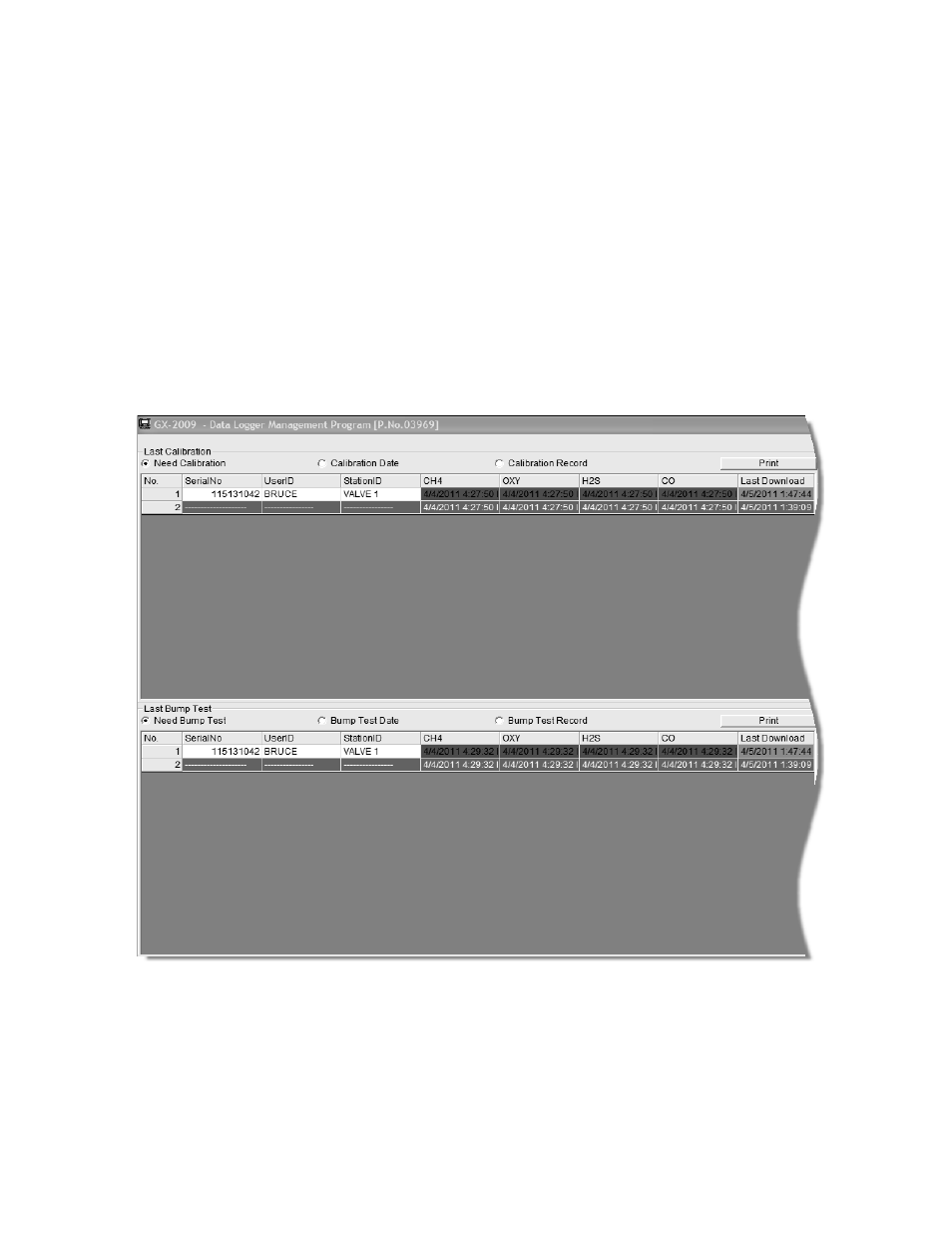
68 • Viewing, Printing, and Deleting Data in the Last Calibration Window
If any instrument has been downloaded to the GX-2009 Data
Logger Management Program using the Complete Download or
Instrument Information download buttons that has the Bump
Test Function parameter set to On, the Last Calibration Window
will appear as below. The screen below is shown with the Need
Calibration and Need Bump Test options selected. Only
instruments that had the Bump Test Function instrument
parameter turned On when downloaded will appear in the Bump
Test portion of the window. It should be noted that once an
instrument that has the Bump Test Function parameter set to On
has been downloaded using the Complete Download or
Instrument Information download buttons, the Bump Test portion
of this screen will always appear.
The following screens are shown with the Bump Test portion of
the window active. If the Bump Test Function on all of the
instruments you have downloaded is set to Off, you will not see
the Bump Test portion of these screens. For more information on
setting the Bump Test Function, see the User Setup Program
Figure 53: Last Calibration Window: Bump Test Function On
