RKI Instruments GX-2009 Data Logger Management Program User Manual
Page 22
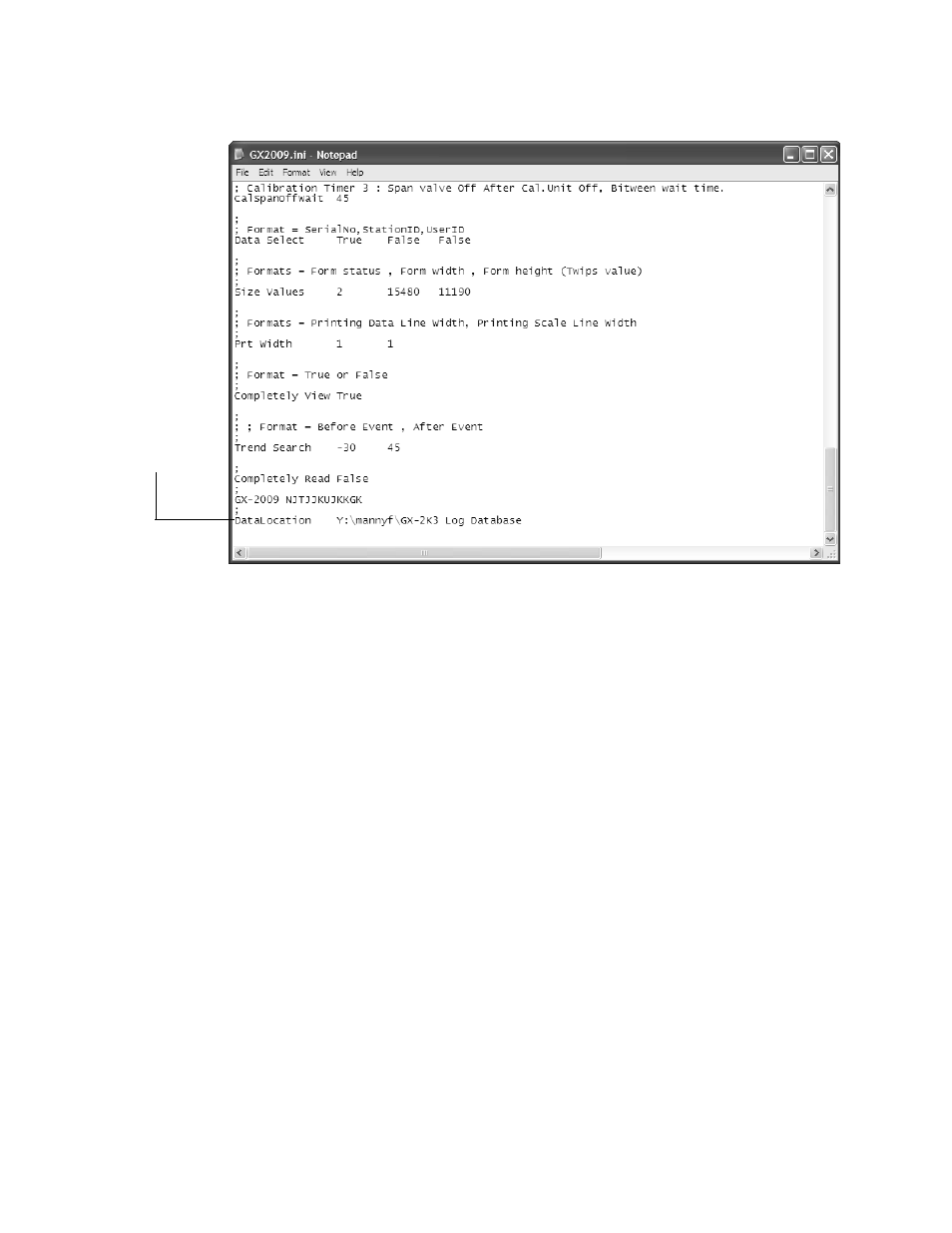
22 • Accessing a Common Database
4. Save the file and reopen the GX-2009 Data Logger
Management Program.
5. When you launch the program again, a database will be
created in the specified location.
6. Repeat steps 2-5 for all installations that need access to the
common database.
Figure 10: GX2009.ini File with New Path
file path
New
