RKI Instruments GX-2009 Data Logger Management Program User Manual
Page 58
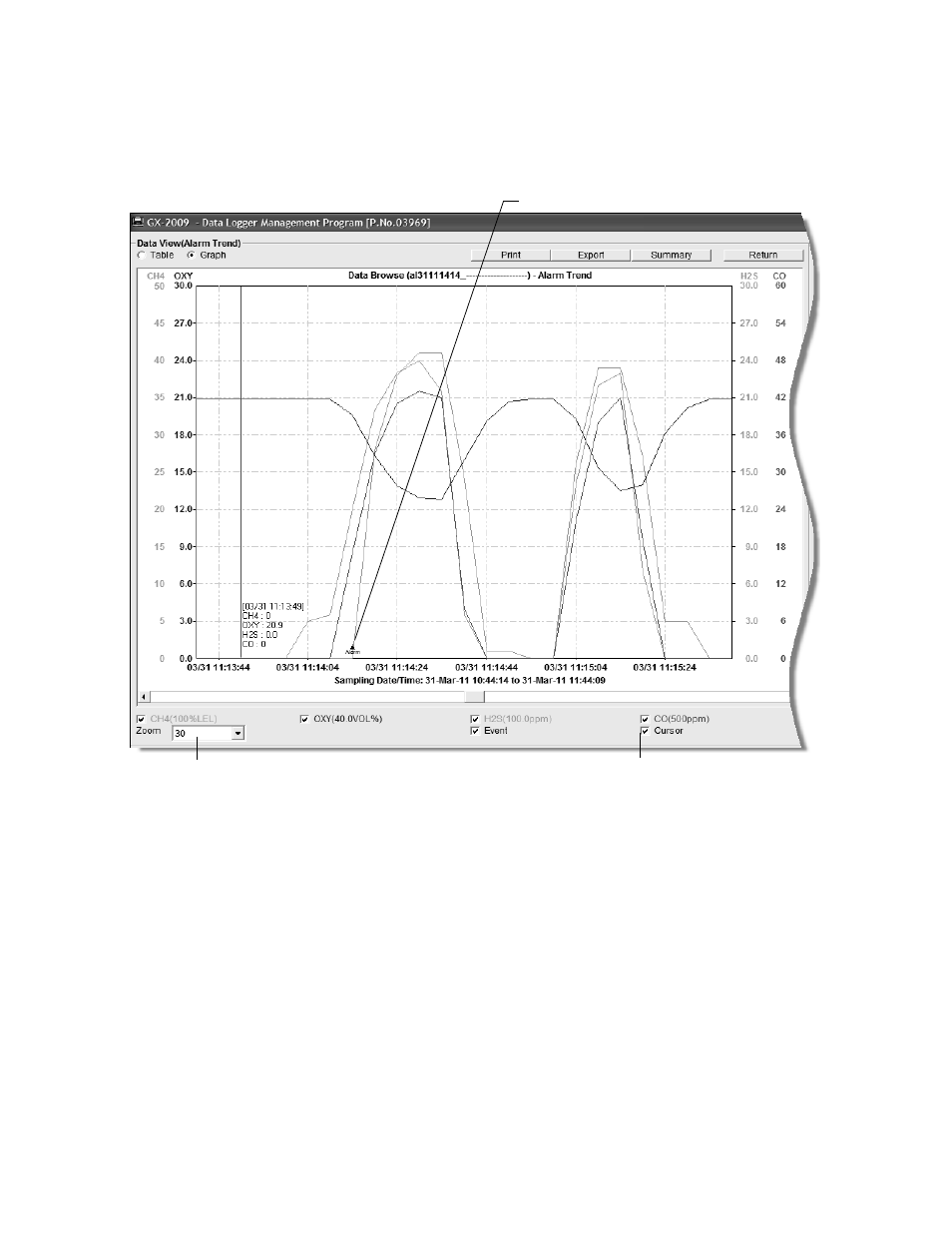
58 • Viewing, Printing, Exporting, and Deleting Data in the Data Window
8. To view the data in graph format, click the Graph button. An
alarm trend file can always be graphed regardless of the
number of logged points.
When viewing alarm trend data in graph format, you have
several options:
•
You can choose which gas you want to graph
•
You can choose the zoom level, or displayed time interval,
on the graph. The zoom feature shows greater detail
relative to time. Thus, the length of a time division on the
graph will depend on both the length of the datalogging
session and on the zoom factor.
•
When selected, the Cursor feature allows you to display
Figure 40: Alarm Trend Data in Graph Format
Cursor feature
Zoom level
Alarm event and gas concentration
