Accessing a common database – RKI Instruments GX-2009 Data Logger Management Program User Manual
Page 20
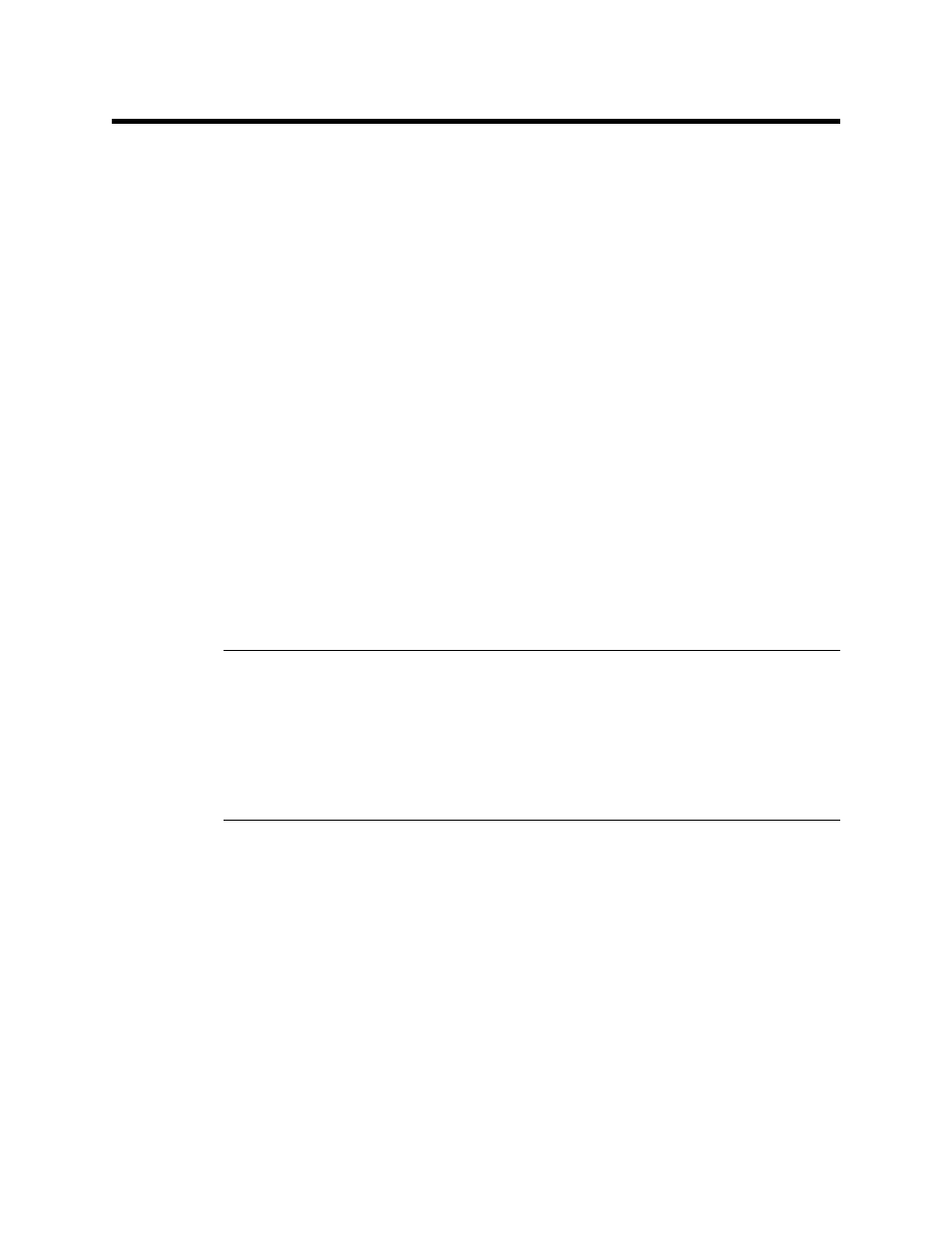
20 • Accessing a Common Database
Accessing a Common
Database
The GX-2009 Data Logger Management Program stores
downloaded data in a database file. This database file is
automatically stored on the computer’s hard drive in the same
folder as the GX-2009 Data Logger Management Program. In
this configuration, a computer has access to its own database
but no other computer’s. Only data downloaded to that computer
may be viewed. If the database was set up on a network
location, multiple computers could access the same database.
All computers accessing that database could view all data that
was downloaded from any computer.
The GX-2009 Data Logger Management Program has the ability
to map its database along any other valid path to another file
location. That file location can be on the same computer or it can
be on a network location. Putting it on a network location allows
multiple users to save data to and access data from the same
location. This allows access to instrument data that was
downloaded at another computer.
NOTE: Only one computer at a time may access the database,
so only one software installation mapped to a common
database can be running at a time. If two installations
attempt to access the same database, an error
indication will occur when the second program is
launched.
To set up this new database path:
1. You must first determine where the database is going to be
located and make a note of that file path.
2. If the GX-2009 Data Logger Management Program hasn’t
been launched on the computer yet, you must launch and
close the program. This creates a GX2009.ini file that
contains configuration settings. The file is located in the
GX-2009 folder in your computer’s Program Files.
3. Open GX2009.ini file in Notepad and scroll down to the very
