Calibration history – RKI Instruments GX-2009 Data Logger Management Program User Manual
Page 35
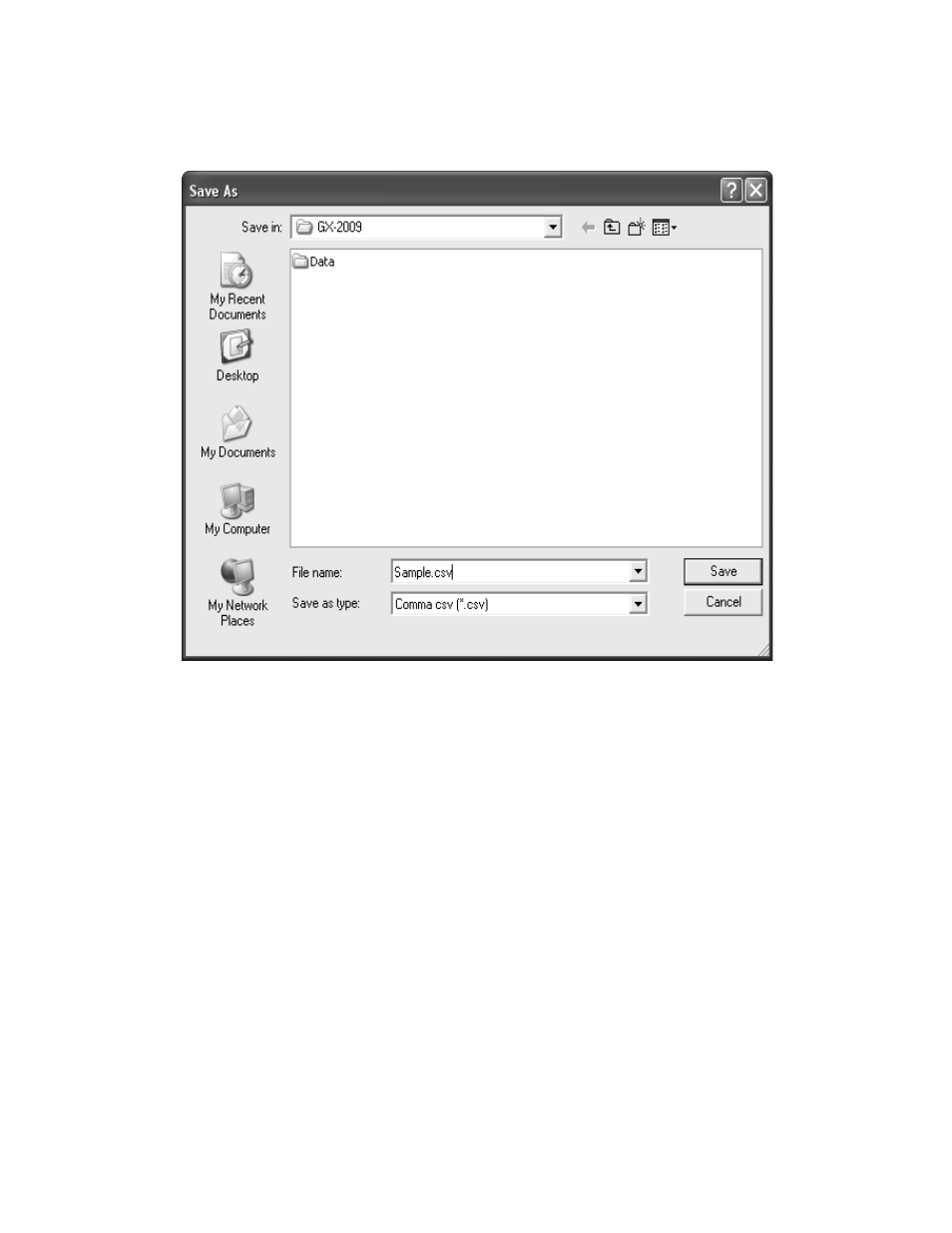
Viewing, Printing, Exporting, and Deleting Data in the Data Window • 35
type, and file location. The default file type is “.csv” (comma-
separated values).
After specifying the file name, file type, and file location click
the Save button to save the file to the specified location.
11.To go back and view other data, click the Return button in
the upper right corner of the Data Window or the Data button
on the right side of the program window and select the data
you want to view.
Calibration History
The GX-2009 is capable of saving information for up to 100 of
the most recent bump tests and calibrations combined. This
calibration history is retrieved by the Data Logger Management
Program when data is downloaded from the GX-2009 using
either the Complete Download download command or the
Download Logger Data download command.
Figure 21: Save as Dialog Box
