Operating the machine, 14 programs – Retsch AS 200 jet User Manual
Page 33
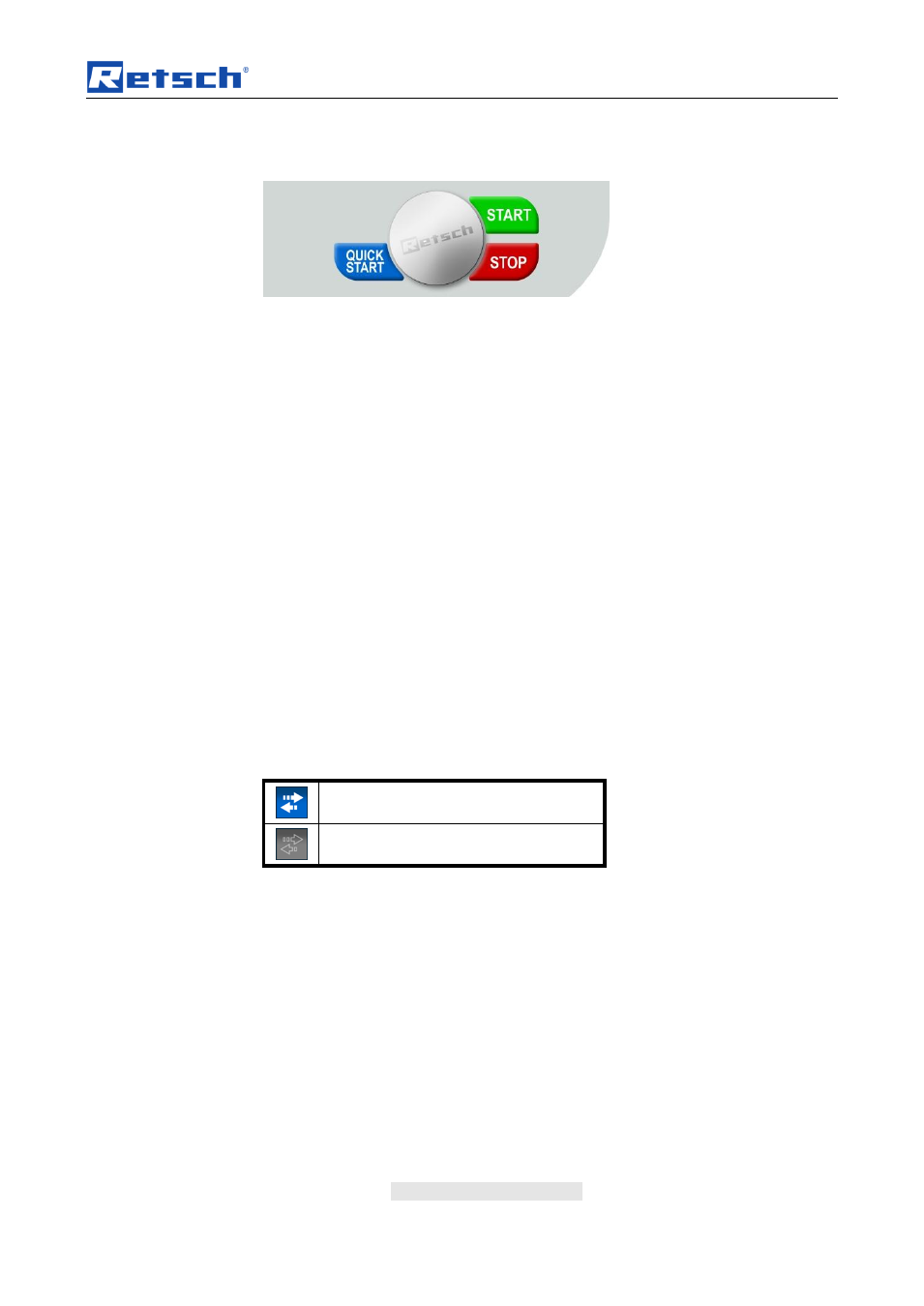
Operating the machine
33
•
Press the operating button (F).
–
The Off display appears in the suction apparatus menu point.
•
Press the START button to switch the power on.
•
Press the STOP button to turn the power off.
•
Press the operating button (F) to exit the suction apparatus menu point.
Pos : 9. 45 /0020 Übersc hrift en/1.1 Ü bersc hriften/ 1. 1 Ü berschrif ten BDA/11 Programm @ 5\ mod_1344511635554_9.doc x @ 33985 @ 2 @ 1
5.14 Programs
Pos : 9. 46 /0005 RET SCH Bedi enungs anleit ung en Kapitels ammlungen/ AS200J et /0007 AS200Jet Bedienung/ AS200j et M odul Programme @ 7\ mod_1386774927066_9.doc x @ 53551 @ 233344 @ 1
5.14.1 Sieve duration
Display of the stored sieve duration:
00:01 to 99:59 (minutes : seconds)
5.14.2 Speed
Display of the stored speed:
5 to 55 revolutions per minute (10 revolutions per minute “Open Mesh”)
5.14.3 Vacuum
Display of the vacuum with connected automatic vacuum force adjustment.
5.14.4 Open Mesh
Display whether Open Mesh is active: YES / NO
NOTE
The air nozzle is moved two steps in the direction of rotation and then one step
back. The speed is fixed when Open Mesh is switched on to 10 revolutions per
minute.
Open Mesh switched on
Open Mesh switched off
5.14.4.1 Change program
In this menu you can change the stored parameters of each program incl. Quick
Start.
•
By turning the operating button (F) switch to the Change program menu
point.
•
Press the operating button (F).
–
The Save parameters menu opens and the dark line cursor is on Program.
NOTE
You can change the active or any other program.
•
Press the operating button (F) to activate the program selection.
•
By turning the operating button (F) switch to the desired memory location.
•
Press the operating button (F) to exit the memory location selection.
•
Set the desired sieve parameters.
•
Finally select either
-
Save to save the settings or
