Supported defaults – Opticon PX 20 v3791A Bluetooth demo Quick Guide User Manual
Page 5
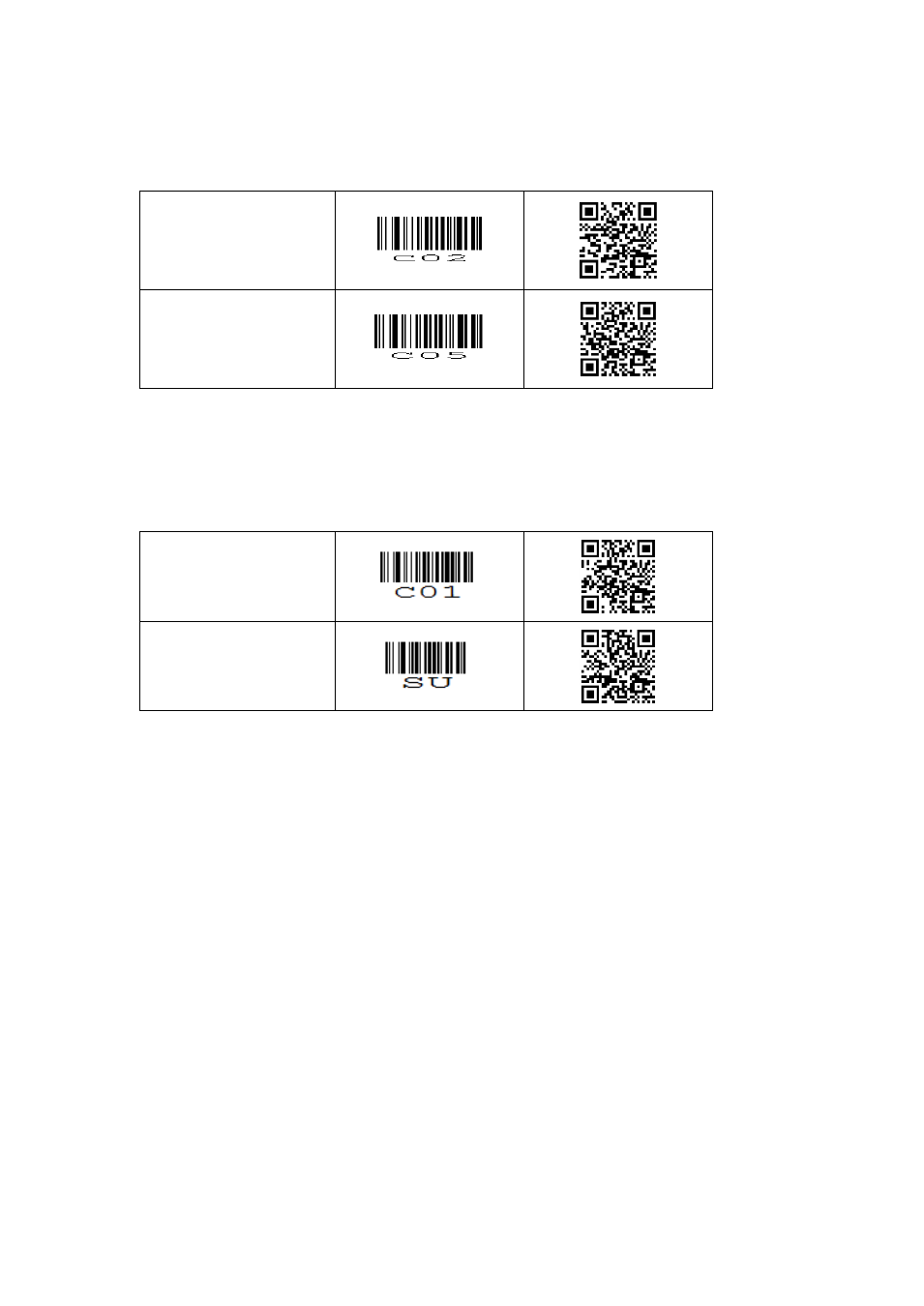
4
Supported defaults
The following default settings are supported.
(The labels below can be read without reading any SET/END labels)
Bluetooth HID *
(default)
Bluetooth VCP *
* If you only have an Opticon Universal menu book available which doesn't list 'C02' or 'C05'
as supported defaults, it's possible to use RS232 ('U2') or Bluetooth ('SO') instead of 'C05'.
In case it’s required to (also) be able to transmit any scanned barcodes using USB-VCP
(COM port) or USB-HID (keyboard), then
it’s possible to do this by reading one of the labels
below.
USB-VCP
(+ Bluetooth VCP)
USB-HID
(+ Bluetooth HID)
Notes:
When using USB-HID
it’s not directly possible to load software using Appload. To be
able to load software, switch back to Bluetooth-VCP or USB-VCP default.
Transmission by USB only works while not being connected to Bluetooth.
