Opticon OPL 9724 User Manual
Page 29
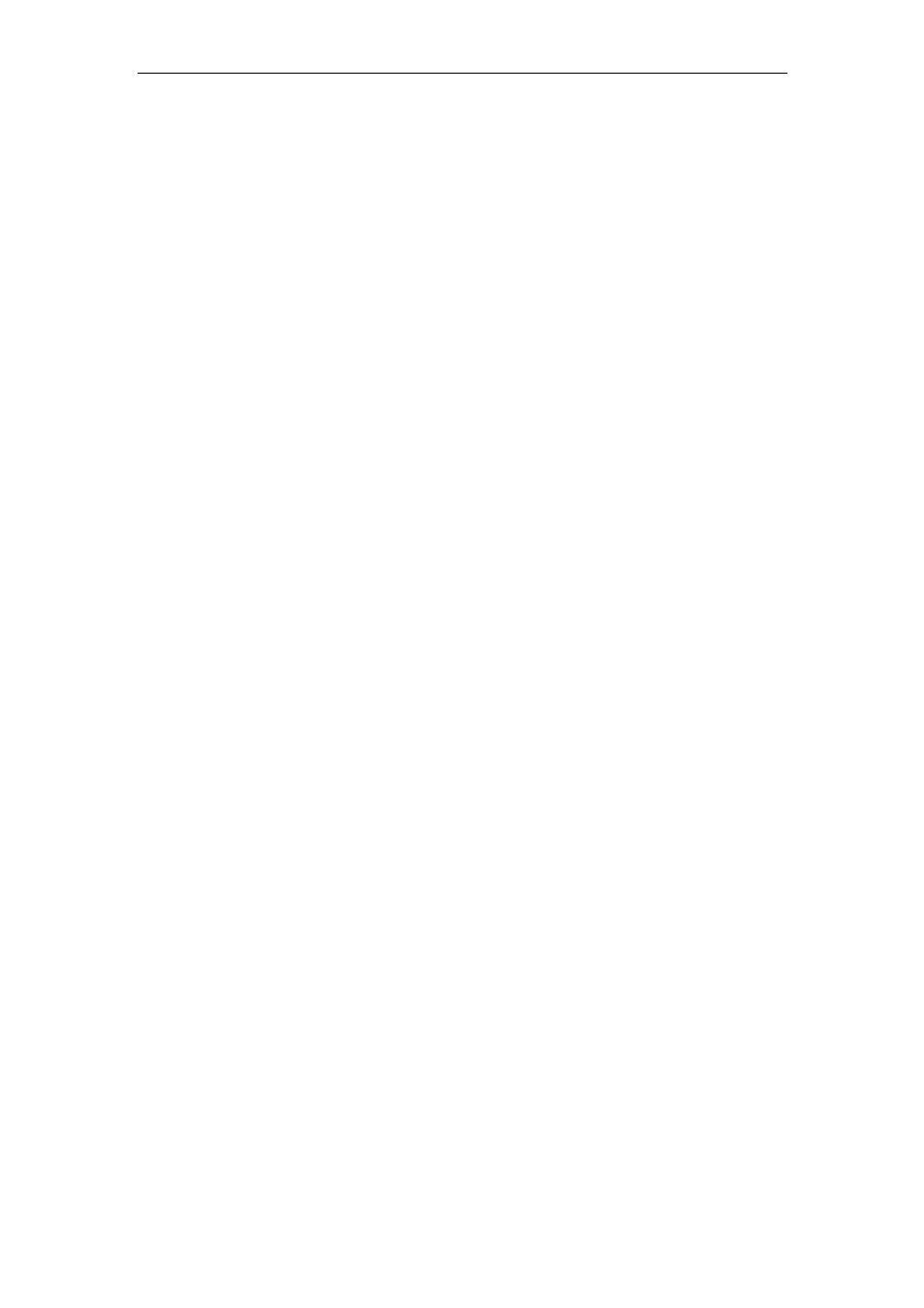
GRAPHICAL DEMO APPLICATION - PAGE 29
The software calls the telephone number of a remote PC with a modem.
The remote PC should be running the program Procomm Plus (Windows or MS-DOS
version) in so-called host-mode.
The telephone number of the remote PC, the user name and password and the
version of Procomm Plus need to be specified before sending.
After running the log-in script of Procomm Plus, the Kermit protocol is used to send
the data file.
Important notes:
• The user name needs to contain both a first name and a last name separated by
a space (i.e. “JOHN DOE”).
• The entered user name/password-combination must also be set in Procomm Plus
otherwise the authorization fails.
• Procomm Plus for Windows will produce a ‘filename collision’-error if the data file:
‘DATA.TXT’ is already present in the download directory of Procomm. Therefor
the filename: ‘DATA.TXT’, must be deleted from the PC after each session.
3-3-2-4-2-3-4Sending the data file the remote FTP server using GSM
After setting up the IrDA connection the software calls a telephone number of the
remote ISP server, using a password and user name of an Internet account. After
establishing a connection with the ISP server the software will try to connect to the
remote FTP server, using its IP-address and a valid username and password.
The data file will be placed in the root-directory of the FTP-server.
3-3-2-4-2-3-5Email the data the remote SMTP server using GSM
After setting up the IrDA connection the software calls a telephone number of a
remote ISP server, using a password and user name of an Internet account. After
establishing a connection with the ISP server the software will try to connect to a
remote SMTP server, by using its IP-address, the senders-email address and the
recipients emails address.
Before connecting to the SMTP server a connection with a POP-server is first made
to let the OPL9724 authenticate itself at the mail-server. To do this the IP-address of
the POP-server and a valid username and a password needs to be specified as well.
3-3-2-4-2-4 Sending data to a remote mobile phone using SMS
After setting up the IrDA connection the mobile phone is used to send the data of a
single bar code to a remote mobile phone using the SMS protocol. The telephone
number of the remote telephone needs to be specified first.
3-3-2-4-3
Making an IrDA connection with an IrDA printer/device
Before making the connection make sure the IrDA port of the IrDA device is turned
on, so the device can connect to your OPL9724
3-3-2-4-2-3-2 Sending plain ASCII data to an IrDA printer/device
Place the IrDA port of the OPL9724 in line op site of the IrDA printer/device
