Opticon OPL 9724 User Manual
Page 10
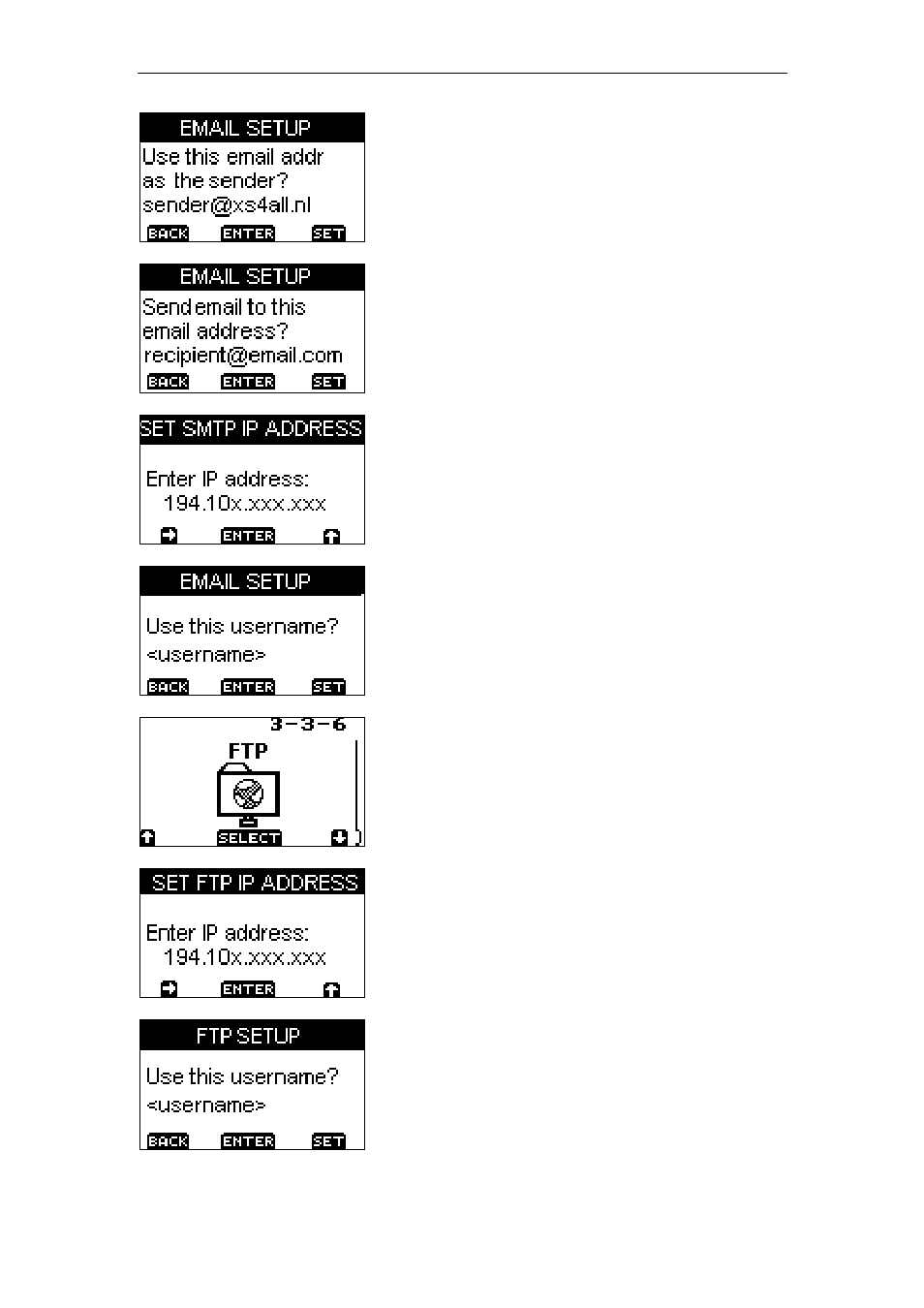
GRAPHICAL DEMO APPLICATION - PAGE 10
email address (this address which will appear
in the ‘From: ‘ line of the email). The email
address needs to correspond with the entered
user/name and password of the email
account.
• Recipients email address
This is the email address to which the email
will be send. (Address which will appear in the
‘From: ‘ line of the email
• IP-address of the SMTP-server
The IP-address of the SMTP server of the
used email account needs to be entered. This
server is used to send the email to.
• IP-address of the POP-server
The IP-address of the POP server of the used
email account needs to be entered. This
server is used for authentication purposes.
• Username/password of the email account
The username/password needs to correspond
with the senders email address
The FTP menu can be used to configure the
email settings for all the communication
methods that send the data file to an FTP
server
These methods are:
• Cradle
• Bluetooth Mobile phone
• Bluetooth Mobile phone
• IrDA Mobile phone
• Bluetooth Mobile phone
Using the 3 buttons of the OPL9724 the
following settings can be configured:
• IP-address of the FTP-server to which the
data file is send.
• Username/password of the FTP-server
The username/password needs to correspond
with the account of the used FTP-server
The battery voltage menu shows the current
input voltage of the battery.
