Send data – Opticon OPL 9724 User Manual
Page 14
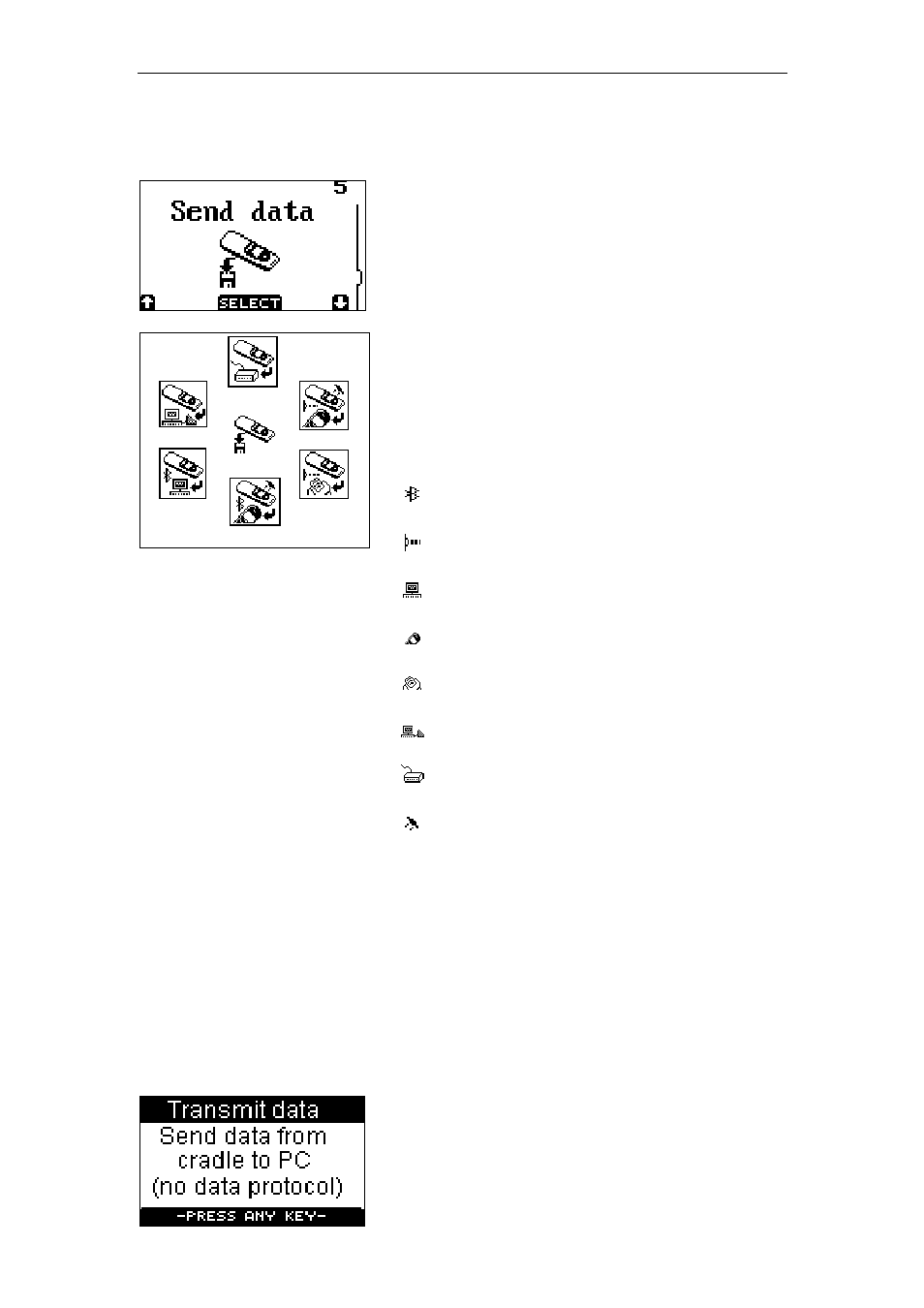
GRAPHICAL DEMO APPLICATION - PAGE 14
2.5 Send data
By selecting the ‘Send data’-menu the
database, if present, can be transmitted to the
device type, protocol and baudrate as set in
the communication menu.
The Send pictogram that is shown when this
menu is selected shows information about the
selected communication settings by using
different symbols for different settings of the
selected communication methods.
In the list following all the used symbols are
shown.
Bluetooth connection
IrDA connection
Connection with a PC
Connection with a mobile phone
Connection with IrDA printer/device
Connection using the cradle and a PC
Connection with a serial modem
Connection using the GSM/GPRS network
Note:
When sending data to a PC using the cradle
the following communication parameters
should be used:
Parity =
None
Databits =
8
Stopbits =
1
When selecting the Send data menu a
‘Transmit data’ message will appear on the
display that tells how the data will be send.
After pressing a key more specific message(s)
will appear which tell how to setup your
OPL9724 before starting the communication.
