Opticon DFM 1000 User Manual
Page 6
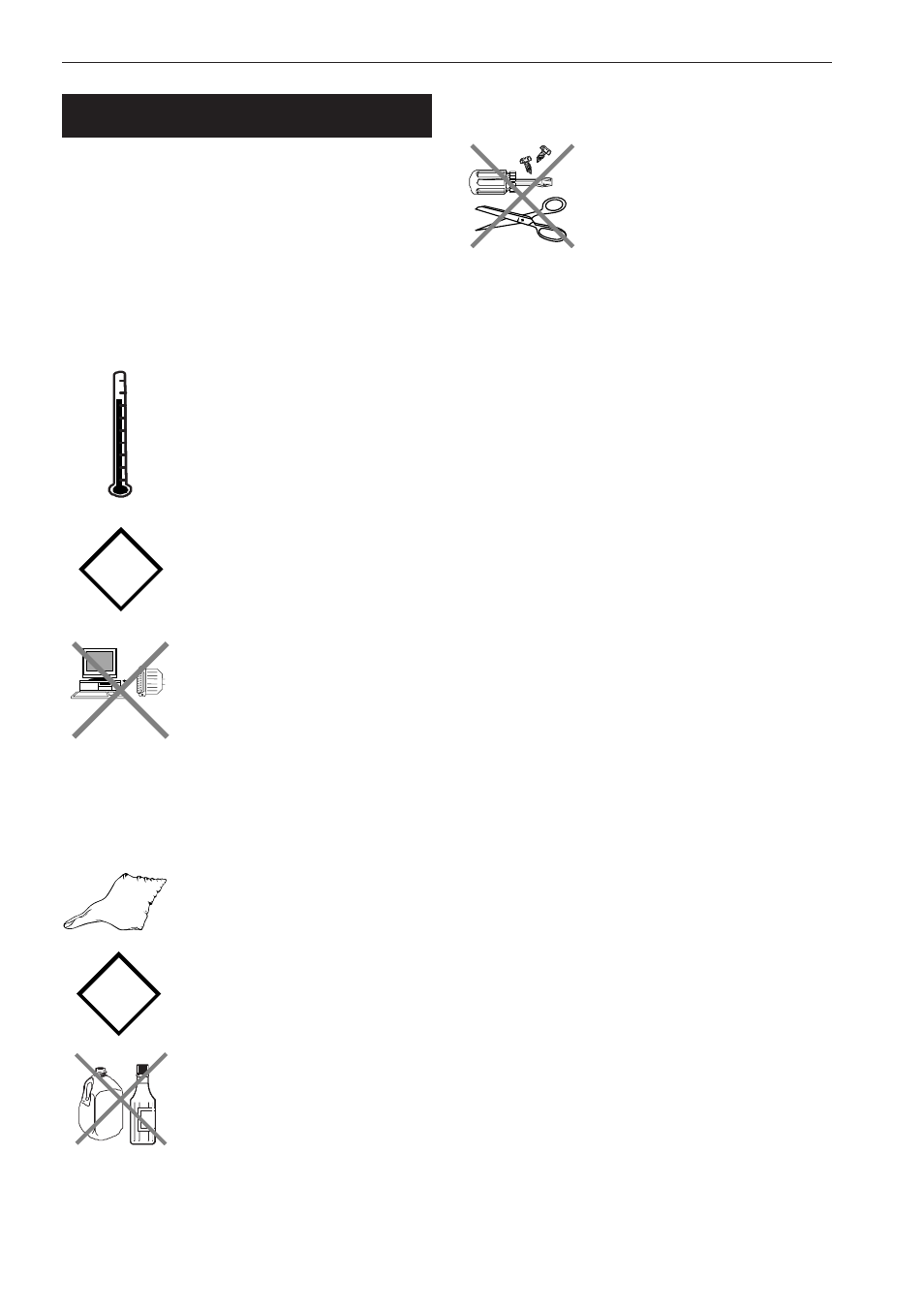
Maintenance/Troubles
There are no user-serviceable
parts inside the terminal or
the cradle. So do not try to
take it apart. Opticon will not
be liable for any damage
caused by the customer.
In case of malfunction that can not be solved
by the trouble-shooting instruction in the
appendix, please consult our service
department.
U
SER
’
S MANUAL
DFM1000
6
The DFM1000 is water-, dust- and schock
resistant according to the specifications in the
appendix, but the scanner consists of minute
electronic parts. To avoid malfunctioning and
to ensure years of trouble free operation, we
want tot state you the precautions below. Pay
attention to the following:
Use of the DFM1000
For long periods, do not use
or leave the scanner in area’s
that are exposed to extreme
heat that is higher than 50
o
C
- like direct sunlight, or near a
heater. Also do not expose
the scanner to freezing area’s.
Do not subject the scanner to
very strong impact, do not
throw or drop the scanner
from large heights.
Do not plug the DB25 male
connector of the scanner
directly into the RS232 or
parallel port from computer
(or printer). The pinout is not
compatible and will cause
damage without using an
adapter.
Cleaning of the DFM1000
Clean the exterior by wiping it
with a soft, lightly moist cloth.
Do not use a high pressure
cleaning method.
To clean the window use non-
abresive liquids.
2.3 HANDLING PRECAUTIONS
!
COMPUTER:
- RS 232 port
- parallel port
DFM1000:
DB25 male
connector
!
