Opticon DFM 1000 User Manual
Page 17
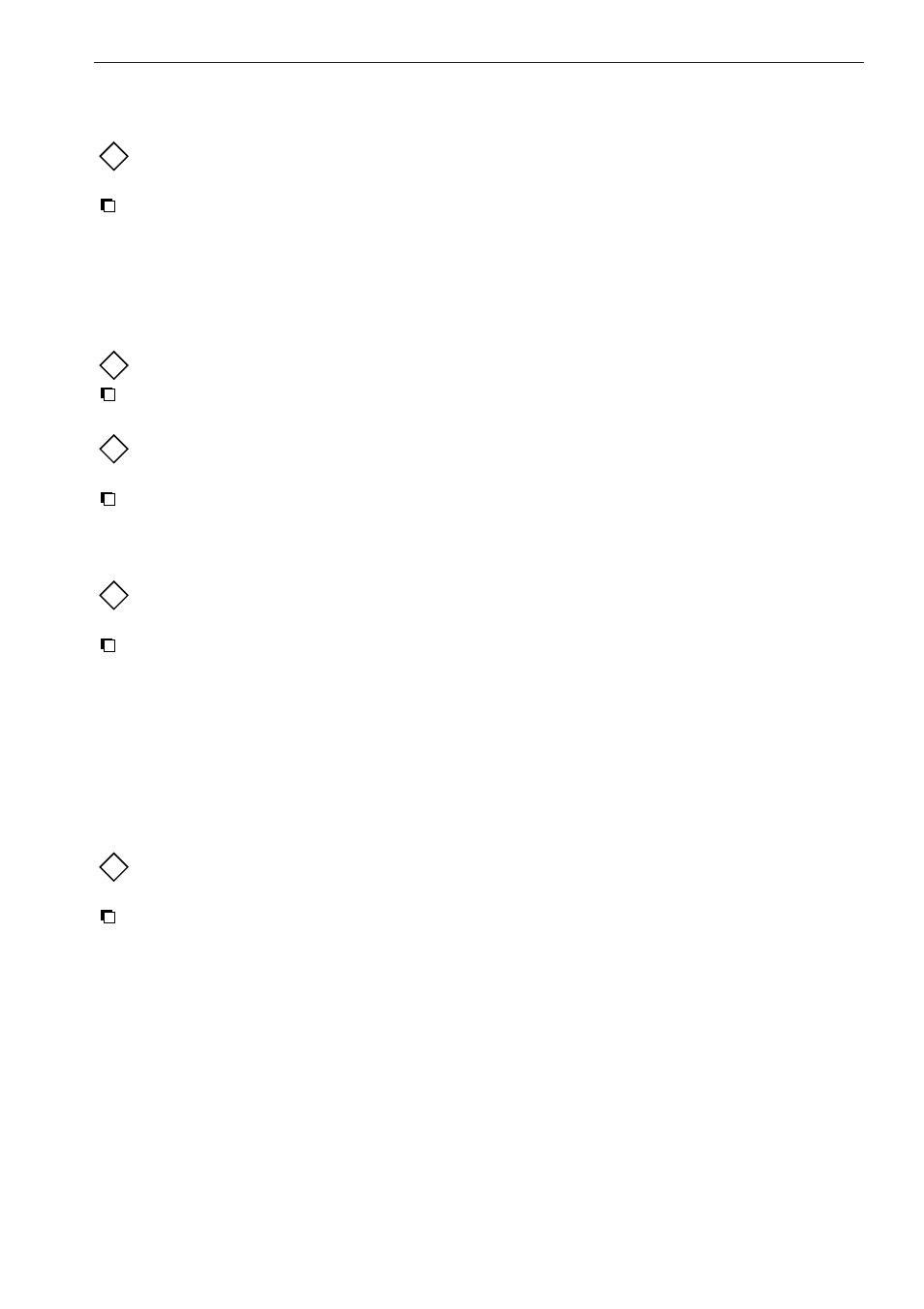
U
SER
’
S MANUAL
DFM1000
17
Scanner seems to work but the bar code
can not be read.
The bar code symbology to be read is
disabled.
Enable the bar code symbology in the
software.
Of a certain bar code symbology, some bar
codes can be read while other can not be
read.
Some bar codes contain a ‘check digit’.
Disable ‘check digit’ for the involved bar
code symbology.
Fixed length is set for the involved bar
code symbology.
Adjust or remove the fixed length check.
Strange characters are received at host.
Baudrate, databits, stop or parity do not
match.
Compare and match these settings
between host and scanner.
Default communication settings:
9600 baudrate
No parity
8 data bits
1 stop bit
No data is received at host and scanner.
No handshake signals, while
handshaking is selected.
Compare and match handshake settings
for host and scanner.
?
?
?
?
?
- С-37 Universal menubook (151 pages)
- С-37 (8 pages)
- CHG 3101 (2 pages)
- CRD 3101 (4 pages)
- CRD 13 (4 pages)
- CRD 15 (1 page)
- CRD 1531 (1 page)
- CRD 19 E4 (1 page)
- CRD 19 E4 AdminTool (11 pages)
- OPL 972X (23 pages)
- DCL 153X (23 pages)
- DWT 7133 (9 pages)
- ECB 1000 (12 pages)
- ESL (40 pages)
- H13 (4 pages)
- H15 Quick Guide (2 pages)
- H15 User Manual (101 pages)
- H16 End User License Agreement for Microsoft Software (8 pages)
- H16 Quick Guide (2 pages)
- H16 User Manual (160 pages)
- H19 User Manual (192 pages)
- H19 Cradle User Manual (2 pages)
- H19 Quick Guide (2 pages)
- H19 car kit Quick Guide (1 page)
- H21 (103 pages)
- H22 (110 pages)
- M5 (4 pages)
- OPD 7124 brief setup (4 pages)
- OPH 1003 (2 pages)
- OPH 1004 (2 pages)
- OPH 1005 (2 pages)
- OPI 2101 (4 pages)
- OPI 4002 (26 pages)
- OPL 9713 (1 page)
- OPL 9724 Bluetooth Print (9 pages)
- OPL 9724 (29 pages)
- OPL 9728 (19 pages)
- OPM 1736B (8 pages)
- OPN 2001 User Manual (11 pages)
- OPN 2001 Device Parameters (3 pages)
- OPN 2002 v35315 Bluetooth demo Quick Guide (13 pages)
- OPN 2002 v35412 Batch demo Quick Guide (14 pages)
- OPN 2002 v35106 Bluetooth OPN2001 simulation Quick Guide (11 pages)
- OPN 2002 Quickstart Guide for iPhone or iPad (2 pages)
