Working with the scanner – Opticon DFM 1000 User Manual
Page 12
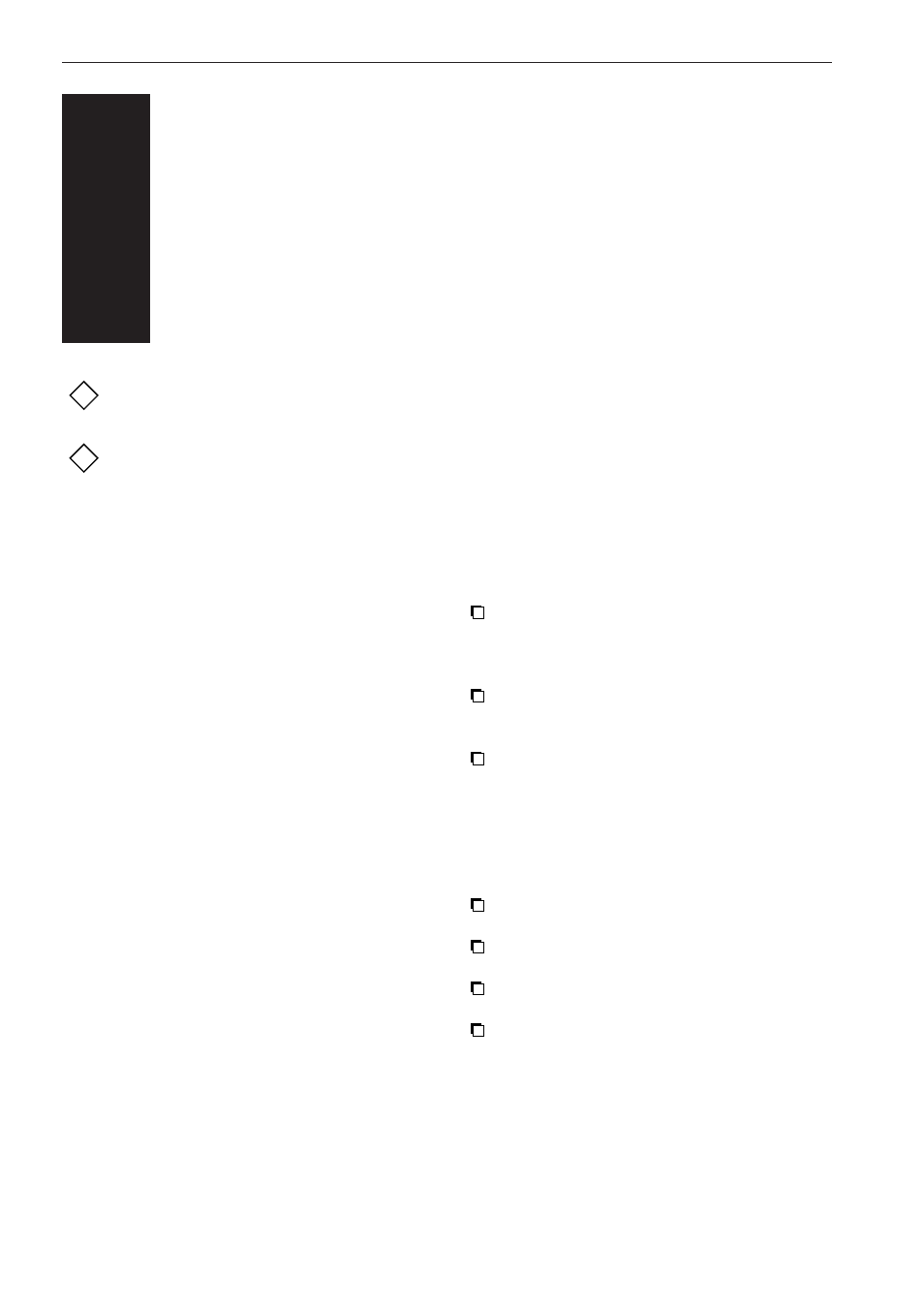
4.1 Scan Position
The bar code label of the product should be
visible in the field of the scanner pattern.
When the scanner is not able to decode the
bar code label of the product, it is possible to
change some settings through configuration
software to achieve a better scan width.
4.2 Reading the bar codes
Depending on the bar code size and bar
code resolution we recommend you the
scan distances as described in the
diagram of chapter 2.4. of this manual.
Take care that the bar code side of the
product appears in the front of the reading
window.
Pay attention to the reading angles of the
scanner, as shown in chapter 2.4.of this
manual. The scanner should read the bar
codes in the reading area.
If you have problems with the read operation,
pay attention to the following:
Check if the scanner is not oblique
mounted.
Check if the scanner is able to decode the
bar code, referring to the reading angles.
Check if the position of the bar code label
is correct.
Scan one of the test labels of chapter 9. If
the test label is read correctly, check the
readability of the bar code used.
U
SER
’
S MANUAL
DFM1000
12
Take care of the handling precautions.
Make sure that the scanner is installed
according to the installation
instructions.
The DFM1000 laser scanner is a Class I laser
product conforming to strictest laser safety
standards. However, we recommend that you
avoid looking directly into the laser beam emit-
ter, or pointing the laser beam directly into
someone’s eyes.
!
!
WORKING WITH
THE SCANNER
4
