Opticon DFM 1000 User Manual
Page 11
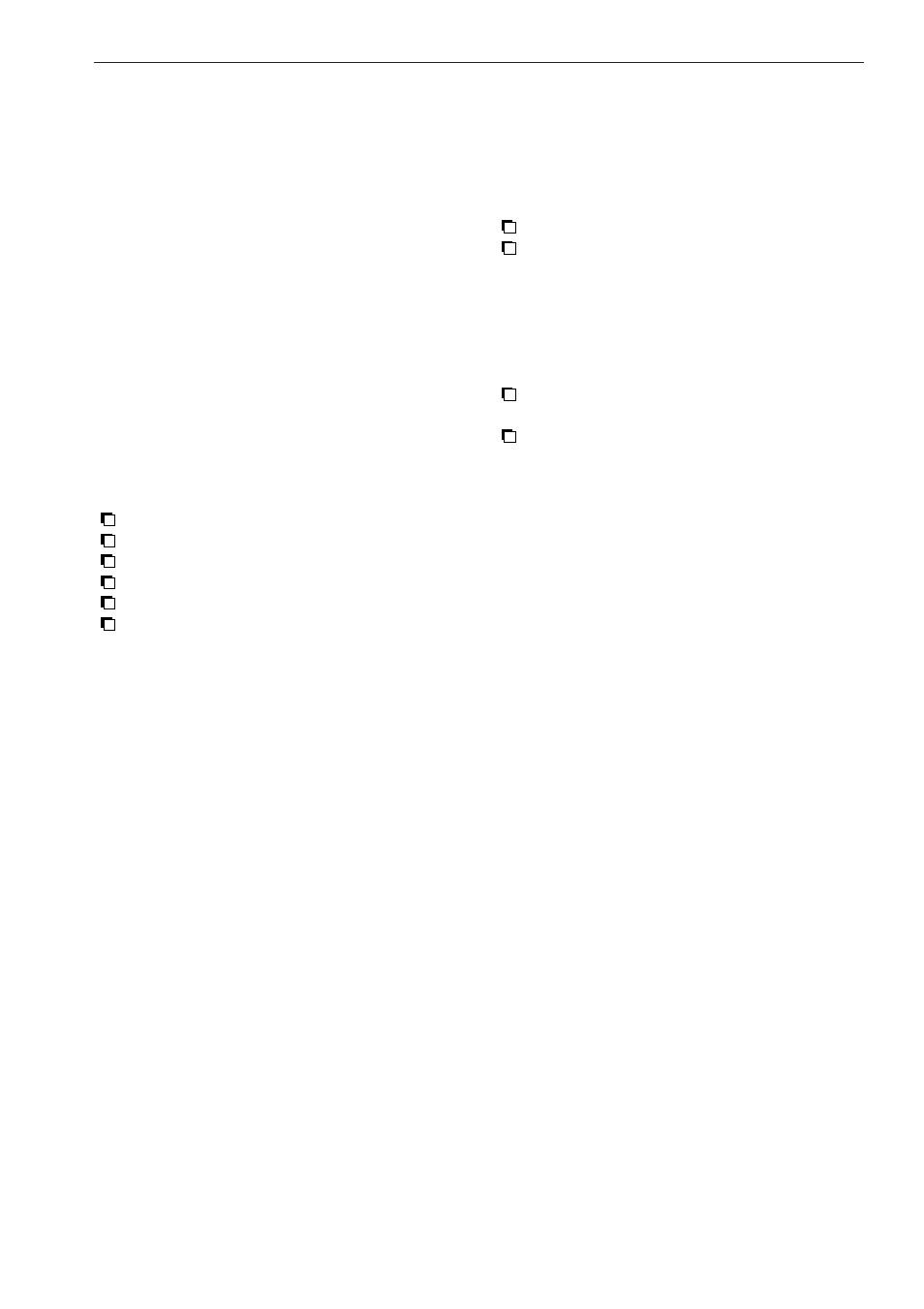
U
SER
’
S MANUAL
DFM1000
11
3.2.4. Check mode
To ensure the bar code is correctly decoded,
there are 2 options, to be enabled by the user.
Redundant reading:
A bar code is transmitted only when it is
decoded successfully for a selected number of
times. This number can be set by the user.
Check digit calucation:
A calculation of the digits of the bar code
should correspond with the check digit.
3.2.5. Formatting the bar code data
When reading a bar code, some formatting
can be done by the scanner. the user can
configure this. Some examples are:
Some of the options many not be valid for all symbologies.
Enable required symbologies, disable all others
Transmit start/stop characters on/off
Transmit check digit on/off
Case conversion
Add character(s) as prefix and suffix
Translate bar codes, like full ASCII code 39,
ISBN, EAN etc.
3.2.6. LED indicator
The LED indicator can light up red or green.
They can light up as a separate colour or
together (shown as orange light).
As a default setting the indicator is defined as
a Power LED (orange) and as a Good Read
LED (green). The duration that it lights after a
successful decode or an other definition of the
setting can be configured by the user.
3.2.7. Buzzer signal
The buzzer signal, i.e. single tone beepe can
be used for a good read bar code or as an
error signal for a failed transmission. The
definition of use, frequency and duration of the
beeper can be adjusted by the user.
3.2.8. Serial communication
For direct communication between the
scanner and the host the scanner is provided
with RS232 interface. Other interfaces are
available on request.
3.2.9. Bar code polarity
The laser scanner is able to red positive and
negative labels, for both black or coloured
labels. The following bar code reading options
are available:
Black on white
White on black
3.2.10. (No) Decode signal
Except for the Good Read LED, its is possible
to indicate the results of bar code reading and
decoding by a pulse signal to the host.
Dedoce pulse: the bar code is read and
decoded correctly
No Decode pulse: during the read time no
bar code is detected or could not be
decoded
3.2.11. (No) Decode message
When the read time expires and the scanner
did not detect or decode a bar code, a
configurable string of max. 50 characters can
be transmitted to the host.
(supported from software version DCCV0103 or higher)
3.2.12. Trigger signal
If internal trigger is activated, a positive or
negative pulse is generated. This option can
be set for each symbology separately or for all
symbologies.
(supported from software version DCCV0103 or higher)
3.2.13. Trigger message
A configurable string of max. 50 characters
can be sent to the host when the scanner is
triggered.
(supported from software version DCCV0104 or higher)
3.2.14. Data formatting options
Data can be manipulated before the data is
transmitted to the host. The data manipulation
is performed unconditionally. See configuration
disc for the specifications.
(supported from software version DCCV0110 or higher)
