2 input power – MTS Model 506-62-72 Hydraulic Power Supply User Manual
Page 33
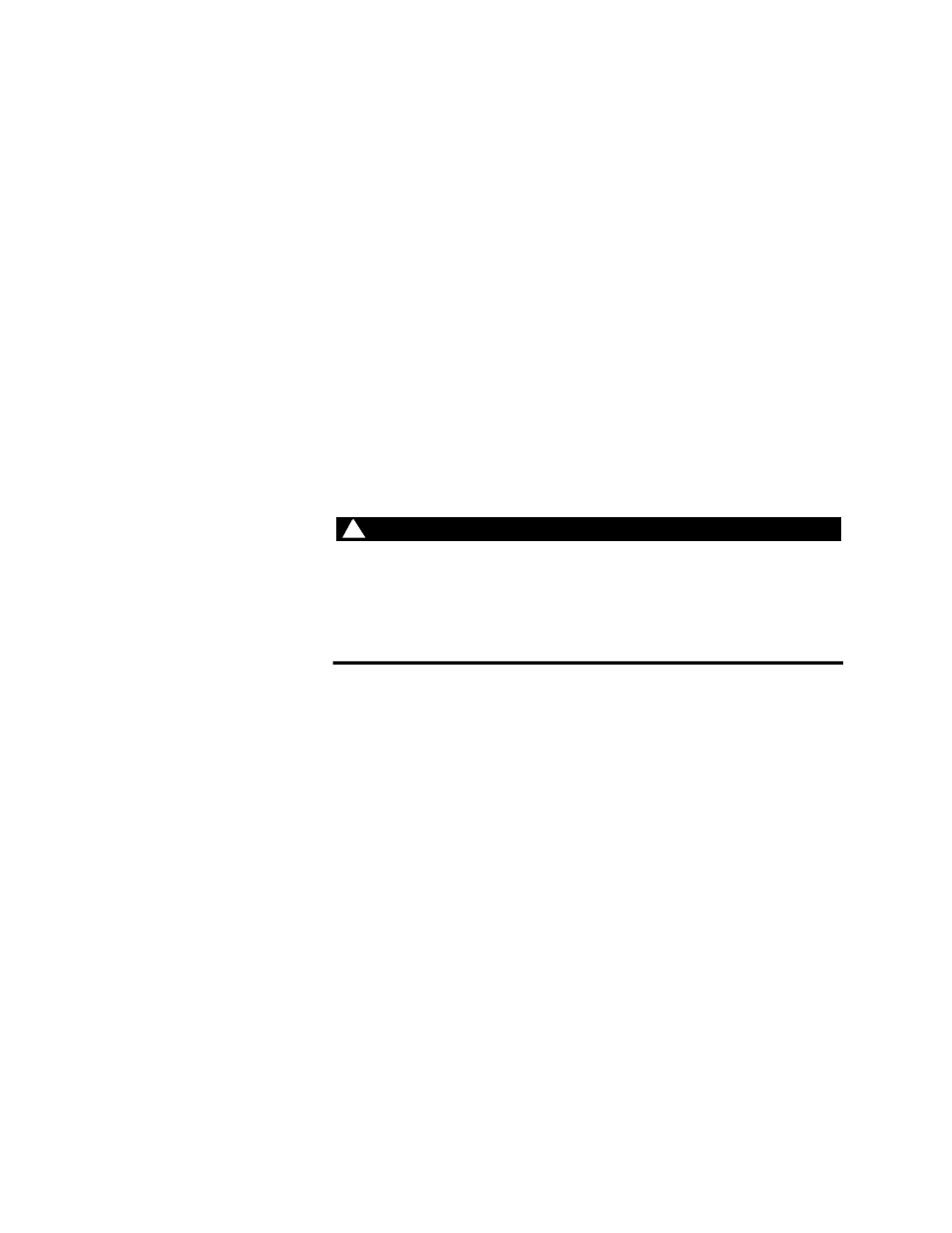
Installation 4-5
4 . 2 . 2
Input Power
Electrical connection
procedure
See Figure 4-3 and perform the following procedure to make the
electrical connections.
1.
Connect a solid earth ground from the power disconnect switch to
the starter assembly.
2.
Connect the three input leads from the disconnect switch to the
three terminals located on the starter assembly.
3.
Close starter box.
Polarity check
Perform this procedure to ensure that electrical power is properly
connected to the HPS:
1.
Apply ac power to the HPS. The Power indicator should light.
2.
Jog the supercharge pump motor by turning the Spch Pump switch
to Run and then immediately returning it to the Auto position.
WARNING
!
High voltage is present in the starter box if power is not removed.
Failure to remove power before opening the starter box may cause death
or injury.
Remove electrical power at the power disconnect switch.
3.
If the supercharge motor is rotating in the direction indicated by
the arrow on the pump motor housing, electrical connections are
correct. If it is rotating in the opposite direction of the arrow,
remove ac power to the HPS and switch two of the three input
power leads to the HPS (refer to Figure 4-3).
