3 .1 .1 .2 low-pressure filter replacement – MTS Model 506-62-72 Hydraulic Power Supply User Manual
Page 16
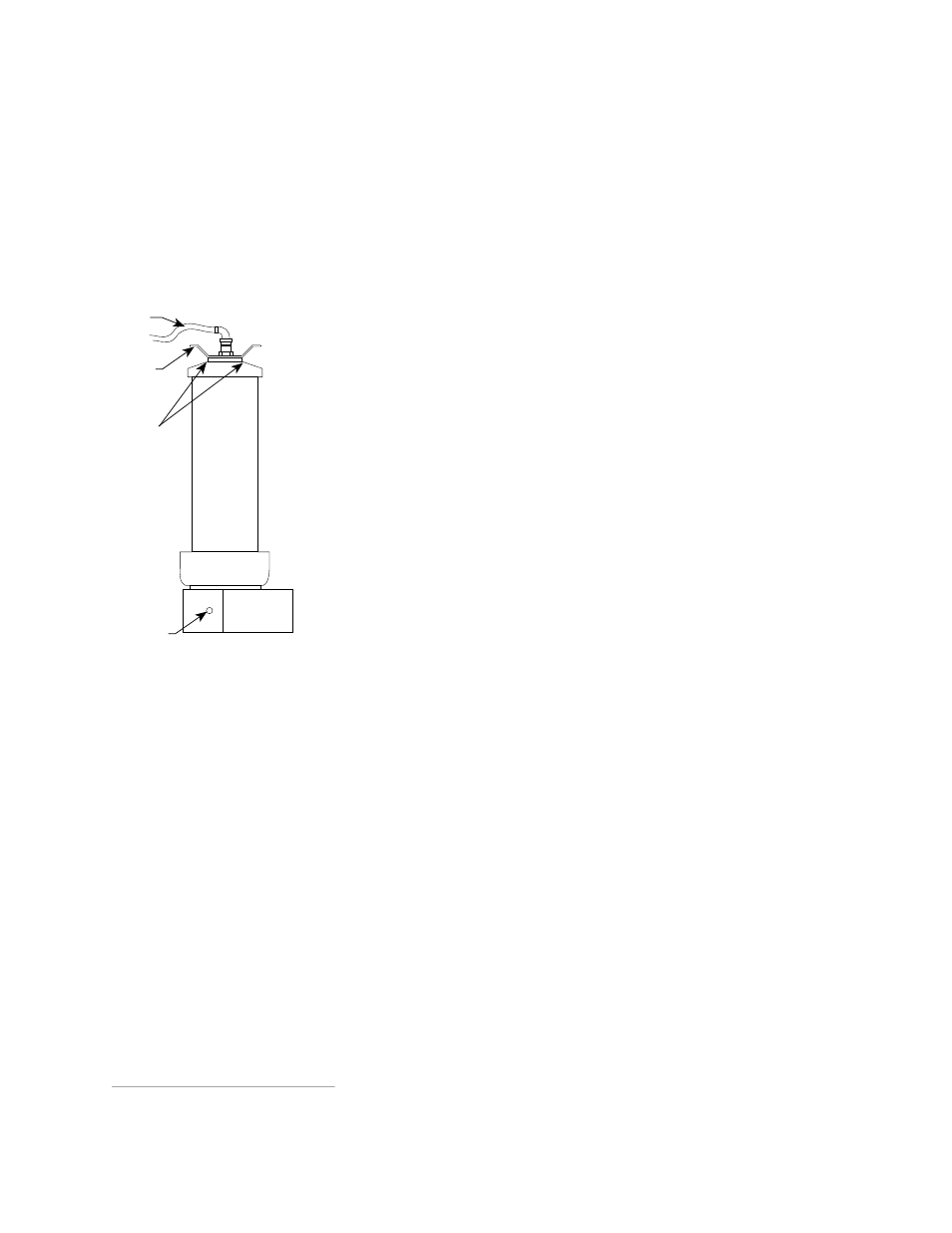
3-4 Service
3 . 1 . 1 . 2 Low-Pressure Filter Replacement
The low-pressure filter element requires replacement whenever
hydraulic fluid in the HPS reservoir is replaced, or the Filter Dirty
indicator on the HPS front control panel lights.
1
See Figure 3-1 for the location of the filter. Refer to the figure on the
left to locate the components accessed for the following procedure.
Side View
bleed
screws
cable
handle
filter
drain
filter
housing
1.
Press Stop on the HPS. The output pressure gage must read zero.
2.
Disconnect the cable from the filter cover.
3.
Remove one of the two bleed screws at the top of the filter cover.
4.
Place a container under the filter drain and drain the fluid.
Dispose of the fluid according to company policy.
5.
Replace and tighten the bleed screw and drain plug.
6.
Hand turn the handle counterclockwise until it screws off. Remove
the cover.
7.
Remove and discard the filter element. Inspect the filter housing
for any remaining contamination.
8.
Insert a new filter element (MTS part number 114028-17).
9.
Hand tighten the cover.
10. Reconnect the cable.
After you have finished
Purge the filter housing of air and allow it to fill with fluid as follows:
1.
Open the bleed screw 1-1/2 turns.
2.
Press the Reset control to reset the Dirty Filter indicator.
3.
Momentarily turn the Spch Pump switch to the Start position,
then immediately return it to Auto. Continue this procedure until
hydraulic fluid appears at the loosened bleed screw.
4.
Close and tighten the bleed screw.
1
This indicator may light during a cold-start condition, but should extinguish when the HPS reaches its normal operating
temperature.
