2 dual-temperature switch adjustments, 3 . 2 . 2 dual-temperature switch adjustments – MTS Model 506-62-72 Hydraulic Power Supply User Manual
Page 22
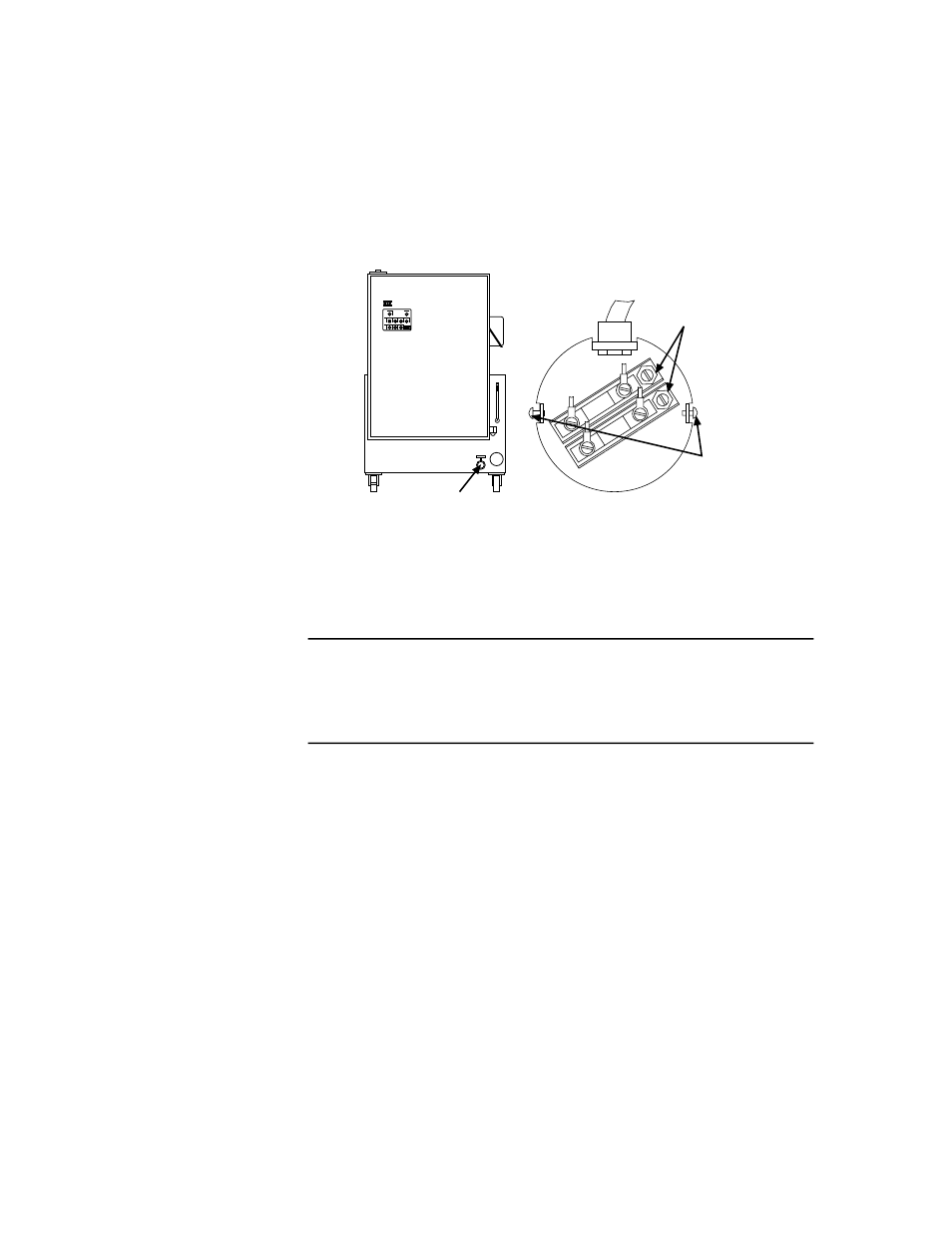
3-10 Service
3 . 2 . 2
Dual-Temperature Switch Adjustments
Definition
The dual-temperature switch has two adjustment screws behind its
front protective cover. The Over Temperature adjustment turns off the
HPS if hydraulic fluid reaches a temperature of 140˚F (60˚C). The
Water Control
adjustment is set at 115
°
F (43
°
C). It controls water flow
through the heat exchanger.
VW-G042F
Adjustment
screws
Front view without cover
Dual-temperature
switch
Side
screws
Before you begin
Turn off the HPS. Loosen the screws on each side of the switch
assembly, and pull the front protective cover off. The adjustment screws
are labelled OT for over-temperature and WC for water control.
N O T E
The fluid-level and temperature gage on the HPS is
used for reference only. Use a laboratory grade
thermometer to set the temperature switches in the
following procedure.
Over-temperature
adjustment
1.
Turn the over-temperature adjustment screw (figure above) several
turns clockwise to raise the temperature limit.
2.
Turn off the water supply to disable the heat exchanger.
3.
Turn on the HPS and apply high pressure (see Subsection 2.2).
4.
When hydraulic fluid temperature reaches 140˚F (60˚C), as
indicated on the temperature gage, turn the adjusting screw
counterclockwise until the HPS turns off.
5.
Turn on the cooling water supply.
