3 supercharge pump operation – MTS Model 506-62-72 Hydraulic Power Supply User Manual
Page 12
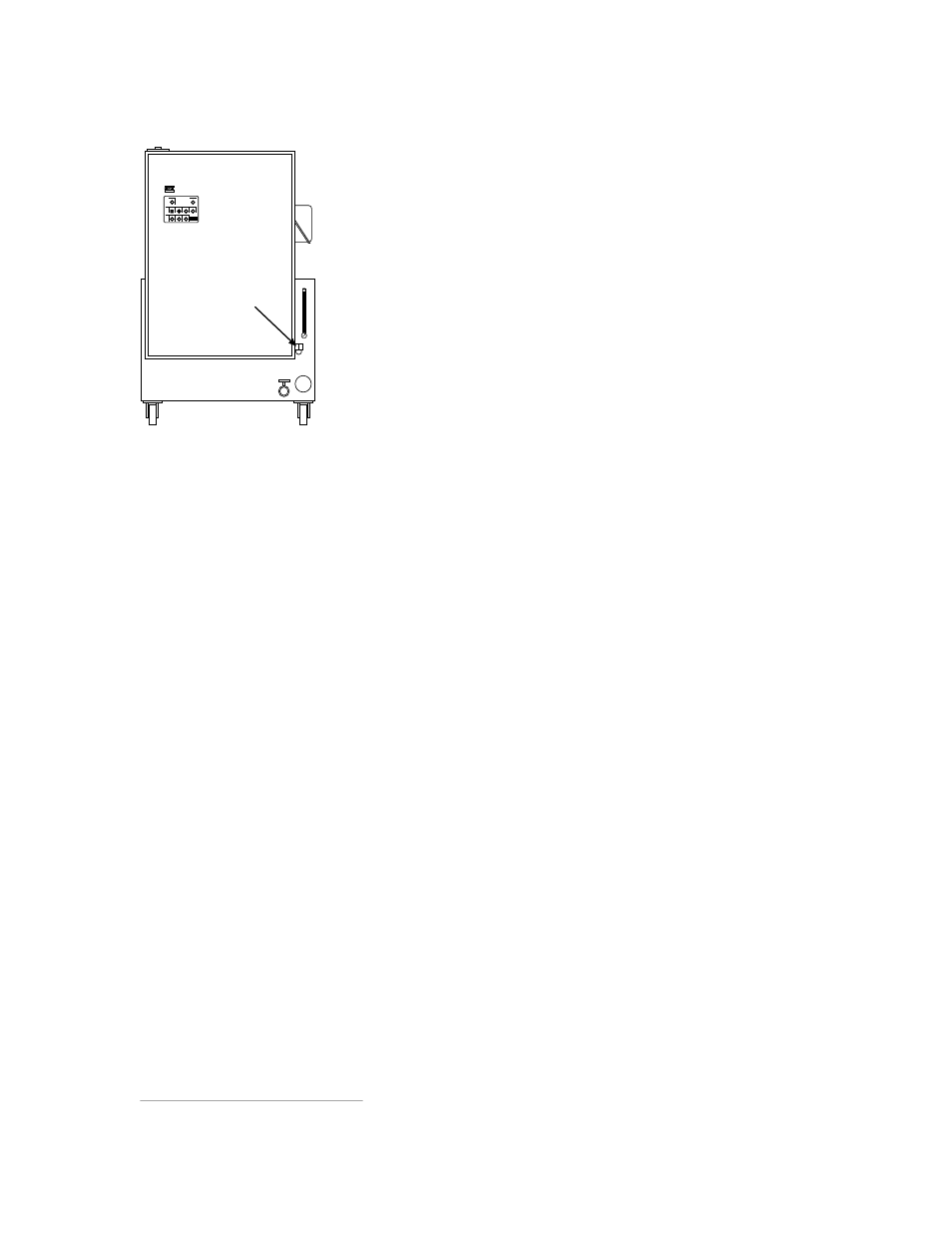
2-4 Operation
Remote Operation
Remote control
connector
1.
Turn the Source Remote/Local switch to Remote. Make sure that
the remote control cable is connected to the cable connector (the
figure on the left shows the location of this connector) and to the
remote control device.
2.
Apply electrical power.
3.
Press Reset.
1
4.
Use the remote control device to start the HPS at low pressure.
5.
Check for leaks and unusual sounds.
6.
Select high pressure at the remote control device.
7.
Use the Off switch on the remote control device to stop the HPS
and remove output pressure.
2.3
Supercharge Pump Operation
When to use the
supercharge pump
When the temperature of the hydraulic fluid in the HPS reservoir
exceeds 140˚F (60˚C), the fluid over-temperature switch automatically
shuts down the HPS. The HPS main pumps cannot be restarted in local
or remote until the hydraulic fluid cools. The following procedure uses
the supercharge pump to hasten the cooling of the hydraulic fluid.
Cooling procedure
1.
Ensure the water supply to the heat exchanger is turned on.
2.
Turn the Spch Pump switch to the Start position and then release
the switch and allow it to return to the Run position. The
supercharge pump operates independently of the main pumps and
circulates hydraulic fluid through the heat exchanger to cool the
fluid.
3.
When the temperature gage reads approximately 130˚F (54˚C),
turn the Spch Pump switch to the Auto position (the supercharge
pump will stop).
4.
To restart the HPS, first press the Reset control on the local or
remote control panel to clear the hydraulic interlock circuit, and
then start the HPS in low pressure.
1
Reset
must be pressed whenever electrical power to the HPS has been interrupted.
