4 main pump low-inlet pressure switch adjustment – MTS Model 506-62-72 Hydraulic Power Supply User Manual
Page 24
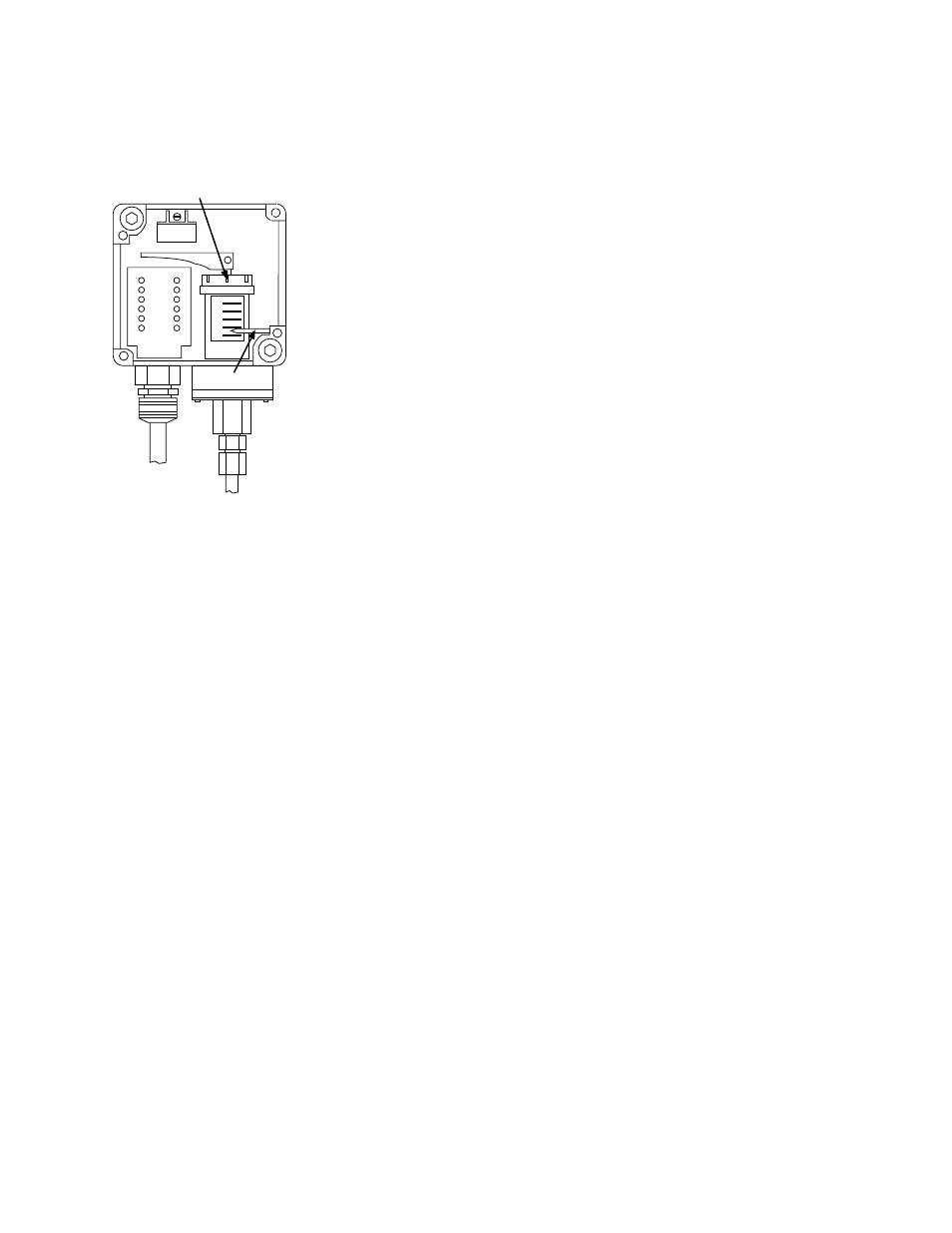
3-12 Service
3 . 2 . 4
Main Pump Low-Inlet Pressure Switch Adjustment
VW-G052
Adjustment knob
Pressure Switch
(cover removed)
Indicator
Figure 3-2 shows the location of the main pump low-inlet-pressure
switch on the HPS. The switch monitors the pressure level supplied by
the supercharge pump at the input to the main pump. The switch
protects the main pump by turning off the HPS if the supercharge pump
pressure drops below the minimum level required by the main pump.
The switch is set at the factory to activate at 15 psi (0.1 MPa). This
switch may be adjusted with or without the HPS running. Use the
following procedure to adjust the switch.
1.
Remove the four screws holding the cover and check the position of
the indicator.
2.
If the indicator does not point to approximately 15 psi (0.1 MPa),
turn the adjustment knob located on top of the switch to increase or
decrease the pressure setting to 15 psi (0.1 MPa).
3.
Re-install the cover and four screws.
- Series 111 Accumulator (40 pages)
- Series 249G2 Swivels (34 pages)
- Series 201 Actuators (40 pages)
- Series 215 Rotary Actuator (68 pages)
- Series 242 Actuators (40 pages)
- Series 244 Actuators (68 pages)
- Series 247 Actuators (40 pages)
- Series 248 Actuators (46 pages)
- 709 Alignment System (158 pages)
- Series 609 Alignment Fixture (70 pages)
- 494 Controller Hardware FT 40 (344 pages)
- ReNew Technical Reference (50 pages)
- DCPD Measurement System (46 pages)
- Bionix EnviroBath (40 pages)
- FGW900 High-temperature Furnace (38 pages)
- Model 409.83 Temperature Controller (40 pages)
- Series 651 Environmental Chambers (30 pages)
- Series 653 High-Temperature Furnaces (38 pages)
- Series 658 Environmental Chamber (24 pages)
- Series FEC Environmental Chamber (48 pages)
- Model 685.53 Grip Control Module (24 pages)
- Series 685 Hydraulic Grip Supply (48 pages)
- Bend Fixture-10 kN (2 pages)
- Grip-Manual Bend Fixture-100 kN (2 pages)
- Grip-Manual Bollard-2 kN (2 pages)
- Grip-Manual Bollard-500 N (2 pages)
- Compression Platen-100 kN-100mm (2 pages)
- Compression Platen-100 kN-150mm (2 pages)
- Compression Platen-100 kN-200mm (2 pages)
- Compression Platen-20 kN (2 pages)
- Compression Platen-20 kN-100mm (2 pages)
- Compression Platen-20 kN-200mm (2 pages)
- Compression Platen-20 kN-SST (2 pages)
- Compression Platen-500 N FYC502A (2 pages)
- Compression Platen-500 N FYB502A (2 pages)
- Compression Platen-500 N-50mm (2 pages)
- Grip-Pneumatic Vise-Style-1 kN (2 pages)
- Pneumatic Bollard-500 N (2 pages)
- Scissor-Style-2 kN (2 pages)
- Scissor-Style-5 kN (2 pages)
- Screw-Style-5 kN (2 pages)
- Screw-Style-5 kN-SST (2 pages)
- Bend Fixture-1000 kN (2 pages)
- Bend Fixture-300 kN (2 pages)
- Bolt Grips (32 pages)
