MTS Model 506-62-72 Hydraulic Power Supply User Manual
Page 28
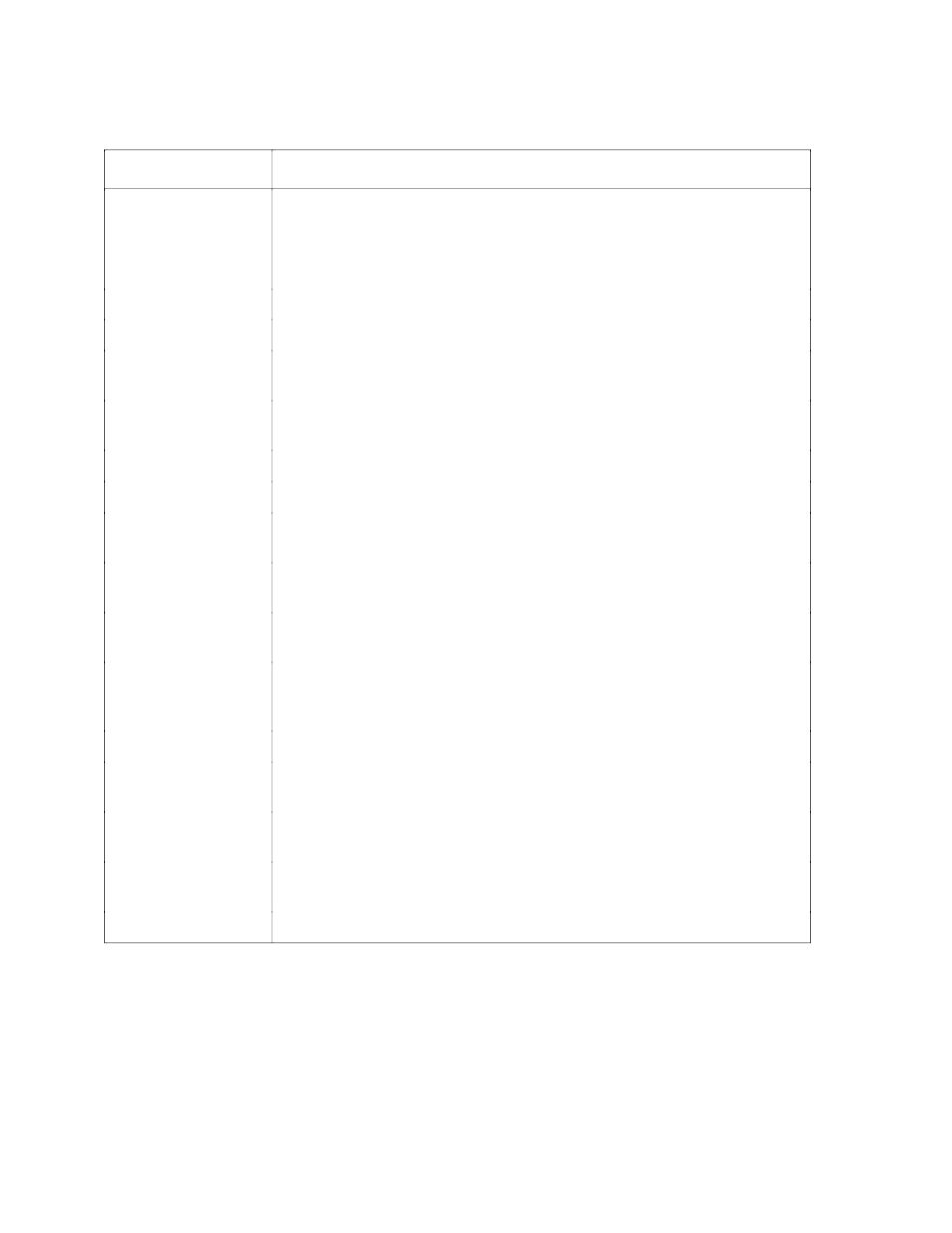
3-16 Service
506.62/.72 Input Indicators
Input Indicator CH0
Description
0
Turns off if switch 2TAS (115
°
F) opens. When fluid temperature exceeds a
preset limit, 2TAS opens to energize water inlet solenoid 2SOL. 2SOL
controls the water valve allowing water into the heat exchanger to cool
the fluid. (If Input 0 is off and input 13 is on, then output 7 is on.)
1
Turns off if
∆
P switch 2PS (35 psi) opens to indicate the fine filter is dirty.
2
Turns on momentarily if the Remote/Local start switch is pressed.
3
Turns on if the pump is running or ready to run. Momentary "low" will shut
pump off it it is running.
4
Turns on if the front panel Main Pump High/Low/Start switch is turned to
High
or high pressure is selected with a remote switch.
5
Turns on if the front panel Remote/Local switch is turned to Local.
6
Turns on if the front panel Reset switch is pressed.
7
Turns off if switch 1FS opens to indicate that the fluid level has dropped
below a preset limit.
8
Turns off if switch 1TAS (140
°
F) opens to indicate that the hydraulic fluid
temperature has exceeded a preset limit.
9
Turns off if motor overload relay contact 2 OL or 1 OL opens to indicate
that the supercharge or pump motor is drawing excessive current.
10
Turns on if the front panel Spch Pump switch is turned to Start. The
supercharge pump continues to run until the Spch Pump switch is turned to
Auto
(i.e. if indicator 11 goes off).
11
Turns off if the front panel Spch Pump switch is turned to Auto.
12
Turns on if inlet pressure switch 1PS (15 psi) closes to start the main pump.
Inlet pressure is supplied by the supercharge pump
13
Turns on if motor relay contacts 1M close to indicate the supercharge pump
is running.
14
Turns on if motor relay contacts 3M close to indicate the main pump motor is
running.
15
Turns off if the E-Stop switch is pressed.
