Troubleshooting guide, Troubleshooting guide 41 – MTS ReNew Technical Reference User Manual
Page 41
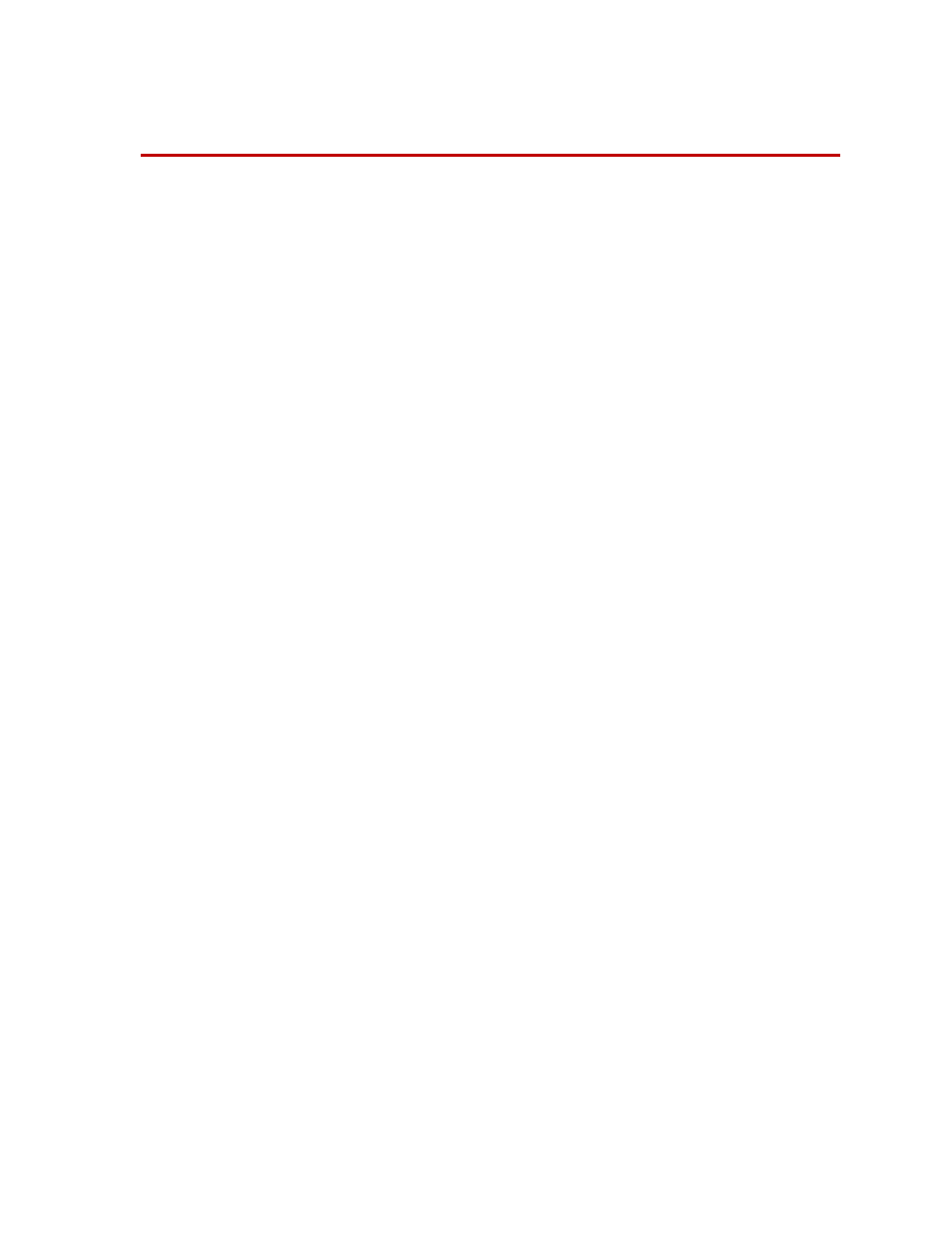
ReNew Technical Reference
Troubleshooting Guide
41
Troubleshooting Guide
Use this chapter to identify mechanical and electronic problems with your
ReNew and ReNew SMA Systems. To contact the MTS HELPLine and/or an
MTS Applications Engineer, see
Crosshead will not move
•
Load frame is not powered up (Limit switches on the crosshead are not lit up
red and/or the handset LCD is not on).
•
One or both of the physical limits are tripped.
•
Line voltage is too low or too high.
•
If the crosshead moves with the handset:
–
Computer/frame interface cable is loose or improperly connected.
–
Improper machine parameters. Contact an MTS Applications Engineer
for further assistance.
•
Remote power switch not in the On position.
•
If the crosshead does not move with the handset:
–
Unplug the handset and then reconnect it.
–
Frame is in fault condition. Cycle the power to the frame.
–
Other problem(s) with the test frame. Contact an MTS Applications
Engineer for further assistance.
Crosshead moves in
only one direction
•
One of the physical limits is activated.
Crosshead always
moves at maximum
speed
•
Controller not receiving position feedback. Contact an MTS Applications
Engineer for further assistance.
•
Check the cables between the motor and the servo amp.
Crosshead stops
beyond where it should
have
•
Incorrect machine parameters. Contact an MTS Applications Engineer for
further assistance.
