Maintenance, Monthly machine/ frame maintenance, Maintenance 39 – MTS ReNew Technical Reference User Manual
Page 39
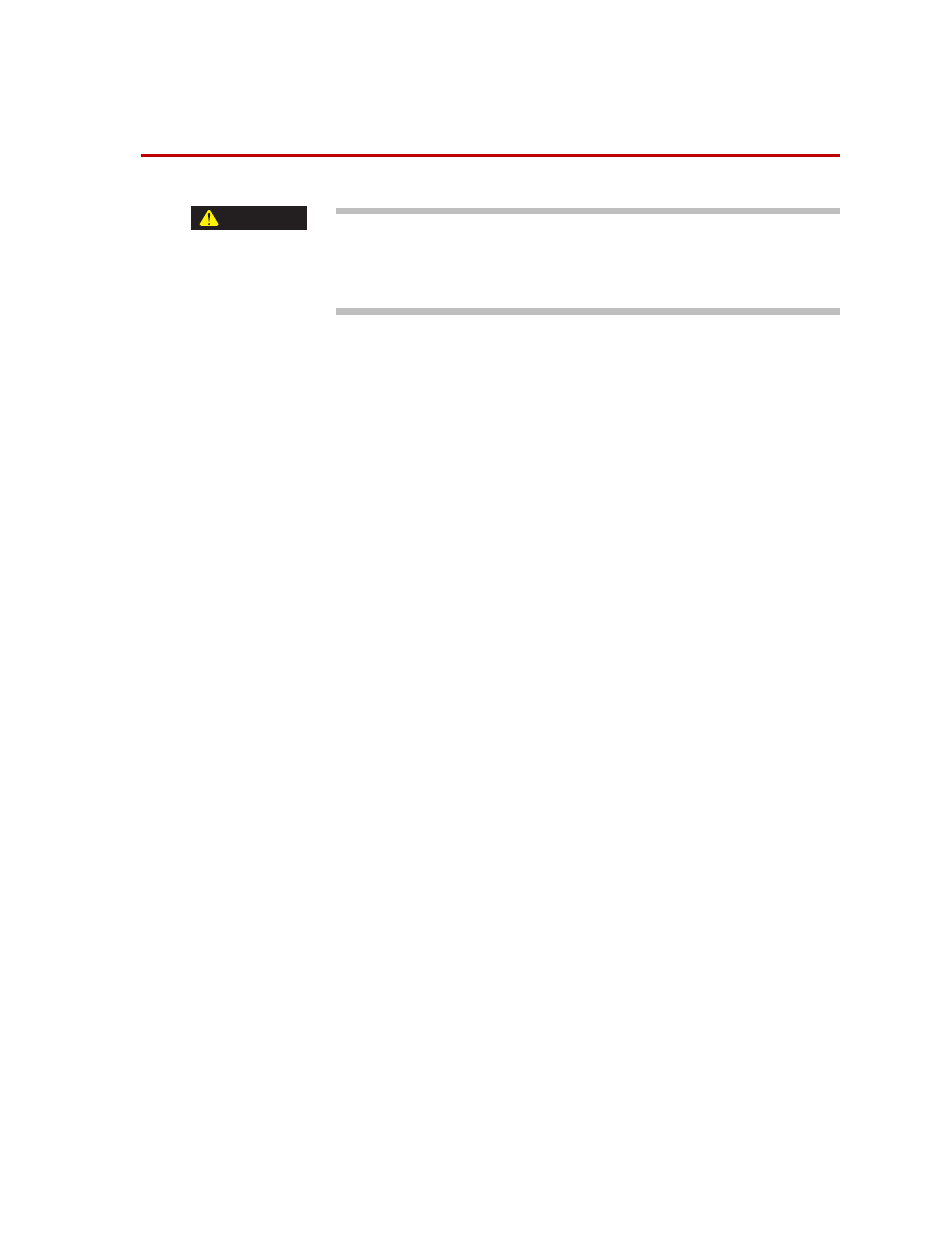
ReNew Technical Reference
Maintenance
39
Maintenance
Disconnect the power cord from the wall outlet before cleaning or
lubricating any part of the test frame.
Regular maintenance is needed to prolong the life of your frame and keep it
performing optimally.
Monthly machine/
frame maintenance
1. Check the inside of the frame for the following:
A. The fan is free of all material and spins easily with no noise.
B. The filters on the vent and fan are free from dust.
C. There is no grease on the ball screw pulleys and/or belts.
D. There are no liquid spills or testing debris in the machine.
E.
The belts do not show excessive wear.
2. Clean the debris from under and around the testing frame.
3. Wipe down the rubber protective mat with a mild detergent.
4. Check for loose cable connections and tighten any that are found to be
loose.
5. Make sure all system covers are back in place after the above checks.
Reconnect the power cord in the outlet and power up the test frame. Next -
verify that the Emergency Stop button is functioning properly.
6. Test the limit switches by manually moving the adjustable limits.
A limit switch fault should be indicated on the computer screen.
WARNING
