Memmert ICH 256 Climate Chambers (Generation 2003) User Manual
Page 49
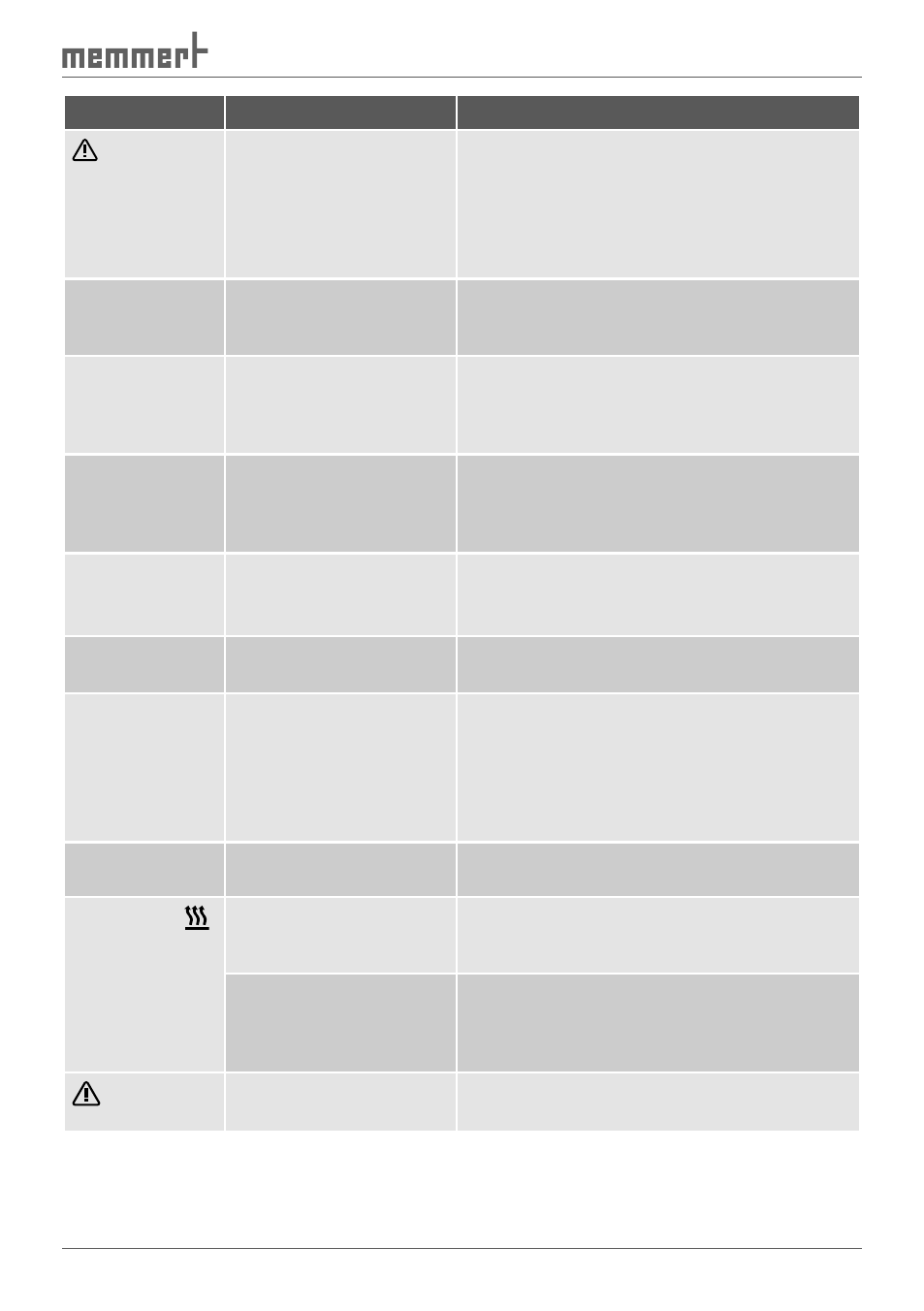
49
Warning Messages and Malfunctions
Error
Possible cause
Remedy
icon flashes
...
Temperature protection
(TWW, ASF) has
triggered
►
Increase temperature difference between
monitoring and working temperature
(see page 53 ).
►
Replace Pt100 temperature sensor of
monitoring controller, if necessary (see
service manual)
... and rh
empty
Water supply tank empty Set humidity setpoint to OFF, fill up distilled
water, then reset humidity setpoint back to
desired value.
... and rh
over
Humidity setpoint
exceeded
Open the door for 30 sec. and wait to see
if the controller then steadily adjusts to the
setpoint. If the error occurs again, contact
the customer service.
... and co2
over
CO
2
setpoint is exceeded Open the door for 30 sec. and wait to see if
the controller steadily adjusts to the setpoint.
If the error occurs again, contact the
customer service.
... and error
Autozero
►
Autozero pump
defect
►
CO
2
controller defect
Contact the customer service and refer to the
service manual.
Error display
(E...) in display
Appliance/system error
Contact the customer service and refer to the
service manual.
Error message
CONF
(is displayed
for only 10 sec.
after switching
on)
Checksum error (error
when saving setpoint
values)
The error can be rectified by the controller
itself after a setpoint parameter has again
been saved. If the error should continue
occurring or cannot be rectified: Contact the
customer service and replace the controller
(see service manual).
Chamber fan
does not work
Miniature fuse or mains
adapter faulty
Contact the customer service and refer to the
service manual.
Heating icon
does not light
up
►
Ambient temperature
too high
Set up appliance in a cooler room,
minimum setpoint temperature =
ambient temperature + 8 °C
►
Temperature in
appliance higher
than defined setpoint
temperature
Wait until the appliance has cooled down.
symbol is
symbol is
permanently on
Temperature protection
(TB) has triggered
Remedy: See page 54
