8 setting parameters, 9 operating modes, Print – Memmert ICH 256 Climate Chambers (Generation 2003) User Manual
Page 29: Setup
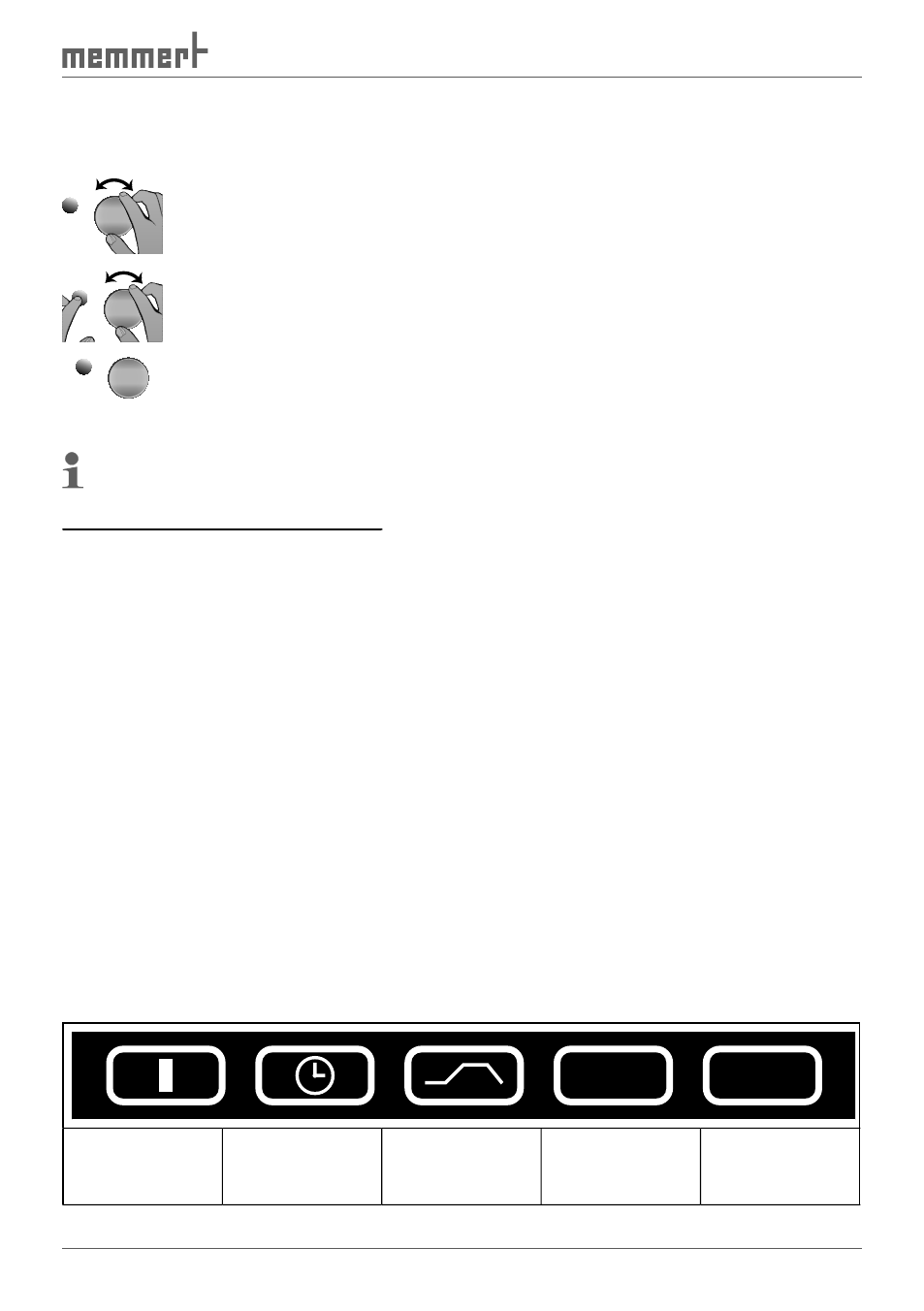
29
Operation and Control
5.8 Setting parameters
Normally, all setting actions on the operating panel described on the following pages are
made in the same way:
1. Select the desired parameter with the push-turn control (menu item, e. g.
temperature), then all other parameters go dark and the selected one flashes.
2. With the SET key held down, set the desired value (e. g. 37.0 °C) with the
push-turn control.
3. Release the SET key to save the set value. The display briefly shows the set
value, flashing. Then, the current temperature is displayed and the cooled
incubator begins to heat up to the set temperature.
Settings for other parameters can be made in the same way.
The control returns automatically to the main menu if neither the push-turn control
nor SET key are pressed for approx. 30 seconds.
Quick adjustment of temperature:
Quick adjustment of temperature:
1. Hold down the SET key and set the desired temperature setpoint with the push-turn
control.
2. Release the SET key.
The appliance flashes briefly, displaying the temperature setpoint. Then, the current tempera-
ture appears on the display and the controller begins to adjust the temperature to the set
value.
5.9 Operating modes
ICH cooled incubators can be operated in four modes ( Fig. 16 ):
►
Normal mode: The appliance runs in permanent operation at the values set on the operat-
ing panel. Operation in this mode is described from page 30 .
►
Week time switch: The cooled incubator runs at the set values only at certain times. Opera-
tion in this mode is described from page 33 .
►
Programme mode: Time sequences of temperature, humidity, fan and CO
2
or lighting
values are programmed (so-called ramps), which the cooled incubator automatically works
through one after another. Operation in this mode is described from page 35 .
►
Interface mode with computer/laptop (optionally, see page 44 ).
In addition, basic appliance settings (SETUP, see page 52 ) and printouts (PRINT, see page 51 )
can be made.
SETUP
Normal mode
(see page 30)
Week
time switch
(see page 33
Programme
mode
(see page 35 )
Printer
(see page 51 )
Basic appliance
settings
(see page 52 )
Fig. 16
Operating modes
set
set
set
