Mb co mb – Memmert ICH 256 Climate Chambers (Generation 2003) User Manual
Page 42
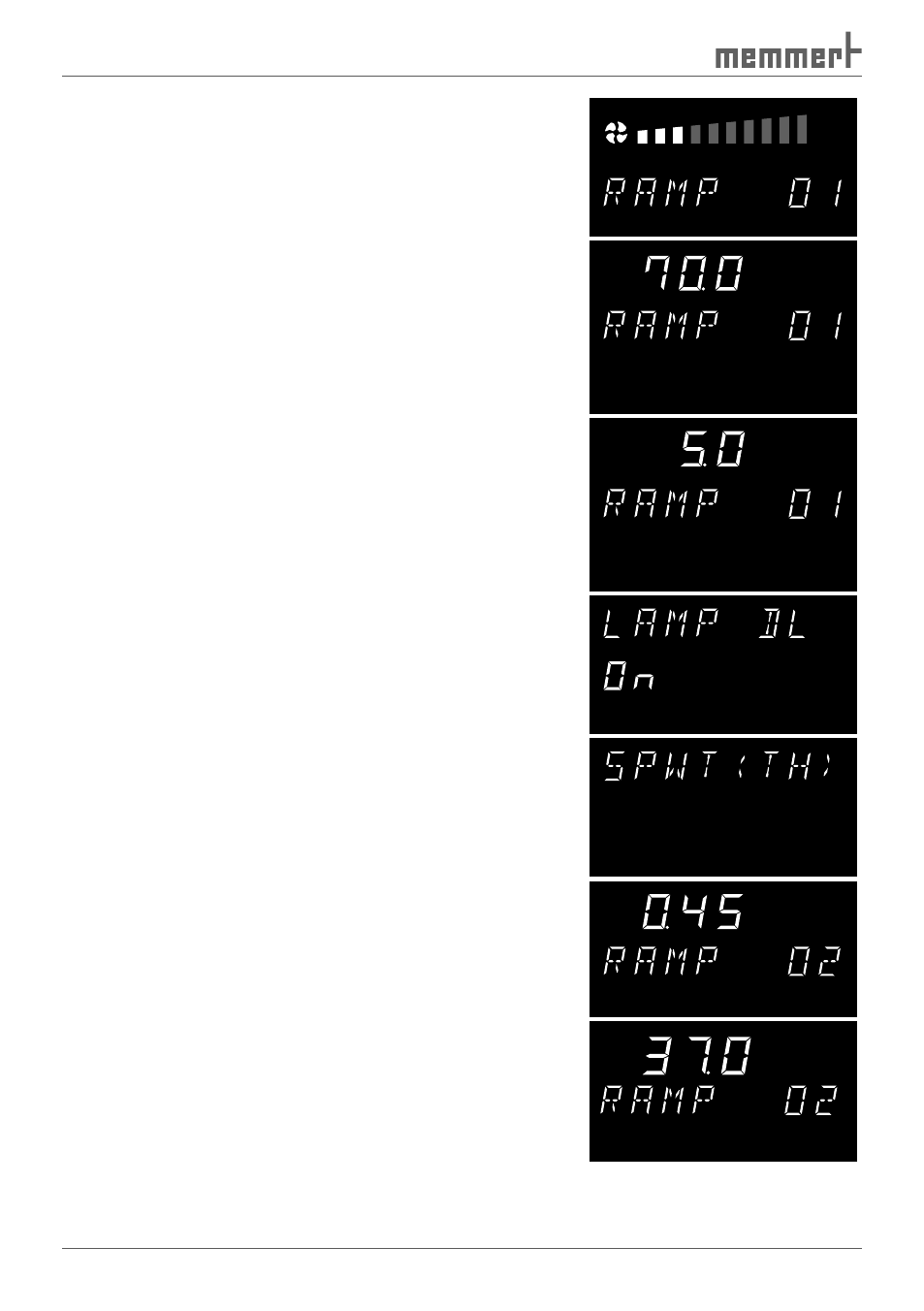
42
Operation and Control
7. Setting the fan speed of the first ramp segment:
Turn the push-turn control to the right until the fan
display flashes.
Hold down the SET key and set the desired fan speed of
30 % (three bars lit up) with the push-turn control.
set
off
on
push
card
4
3
2
1
mb
CO
mb
2
IN 1
IN 2
OUT
IN 1
IN 2
OUT
SETUP
loop
t3
t4
t2
t1
on
off
Mo
Tu
We
Th
Fr
Sa
Su
°C
°C
MIN
AUTO
MAX
h
rh
DEFRO
STERI
%
1
2
3
4
5 6 7
8
9
10
11
13
14
15
16
17
8. Setting the relative humidity of the first ramp segment:
Turn the push-turn control to the right until the humidity
display flashes.
Hold down the SET key and set the desired humidity
setpoint to 70.0 % rh with the push-turn control.
%
rh
9. Setting the CO
2
content of the first ramp segment (only
for appliances with CO
2
supply, otherwise please con-
tinue with point 10):
Turn the push-turn control to the right until the CO
2
display flashes.
Hold down the SET key and set the desired CO
2
setpoint
to 5.0% with the push-turn control.
CO
2
10. Set lighting of the first ramp segment (only for models
with lighting, otherwise please continue with item11):
Turn the push-turn control to the left until the lamp dl
display appears.
Hold down the SET key and choose on with the push-
turn control.
11. Setting the close statement of the first ramp segment:
Turn the push/turn control to the right until a segment
close statement, e.g. end, appears.
Hold down the SET key and set the close statement
SPWT [TH] with the push/turn control.
12. Setting the duration of the second ramp segment:
Turn the push-turn control further to the right until the
time display flashes.
Hold down the SET key and set time to 0.45 with the
push-turn control.
h
13. Setting the temperature of the second ramp segment:
Turn the push-turn control to the right until the tem-
perature display flashes.
Hold down the SET key and set the desired temperature
setpoint to37.0°C with the push-turn control.
°C
