Memmert ICH 256 Climate Chambers (Generation 2003) User Manual
Page 41
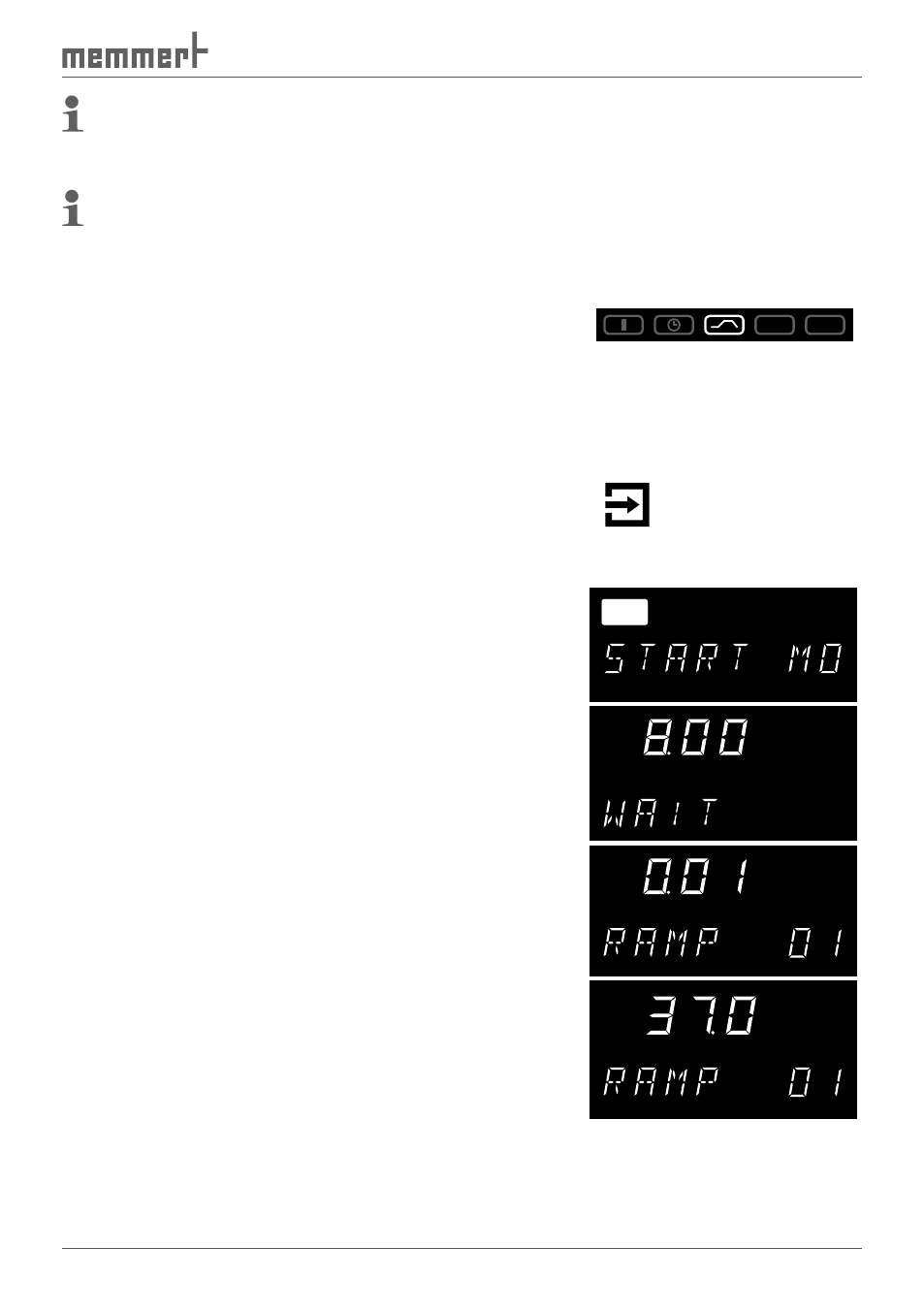
41
Operation and Control
This ramp programme can only be set for cooled incubators equipped with CO
2
supply or
interior lighting. Basic appliances do not include adjustment options for CO
2
or lighting.
The respective descriptions in this example are therefore not relevant for these appli-
ances.
Before programming ramp sequences, especially complicated ones, it is recom-
mended that you prepare a similar plan so that you can enter the required ramp
commands correctly, as described below. For the sake of retaining an overview, it is
recommended that you programme large programmes graphically on your compu-
ter, using the "Celsius" software.
1. Setting the programme operating mode:
Hold the SET key down for approx. three seconds; the
current operating mode then begins to flash. Select the
programme operating mode with the push-turn control,
while the SET key is held down.
After releasing the SET key, the control is in the pro-
gramme operating mode.
SETUP
2. Editing the programme:
Select EDIT with the push-turn control, while the SET key
is held down.
After releasing the SET key, the controller is in the pro-
gramme write mode.
3. Weekday for delayed programme start:
Set the start day MO by turning the push-turn control
while the SET key is held down.
Mo
4. Setting the clock time for delayed programme start:
Select the time display with the push-turn control.
Hold down the SET key and set time to 8.00 with the
push-turn control.
h
5. Setting the duration of the first ramp segment:
Turn the push-turn control further to the right until the
time display flashes.
Hold down the SET key and set the time to 0.01 with the
push-turn control.
h
6. Setting the temperature of the first ramp segment:
Turn the push-turn control to the right until the tem-
perature display flashes.
Hold down the SET key and set the desired temperature
setpoint to 37.0°C with the push-turn control.
°C
