10 setting the operating mode – Memmert ICH 256 Climate Chambers (Generation 2003) User Manual
Page 30
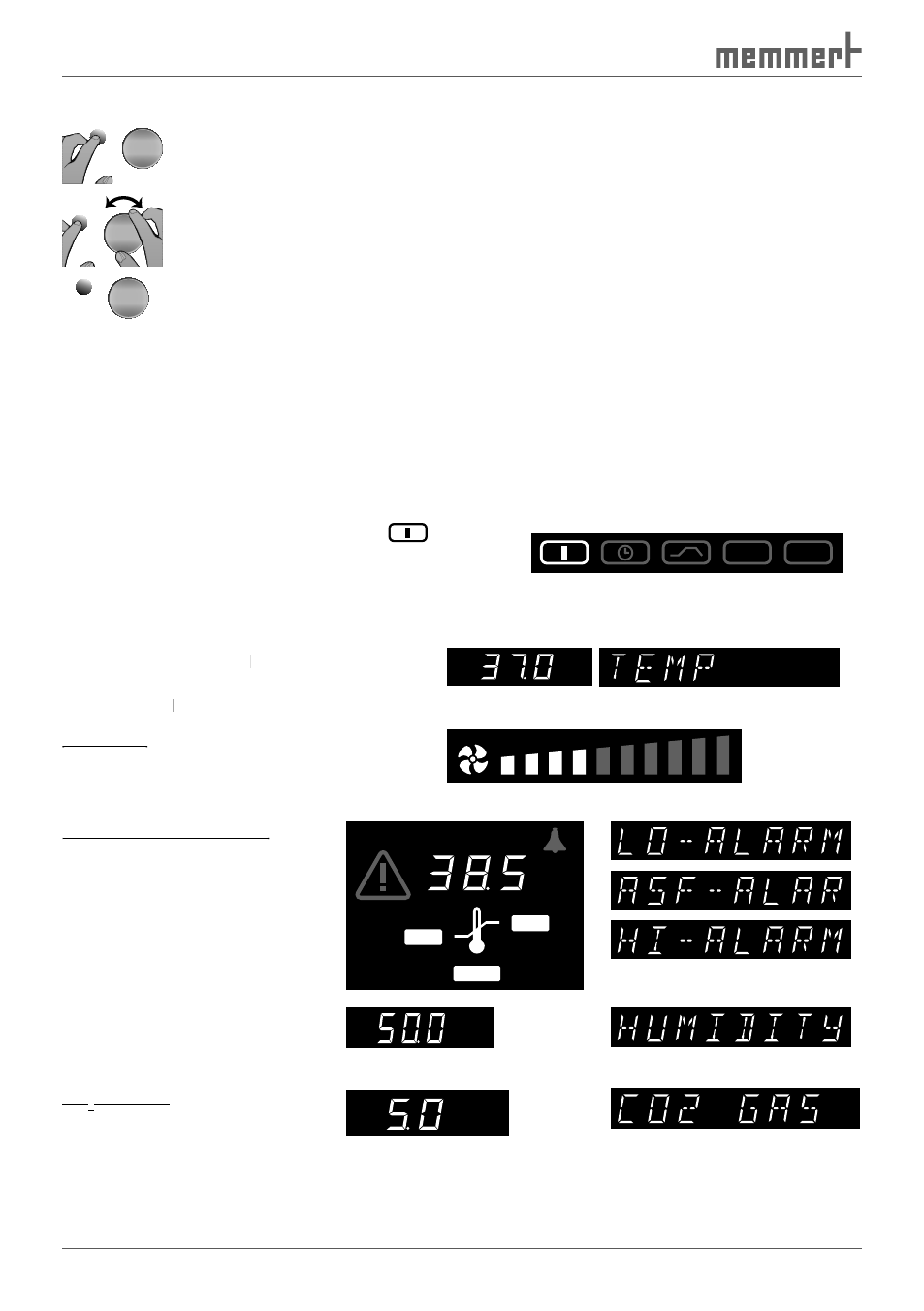
30
Operation and Control
5.10 Setting the operating mode
1. Hold down the SET key for approx. three seconds until the selected operating
mode begins to flash.
2. Select the desired operating mode (normal mode, week time switch, pro-
gramming mode, printer or basic appliance settings/setup by turning the
control with SET key held down.
3. Release the SET key and the selected operating mode is activated.
5.10.1 Normal mode
In this operating mode, the appliance runs in permanent operation. The desired setpoint
values for operating the appliance can be selected. The settings have an immediate effect on
the functions of the appliance.
1. Load the cooled incubator (see page 26 ).
2. Switch on the appliance. To do this, press the push-turn control on the operating panel so
that it comes out of the appliance (see Fig. 12 on page 25 ).
3. Select the normal operating mode
with the push-turn control as described
above.
SETUP
4. As described above, set the individual parameters with the push-turn control and the SET
key:
Adjustment range: 0°C to
0°C
0°C
60°C, for models
without CO
2
supply and without interior
lighting -10°C to
-10°C
-10°C
60°C
°C
Fan speed
Fan speed
Adjustment range: 10 % to 100 % in steps
of 10%
Temperature monitoring
Temperature monitoring
Adjustment range:
MIN MAX AUTO
(see also page 53 )
°C
MIN
AUTO
MAX
Adjustment range:
10 to 80 %rh
%
rh
CO
2
setpoint
setpoint
(only for corresponding model)
(only for corresponding model)
Adjustment range:
0 to 20 %
CO
2
set
set
set
