Leica Biosystems ANGLE TWO User Manual
Page 8
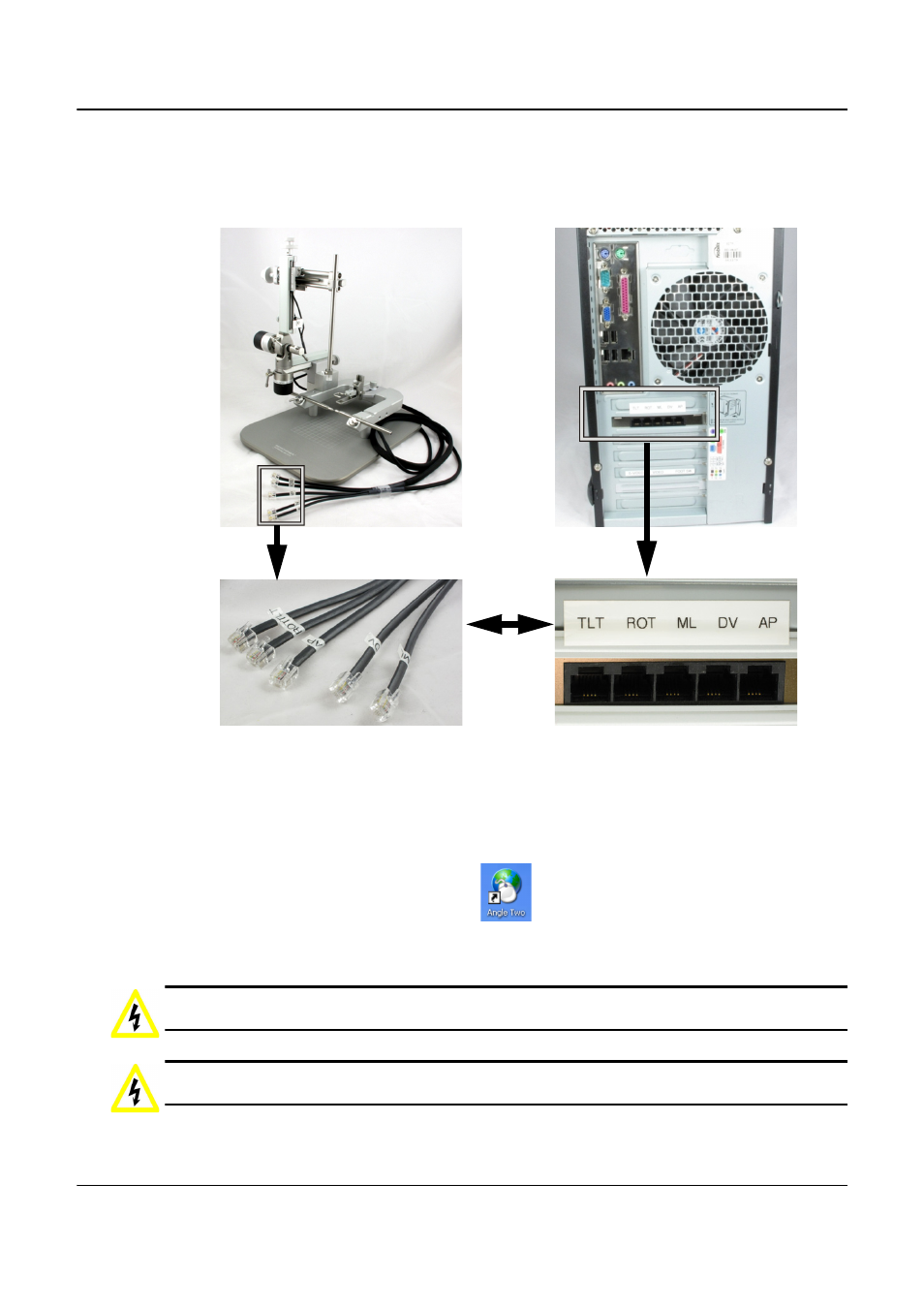
Instrument Installation
Leica Angle Two
™
User Manual Rev A02 © Leica Biosystems Richmond Inc. 2010
8
2. Connect the five instrument cables into the ports at the rear of the computer. Each cable and
its corresponding port has the same label.
If you have a second manipulator, insert the cables into the second card provided.
3. Connect the mouse and keyboard into the computer’s USB ports.
4. Connect the monitor and computer power cables into an outlet.
5. Turn on the computer. The Angle Two icon is displayed on the desktop.
Figure 3. The Angle Two desktop shortcut
Caution
Do not pull or attempt to lift the instrument by any of its cables.
Caution
The computer must be connected to an earthed mains power outlet socket.
Figure 2. Angle Two cables and computer ports
- SM2010 R (46 pages)
- CM305 S (66 pages)
- CE Knife holder (14 pages)
- CM1950 (78 pages)
- VT1200/VT1200 S (62 pages)
- VT1000 S (42 pages)
- HI1220 (18 pages)
- HI1210 (18 pages)
- CM1850 UV (56 pages)
- CM1850 UV (54 pages)
- CM1510-S (56 pages)
- CM3600 XP (114 pages)
- CM1100 (36 pages)
- CM1860/CM1860 UV (98 pages)
- Premium blade holder (14 pages)
- CM1520 (92 pages)
- VT1000 A (49 pages)
- VT1000 P (48 pages)
- SP2600 (51 pages)
- SM2500 (76 pages)
- SM2400 (8 pages)
- SM2000R (22 pages)
- EG1160 (32 pages)
- EG1150 C (20 pages)
- EG1150 H (42 pages)
- EG1130 (2 pages)
- EG1120 (2 pages)
- EG F (18 pages)
- ASP300 (70 pages)
- PELORIS_PELORIS II (160 pages)
- TP1020 (102 pages)
- ASP200 S (88 pages)
- ASP300 S (88 pages)
- ASP6025 (178 pages)
- LN22 (44 pages)
- RM CoolClamp (20 pages)
- RM2265 (88 pages)
- RM2255 (82 pages)
- RM2245 (78 pages)
- RM2235 (78 pages)
- RM2125 RTS (60 pages)
- SP9000 (30 pages)
- SP1600 (10 pages)
- ST4040 (50 pages)
- ST5020 (88 pages)
