Rotation – Leica Biosystems ANGLE TWO User Manual
Page 18
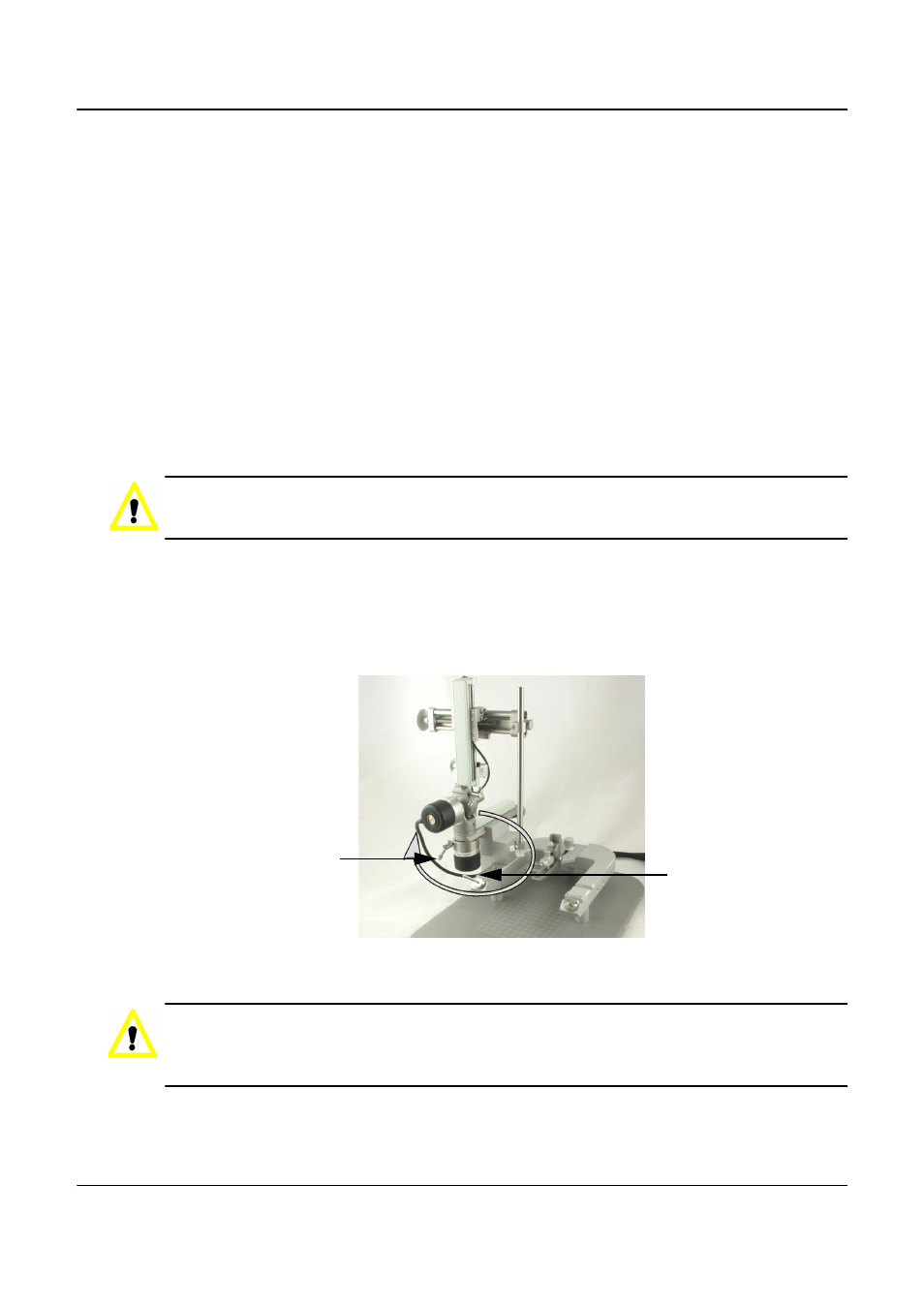
Components
Leica Angle Two
™
User Manual Rev A02 © Leica Biosystems Richmond Inc. 2010
18
2. Unlock the rotation clamp and rotate the base of the manipulator 90° in the opposite direction
to the swing-out in the preceding step, so the tilt encoder is facing the front of the instrument
and the probe is back over the U frame.
The tilt is now in the ML direction (see Figure 15).
3. Retighten the clamps.
Changing From ML to AP Tilt
1. Unlock the rotation clamp and rotate the base of the manipulator 90° so the tilt encoder is
facing away from the U frame and the probe faces the front of the instrument.
2. Unlock the swing-out clamp and swivel the manipulator 90° (in the opposite direction to the
rotation) so the probe is back over the U frame.
The tilt is now in the AP direction (see Figure 15)
3. Retighten the clamps.
Caution
Do not position the tilt encoder towards the instrument U frame or the closed end of the ‘U’, as this
reverses the sign of the tilt angle.
Rotation
Rotation moves the tilt plane as shown in Figure 14. Unlock the rotation clamp to horizontally rotate
the manipulator. Scales on the base of the manipulator, above the rotation clamp, indicate the
amount of rotation. The rotation encoder updates the software with the instrument’s position.
Figure 17. Rotation movement
Caution
Always rezero the instrument if the rotation or tilt are changed by returning the probe to bregma
and clicking at Bregma. Small changes to the rotation and tilt cause large changes to the
positioning of the probe
Rotation clamp
Rotation
encoder
