1 removing the last slide rack, Operation – Leica Biosystems ST4040 User Manual
Page 40
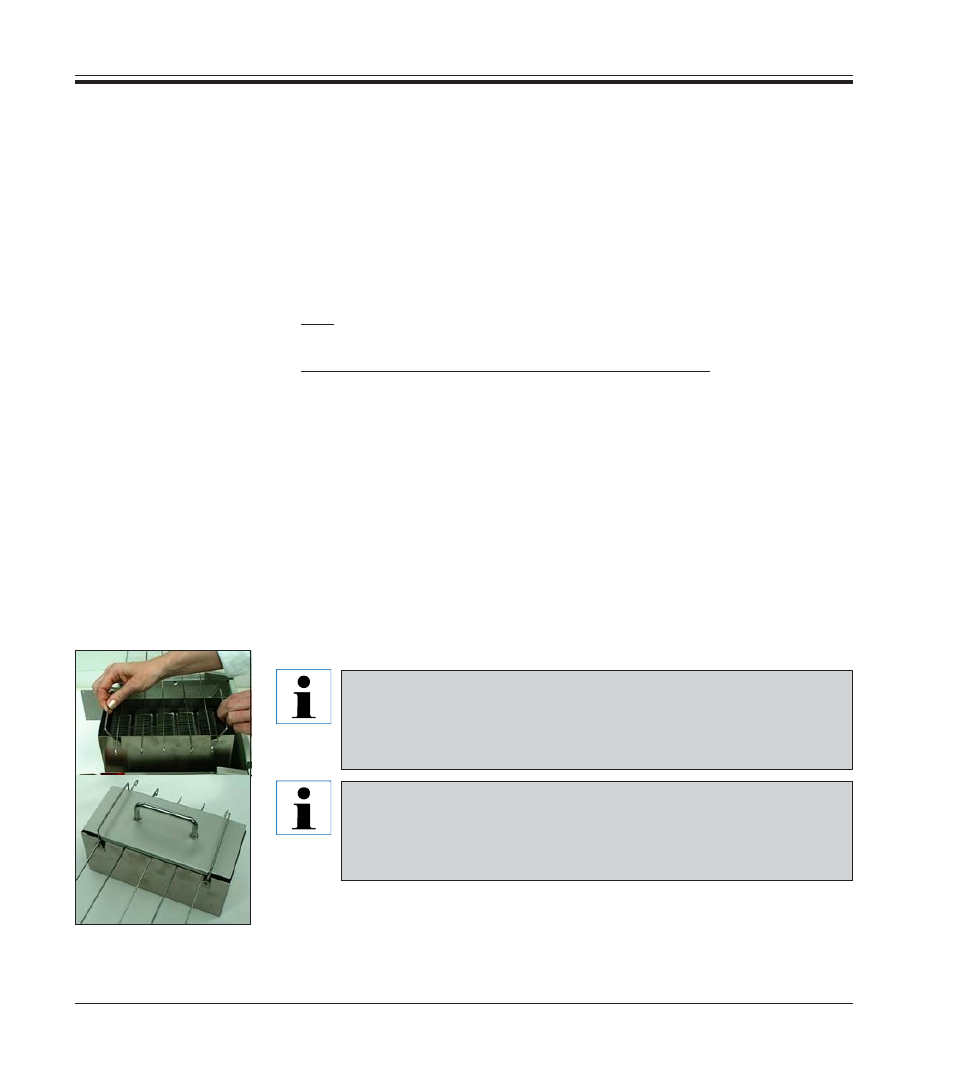
40
Instruction Manual V 1.4 – 06/2009
6.10
Removing the slide racks in instruments equipped with optional unload station
•
To remove the slide racks, proceed as described above (‘alarm is trig-
gered - remove the racks’).
•
Instruments equipped with optional unload station allow considerably
more time before the slide racks have to be removed.
The unload station can hold 6 slide racks, i.e., immediate rack removal
is necessary only with every 6th rack.
As long as a slide rack carrier is located on the red ramps, the instru-
ment will not resume processing, i.e. should you decide to remove
only some of the completed slide racks from the optional unload sta-
tion, at any rate make sure to clear the red ramps!
Outside the instrument, the unload container with the corresponding
lid (see picture left) can be used for intermediate storage of slide
rack carriers prior to cover-slipping (see accessory list in chapter
4.3.2).
6.
Operation
•
When the alarm is triggered, immediately open the unloading zone lid
and take out the slide rack.
•
As soon as the slide rack has been removed, the program continues.
•
Close the unloading zone lid.
6.9.1 Removing the last slide rack
•
First remove the slide rack.
•
Then, with the conveyor frame in the lowest position, press Start/Stop.
•
This ends the program and shuts off the water valves.
