Installation of the optional load/unload station – Leica Biosystems ST4040 User Manual
Page 24
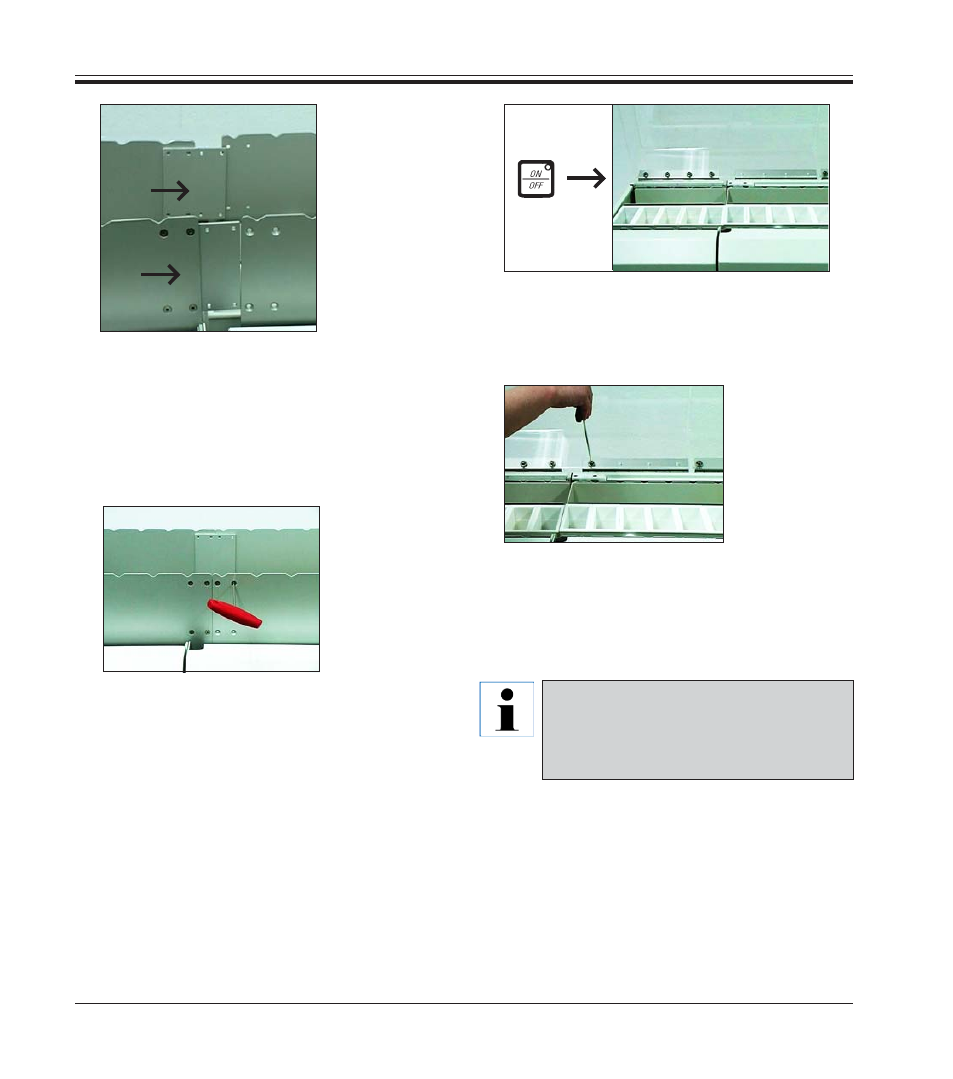
24
Instruction Manual V1.4 – 06/2009
4.
Installation of the Optional Load/Unload Station
•
Fit the connecting plates attached to the
front and rear half of the conveyor frame of
the optional load station over the insides of
the front and rear half of conveyor frame of
the basic instrument.
•
Bolt the two front halves of the conveyor
frames together with two hexagon socket
screws (hexagon key, size 2.5).
•
Bolt the two rear halves of the conveyor
frames together with two hexagon socket
screws (hexagon key, size 2.5).
•
Lower the conveyor frame (now connected
to one single piece) pushing the ON/OFF but-
ton.
•
Use the 4 hexagon socket screws which you
have kept (see step 1) to attach the lid of the
optional load station to the corresponding
hinge (= left hinge of basic instrument).
To install an optional load station to
the right side of the basic instrument,
follow the same steps - carried out lat-
erally reversed.
