2 installing the optional unload station, On the right of the basic instrument – Leica Biosystems ST4040 User Manual
Page 25
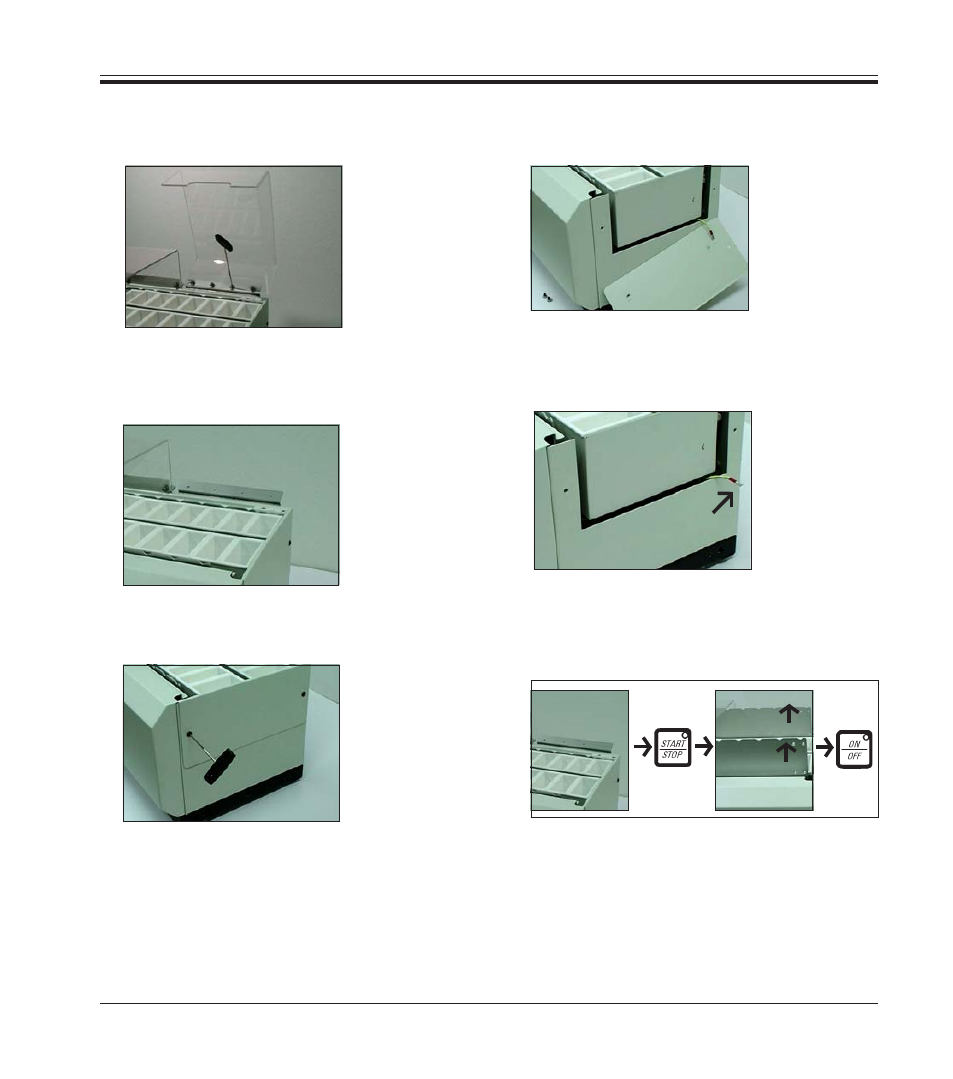
25
Leica ST4040 – Linear Stainer
4.4.2 Installing the optional unload station
on the right of the basic instrument
•
Remove the 4 hexagon socket screws from
the right lid (hexagon key, size 4).
•
Remove the lid. - Keep the screws (will be
needed later)!
•
Remove the 2 black screws from the right
side panel (hexagon key, size 3).
•
Detach the ground wire and pull it out of the
instrument (will not be needed any longer.)
4.
Installation of the Optional Load/Unload Station
•
Press the Start/Stop button, to move the
conveyor frame to the upper position. As
soon as the conveyor frame has reached the
upper end position, switch the instrument off
(ON/OFF button).
•
Remove the side panel from the side wall
and detach the ground wire from the side
wall.
See also other documents in the category Leica Biosystems Equipment:
- SM2010 R (46 pages)
- CM305 S (66 pages)
- CE Knife holder (14 pages)
- CM1950 (78 pages)
- VT1200/VT1200 S (62 pages)
- VT1000 S (42 pages)
- HI1220 (18 pages)
- HI1210 (18 pages)
- CM1850 UV (56 pages)
- CM1850 UV (54 pages)
- CM1510-S (56 pages)
- CM3600 XP (114 pages)
- CM1100 (36 pages)
- CM1860/CM1860 UV (98 pages)
- Premium blade holder (14 pages)
- CM1520 (92 pages)
- VT1000 A (49 pages)
- VT1000 P (48 pages)
- SP2600 (51 pages)
- SM2500 (76 pages)
- SM2400 (8 pages)
- SM2000R (22 pages)
- EG1160 (32 pages)
- EG1150 C (20 pages)
- EG1150 H (42 pages)
- EG1130 (2 pages)
- EG1120 (2 pages)
- EG F (18 pages)
- ASP300 (70 pages)
- PELORIS_PELORIS II (160 pages)
- TP1020 (102 pages)
- ASP200 S (88 pages)
- ASP300 S (88 pages)
- ASP6025 (178 pages)
- LN22 (44 pages)
- RM CoolClamp (20 pages)
- RM2265 (88 pages)
- RM2255 (82 pages)
- RM2245 (78 pages)
- RM2235 (78 pages)
- RM2125 RTS (60 pages)
- SP9000 (30 pages)
- SP1600 (10 pages)
- ST5020 (88 pages)
