Operation – Leica Biosystems SM2500 User Manual
Page 48
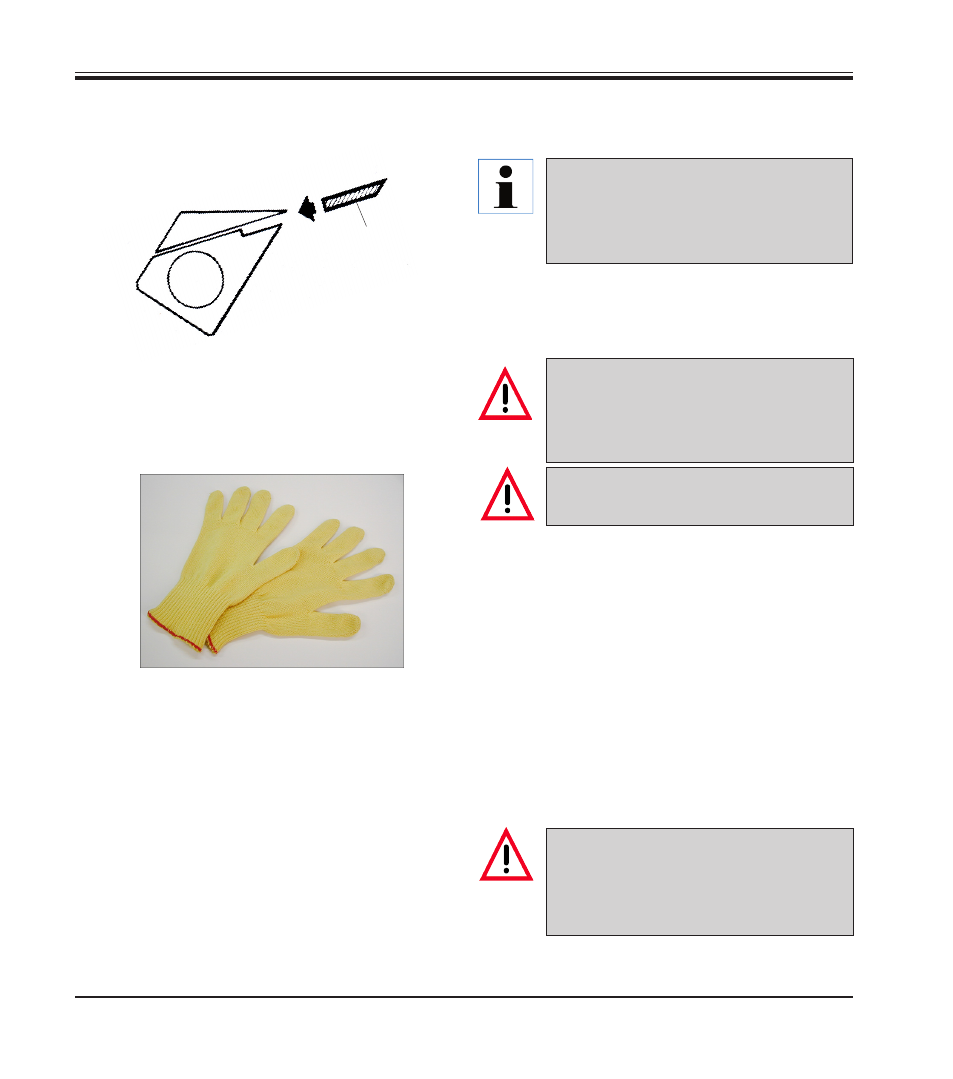
48
Instruction manual V 1.3 – 10/2007
•
Turn the knife holder upwards into the correct
position for inserting the knife (--> see Fig. 55).
If the knife holder cannot be turned, it
has been misaligned. - In that case,
loosen all 8 clamping screws and re-
tighten as described on page 45.
•
Re-tighten at least one of the 4 rear clamping
screws (6) to secure the knife holder in that
position.
Prior to inserting the knife, always
tighten one of the rear clamping
screws to secure the knife holder in
position!
Put on cut-resistant gloves (see also
chapter. 8.1 ‘Additional accessories’).
•
Insert the knife:
The knife back (base of knife) must fit against
the bearing surface inside the knife holder.
The wedge angle (9) must point downwards.
•
Tighten the 6 knife clamping screws (7, Fig. 54)
(Allen key size 8), starting with the center
screws and working your way outwards and
from side to side to prevent any misalignment
of the knife.
When clamping a short knife, only tighten as
many screws as the knife is actually wide.
Make sure not to misalign the knife
when tightening the knife clamping
screws (7) as this will negatively af-
fect sectioning results!
•
Place the knife guard over the knife edge.
5.
Operation
9
Fig. 55
Fig. 56
