Operation – Leica Biosystems SM2500 User Manual
Page 34
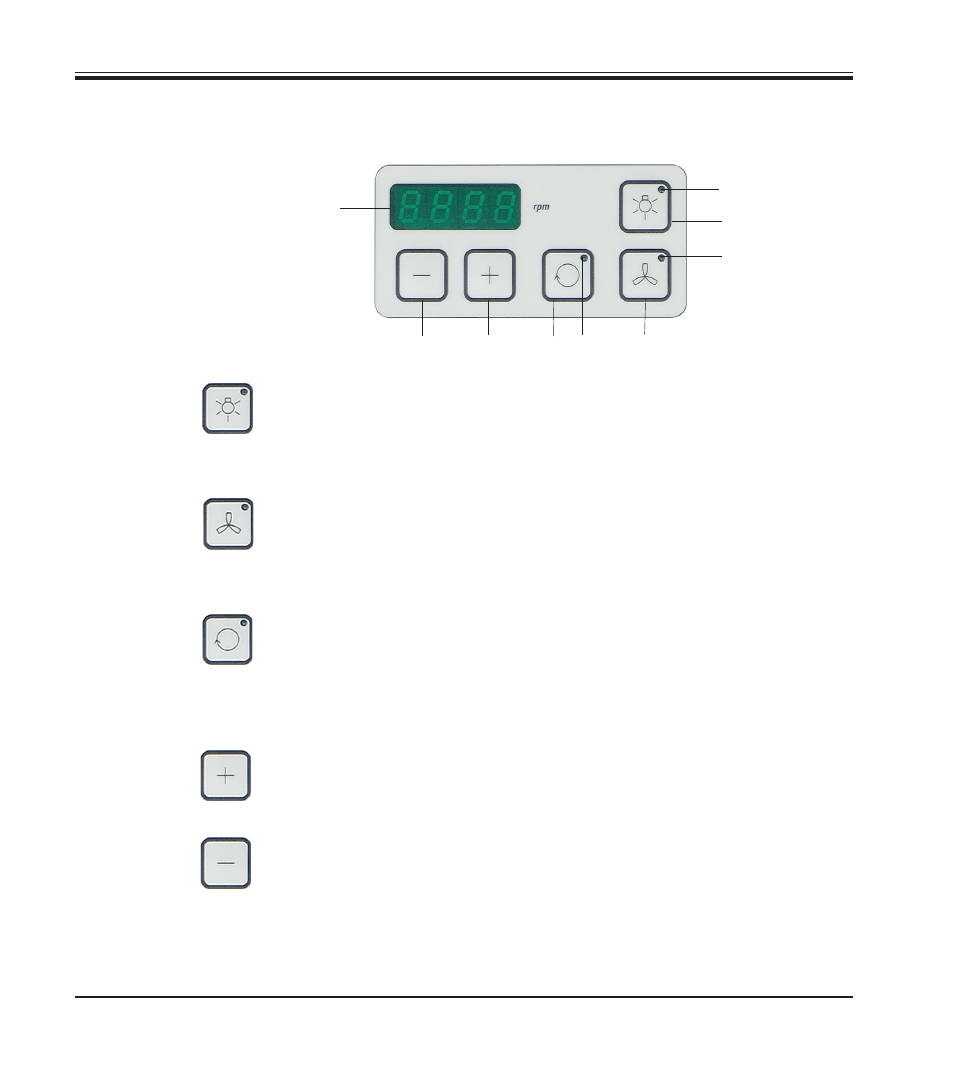
34
Instruction manual V 1.3 – 10/2007
5.4.11 Area 3 - Operating optional supplementary instruments
33 Lamp (button)
Switching the lamp on/off
(lamp is not part of standard delivery).
34 LED - starts emitting light when lamp button is switched on.
35 Vacuum cleaner (button)
Switching the vacuum cleaner on/off
(vacuum cleaner is not part of standard delivery).
36 LED - starts emitting light when vacuum cleaner button is switched on.
37 Miller (button)
Switching the rotational movement of the ultramilling attachment Leica
SP2600 on/off (separate supplementary instrument - not part of Leica
SM 2500 standard delivery).
38 LED - starts emitting light when ultramiller button is switched on.
39 ‘+’ button (rotational speed of miller in RPM)
Press ‘+’ to increase the rotational speed of the ultramiller in steps of 100
(from 500 to 3.000 RPM).
40 ‘-’ button (rotational speed of miller in RPM)
Press ‘-’ to decrease the rotational speed of the ultramiller in steps of 100
(from 500 to 3.000 RPM).
41 Rotational speed of miller (display)
Shows the currently selected rotational speed of the ultramiller.
41
40
39
37
35
33
34
36
38
5.
Operation
Fig. 25
