Operation – Leica Biosystems SM2500 User Manual
Page 23
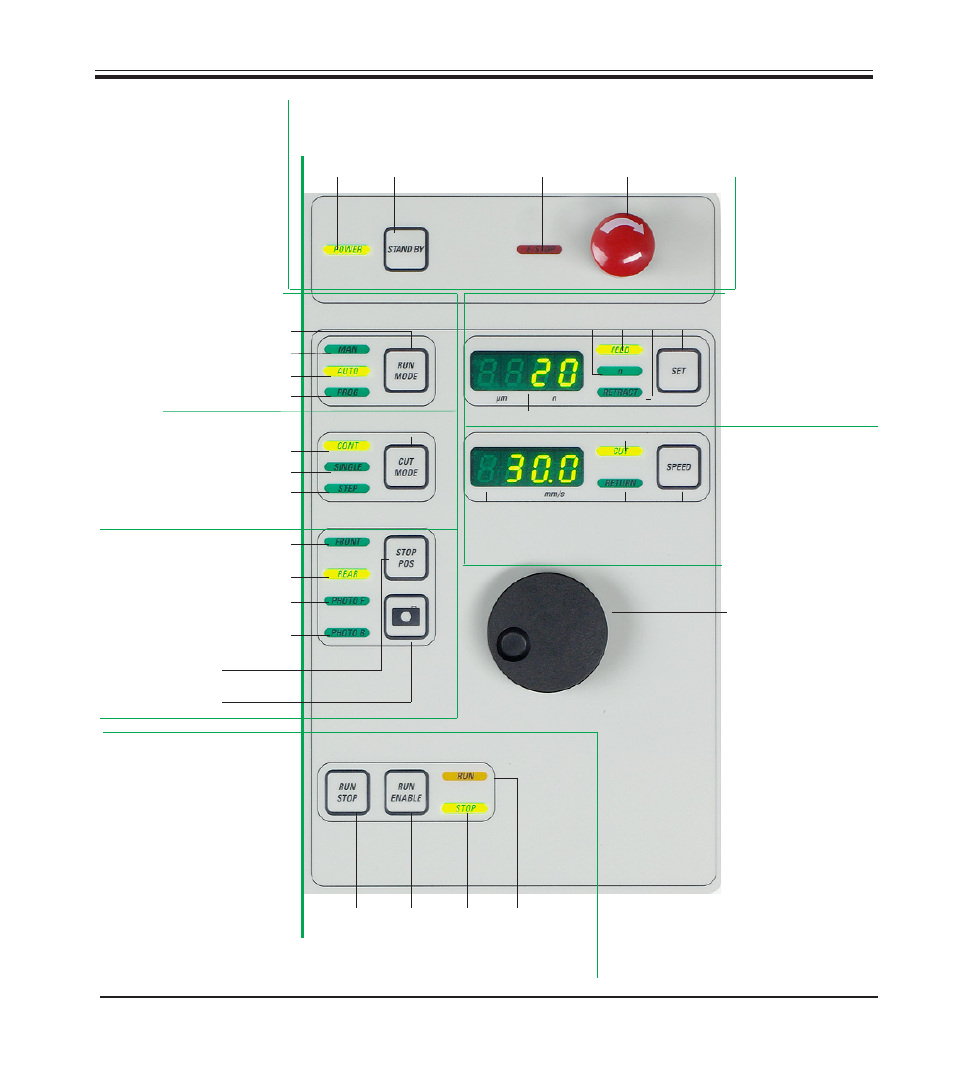
(1) LED
(2) Standby On/Off
(3) LED
(4) Emergency stop button
(5)
Area 1 - to switch from standby mode to active mode (control panel activated) and back.
Emergency stop button, stops all instrument functions immediately when pressed.
Rotary-type selector
switch (9) for
entering parameters
(11), (12) and( 13) in
area 2.2 as well as
for entering
parameters (20) and
(21) in area 2.4.
(6)
(15)
(24)
(26) Selector button
‘Photo position’
(23) Selector button
‘Stop position’
(27)
(28)
5.
Operation
(7)
Area 2.1-
to select a mode of
operation via button (5):
manual mode ‘MAN’ (6)
automatic mode ‘AUTO’ (7)
and
program mode ‘PROG’ (8)
(8)
Area 2.3-
to select a sectioning /
milling mode
via button (15):
continuous mode (16)
single mode (17) or
step-by-step mode (18)
(16)
(17)
(18)
Area 2.5 -
to select a stop position
(24/25) or photo position
(27/28), where the sledge
will stop.
(25)
Area 2.6 -
contains the buttons to start
and stop sectioning / milling
and the LEDs that indicate
sectioning / milling status.
(29)
(30)
(32)
(31)
To start: press (29) and (30) simultaneously
To stop: press either (29) or (30)
Area 2.2-
selection (10) and
indication (14) of
section/milling
thickness (11),
preselected number of
sections / milling
strokes (12) (in mode
of operation PROG
only) and knife
retraction (13).
(11)
(14)
(12)
(13) (10)
Area 2.4-
to select (19) and
indicate (22)
sectioning / milling
speed (20)
and return stroke speed
(21) of the sledge
(22)
(19)
(20)
(21)
(9)
Fig. 13
23
Leica SM2500
