6 area 2.3 - sectioning / milling modes, Area 2.3 - sectioning / milling modes, Operation – Leica Biosystems SM2500 User Manual
Page 29
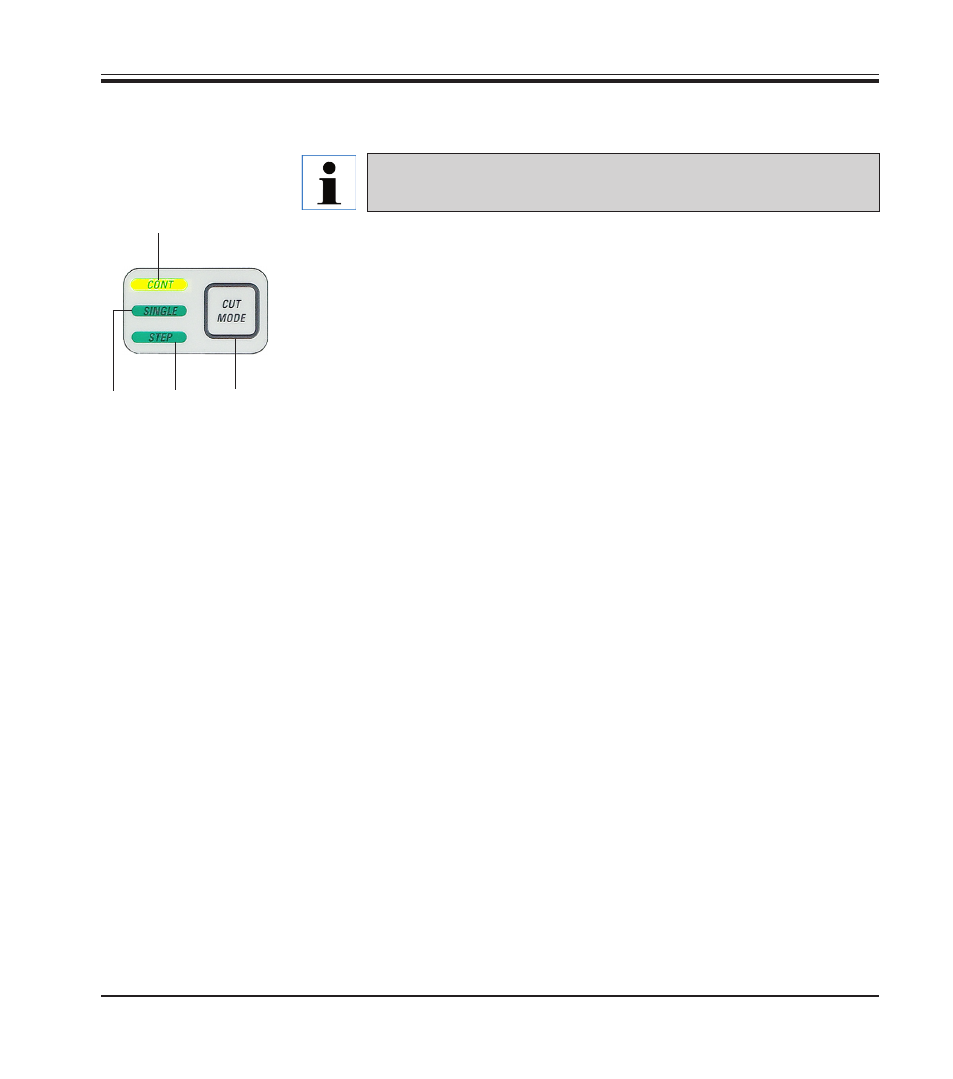
5.4.6 Area 2.3 - Sectioning / milling modes
To be able to select a sectioning / milling mode, mode of operation
AUTO (area 2.1) must be activated first.
15 CUT MODE (button)
Press button (15) to select a sectioning / milling mode.
16 CONT (LED)
Emits light, when continuous mode of operation ‘CONT’ has been selected:
In continuous mode, sectioning / milling starts when RUN STOP + RUN
ENABLE or the foot switch are pressed and continues until RUN STOP or
RUN ENABLE or the foot switch are pressed once again.
17 SINGLE (LED)
Emits light, when single-stroke mode of operation ‘SINGLE’ has been se-
lected:
When RUN STOP + RUN ENABLE or the foot switch are pressed in
single-stroke mode of operation, the instrument carries out one section /
milling stroke and then stops in the preselected stop position.
18 STEP (LED)
Emits light, when step-by-step mode of operation ‘STEP’ has been selected:
in step-by-step mode, the instrument will section / mill only as long as
RUN STOP + RUN ENABLE are pressed and held.
16
15
18
17
5.
Operation
Fig. 19
29
Leica SM2500
