8 area 2.5 - setting the stop or photo position, Area 2.5 - setting the stop or photo position, Operation – Leica Biosystems SM2500 User Manual
Page 31
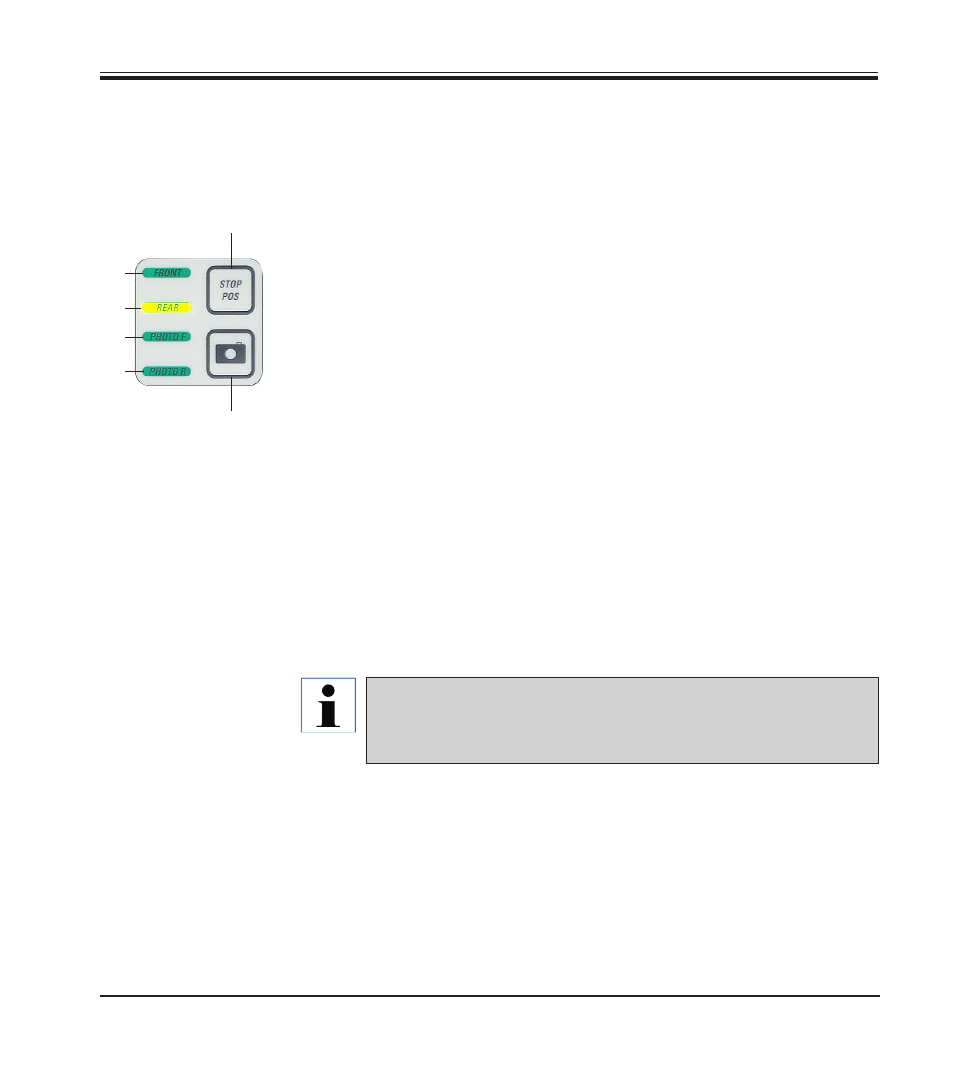
31
Leica SM2500
5.4.8 Area 2.5 - Setting the stop or photo position
23 STOP POS (button)
Press STOP POS to select one of the two stop positions available.
24 FRONT (LED)
Starts emitting light when the sledge stops in the front stop position.
25 REAR (LED)
Starts emitting light when the sledge stops in the rear stop position.
26 Photo position (button)
Press the Photo position button to select one of the two photo positions
available.
27 PHOTO F (LED)
Starts emitting light when the sledge stops in the front photo position.
28 PHOTO R (LED)
Starts emitting light when the sledge stops in the rear photo position.
You may either select a stop position or a photo position.
When a photo position has been selected, there cannot be se-
lected a stop position and vice versa.
26
23
25
24
27
28
5.
Operation
Fig. 21
- SM2010 R (46 pages)
- CM305 S (66 pages)
- CE Knife holder (14 pages)
- CM1950 (78 pages)
- VT1200/VT1200 S (62 pages)
- VT1000 S (42 pages)
- HI1220 (18 pages)
- HI1210 (18 pages)
- CM1850 UV (56 pages)
- CM1850 UV (54 pages)
- CM1510-S (56 pages)
- CM3600 XP (114 pages)
- CM1100 (36 pages)
- CM1860/CM1860 UV (98 pages)
- Premium blade holder (14 pages)
- CM1520 (92 pages)
- VT1000 A (49 pages)
- VT1000 P (48 pages)
- SP2600 (51 pages)
- SM2400 (8 pages)
- SM2000R (22 pages)
- EG1160 (32 pages)
- EG1150 C (20 pages)
- EG1150 H (42 pages)
- EG1130 (2 pages)
- EG1120 (2 pages)
- EG F (18 pages)
- ASP300 (70 pages)
- PELORIS_PELORIS II (160 pages)
- TP1020 (102 pages)
- ASP200 S (88 pages)
- ASP300 S (88 pages)
- ASP6025 (178 pages)
- LN22 (44 pages)
- RM CoolClamp (20 pages)
- RM2265 (88 pages)
- RM2255 (82 pages)
- RM2245 (78 pages)
- RM2235 (78 pages)
- RM2125 RTS (60 pages)
- SP9000 (30 pages)
- SP1600 (10 pages)
- ST4040 (50 pages)
- ST5020 (88 pages)
